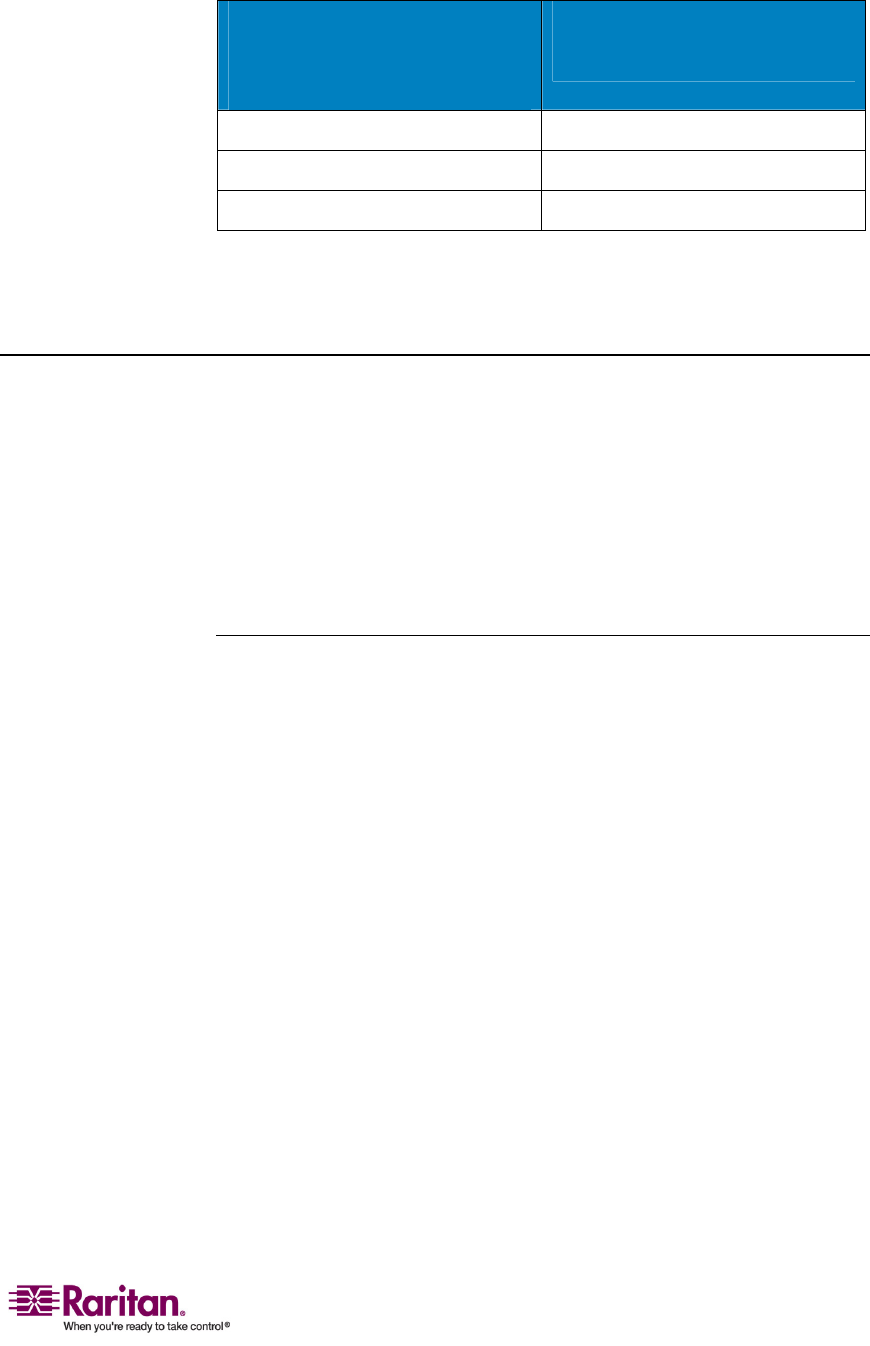
Appendix F: Extra Keyboard/Mouse Information and Settings
201
While pressing a character
hotkey, press this PS/2
keyboard key...
...to generate this Sun
keyboard keystroke:
*onthekeypad Compose
+onthekeypad Vol+
‐onthekeypad Vol‐
TheoneexceptiontothisprocedureistheSunkeyboardʹsStopcharacter.
TogenerateStopwithaPS/2keyboard,holddownthePause/Breakkey
andpresstheletterA.
Changing the Keyboard Layout Settings
Differentlanguageversionsofkeyboardsareprovidedforusein
differentcountries.Forexample,thelayoutofaFrenchkeyboardis
differentfromthatofaUSEnglishkeyboard.TheParagonCIMsenable
youtochangethekeyboardʹslayoutsettingtomatchyourkeyboardif
youarenotusingaUSEn
glishkeyboard(thefactorydefault).Pleasenote
thatdifferentCIMscomewithdifferentkeyboardsettingmethodssoyou
shouldchangeyourkeyboardsettingbasedontheCIMs.
USB Keyboard Layout Settings (P2CIM-AUSB,
P2CIM-AUSB-B or P2ZCIM-USB)
WhenyouattachtheserverwithaUSBCIMandyourkeyboardisnotUS
English(code33),youwillhavetochangethekeyboardlayoutsetting.
Youneedtopressdifferenthotkeycombinationstoenterthesetting
modebasedonyourCIMtypes.
1. Selectthechannelofthede
siredserverintheSelectionMenu,and
pressEnter.
2. Activateatexteditor,suchasNotepad,ontheserver.
3. PressLeftCtrl+NumLocktoenterthesettingmode.Amessage
similartothefollowingappearsinthetexteditor.


















