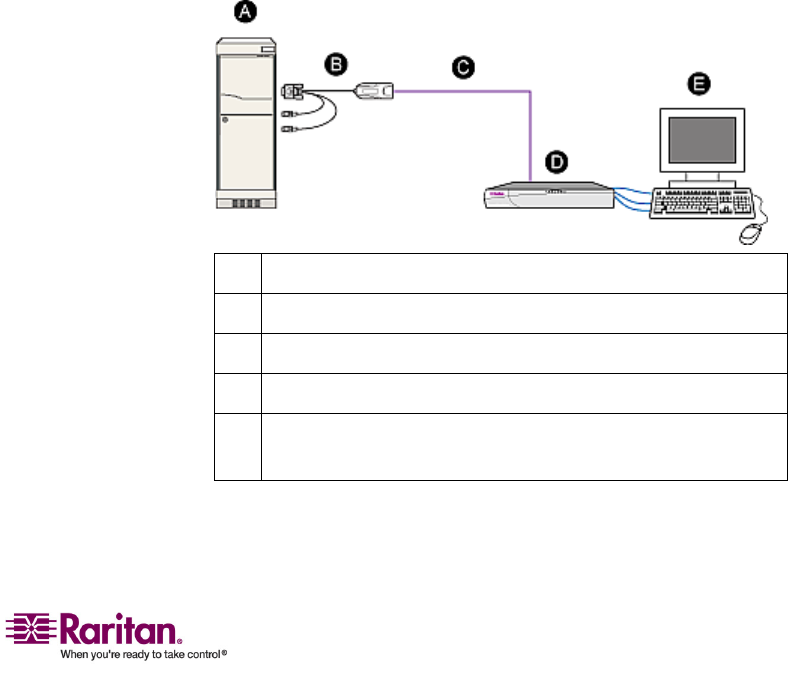
178
AParagonuserstationsettoDirectModecanbedirectlyconnectedtoa
ParagonCIM,eithertemporarilyforemergency“crashcart”accessor
permanentlyfornon‐switchedextensionpurposes,withouthavingtogo
throughaParagonBaseUnit.
¾
To create a “Direct Mode” connection
1. Ifyouhavenotalreadydoneso,followtheinstructionsinsteps5A
and5BofInstallingaParagonSystemwithaSingleMatrixSwitch
(onpage24)toa
ttachtheCIMtotheserver.
2. Ifyouhavenotalreadydoneso,pluginandpoweronyourserveror
computer.
3. Powerofftheuserstation.
4. RunCat5cablingdirectlybetweentheuserstationandtheCIM.
5. Powerontheuserstation.Itshoulddi
splaya“DIRECTMode:CIM
connected”messageonthescreen.
WhiletheuserstationisinDirectMode,iftheCat5cablingbetweenthe
userstationandtheCIMbecomesdisconnectedatanypointformore
thanthreetofourseconds,theuserstationwillexitDirectMode.To
re‐est
ablishDirectMode,repeattheabovesteps.
A
Server
B
CIM
C
Cat5cable
D
Userstation
E
Monitor,keyboardandmouse(connectedtotheuser
station)
Appendix B
User Station Direct Mode


















