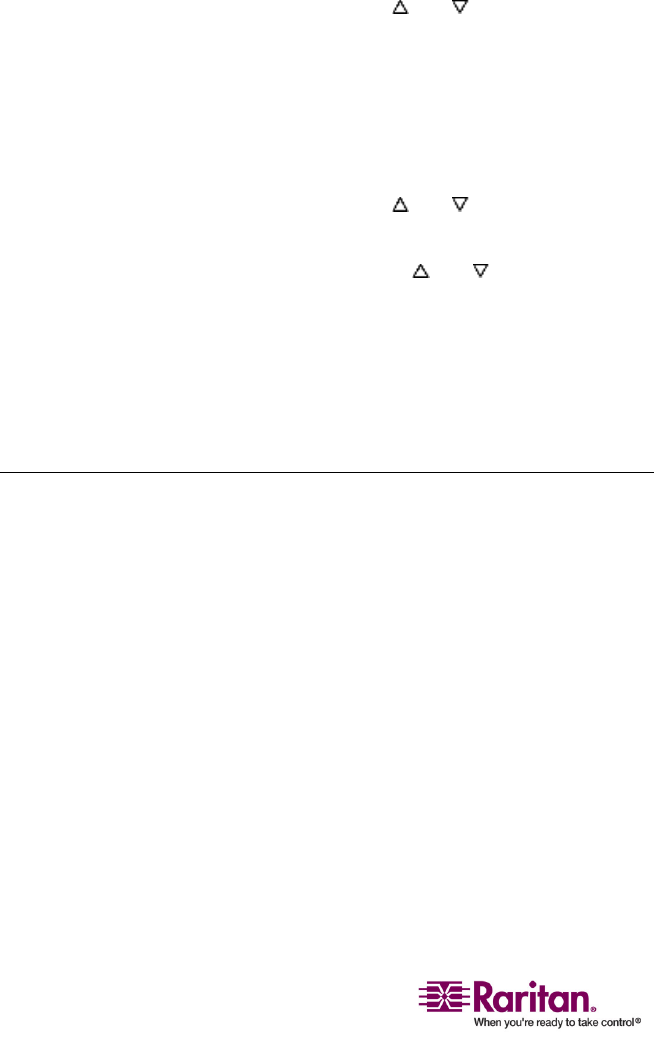
Installing a Cascaded Paragon System
36
a. ConnectoneendofastackingcabletoʺExpansionPortOutAʺon
thebackoftheStackingUnit.Connecttheotherendofthecable
tothelowerʺExpansionPortInʺontheMainUnit.
b. Connectoneendoftheotherstackingcableto“ExpansionPort
OutB”ontheba
ckoftheotherStackingUnit.Connecttheother
endofthecabletotheupper“ExpansionPortIn”ontheMain
Unit.
4. PowerONallParagonswitches.
5. OnthefrontpaneloftheMainUnit:
a. PresstheFUNCbuttonandusethe
and buttonstoselect
ʺStackingSupport.ʺPresstheENTbuttontoconfirmthe
selection.
b. SetthetotalnumberofStackingUnits(1unitmaximum)and
presstheENTbuttontosavethesetting.
6. OnthefrontpaneloftheStackingUnit:
a. PresstheFUNCbuttonandusethe
and buttonstoselect
ʺSetStackID.ʺPresstheENTbuttontoconfirmtheselection.
b. AssigntheStackingUnitIDusingthe
and buttons.
7. PresstheENTbuttontosavethesetting.
8. PowerOFFallParagonswitches.
9. PowerontheStackingUnit.
10. PowerontheMainUnit.
Important Note about Powering Off the Stacking Unit
NeverpoweroffaStackingUnitwhenitisstillCONNECTEDtoa
MainUnit.DoingsowillcausethechannelcolordisplayontheOSUI
SelectionMenutobecomeincorrect.TopowerofftheStackingUnit,you
mustdisconnectitfromtheMainUnitfirst.
IftheStackingUnitispow
eredoffbyaccidentwhenitisstillconnectedto
theMainUnit,dothefollowingtorestorethecolordisplaytonormal:
1. RemovethestackingcableconnectedbetweenStackingandMain
Units.
2. PowerofftheMainUnit.
3. ConnectthestackingcablebetweenMainandStackingUnits.
4. PowerontheStack
ingUnitfirst.
5. ThenpowerontheMainUnit.


















