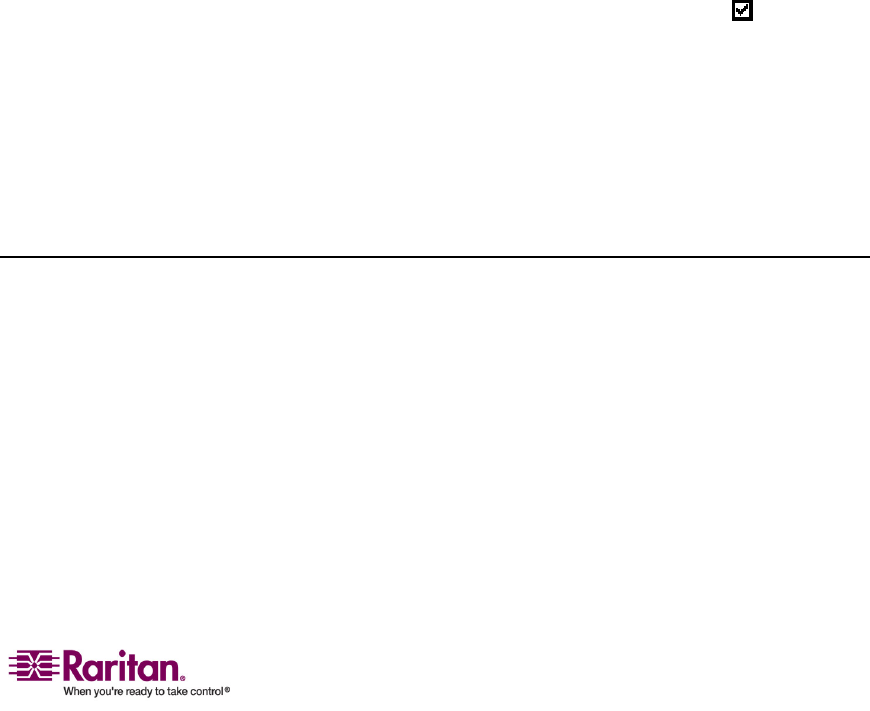
How-To: Paragon Essentials
xix
SeeGeneralUpdateProcedure(onpage153)fordetails.
3. DownloadthefirmwarefromtheFirmwareUpgradeswebpage
(http://www.raritan.com/support/firmw
areupgrades)ontheRaritan
website.
4. Unzipthedownloadedfile.Amongtheunzippedfiles,thereareafile
namedParagonUpdate_xxx.exeandafirmwarefilenamed
P2‐xxx.hex(xxxrepresentstheversion).Forexample,thefirmware
fileforversion4.2isnamedP2‐3E5.hex.
5. Doubleclick“ParagonUpdate_xxx.exe”toexecutetheprogra
m.
6. EntertheinformationoftheMainUnitintheParagonUpdateutility.
Forexample:
IntheNamecolumn,typeParagon832M
IntheIPaddress/Serialcolumn,type90.180.52.157
InthePortcolumn,type3000
IfyouhaveassignedtheEncryptionkeysintheParagonsystem,
remembertotypethesa
meencryptiondataintheEncryption
Keycolumn
SeeParagonManagerUserGuideonthemanualCDfordetails.
7. EnsurethecheckboxbeforetheMainUnitisselected(
).
8. ClickLoadHexFiletoselectthefirmwarefile“P2‐xxx.hex”.For
example,choosethefile“P2‐3E5.hex”toupgradetofirmwareversion
4.2.
9. ClickSendToParagonÆYes.Thentheutilitystartstoupgradethe
MainUnitandeveryconnectedStackingUnit(ifany).
10. Oncealloftheupgr
adeiscompleted,amessageappears.
Case 10. Upgrading the Firmware of User Stations
Purpose:Toupgradetheuserstationsandbenefitfromrecent
enhancementstotheParagonproductline.
1. Connecttheuserstationtotheserialport(e.g.COM2)ofacomputer
viaanRS‐232male‐to‐femaleserialcableshippedwiththeuser
station.
2. DownloadthefirmwarefromtheFir
mwareUpgradeswebpage
(http://www.raritan.com/support/firmw
areupgrades)ontheRaritan
website.


















