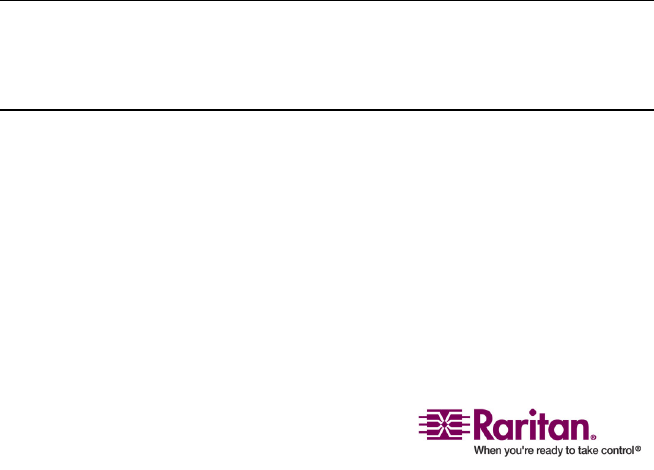
Installing a HubPac
40
AHubPaccanconnectto8servers,andallowseachservertobe
connectedto4differentParagonswitchesatonce.Followtheabovesteps
foreachadditionalHubPactobeadded.
Channel Configuration
ParagonrecognizesaHubPacasanextensionofaCIM,ratherthanasa
device.Asaresult,eachserverconnectedtotheHubPacisconfiguredas
adirectlyconnectedserverwouldbe.
1. OntheSelectionMenu(bychannelnumber)eachgreenlineindicates
anactivechannel(CIM/server).HighlighttheCIM/servertobe
selectedbyus
ingtheÏ,Ð,orPageUp,PageDownkeys.Press
Enter.
2. Normalserveraccessindicatessuccessfulconnection.Ifnecessary,
manuallyadjustthevideoskewbypressingthe+or‐keysonthe
numerickeypad.
3. Enterameaningfulnameforeachserver(ch
annel).
a. PressF5forAdministrationMenu.
b. SelectChannelConfigurationwithÏorÐkeysandpressEnter.
c. PressÏorÐtohighlight(inyellow)theNamefieldforchannel
IDwhereCIM/serverwasjustinstalled.PressEnter.The
highlightturnslightblue.
d. Editthena
me(turnsgreenwhentypingbegins).PressEnter
whencompleted.
e. PressStosavethenewname.
f. PressF2toreturntoSelectionMenu(bychannelnumber).Verify
thatnewnameappearsontheSelectionMenuingreen.
4. RepeatforeachCIM/serverdesired.
Important:Inordertoperformth
eMultipleVideofunctionwith
P2‐HubPac,ensureasupportedP2‐HubPacconfigurationhasbeen
deployed.Fordetails,seeP2‐HubPacConfigurationandMultipleVideo(on
page149)inCh
apter7.


















