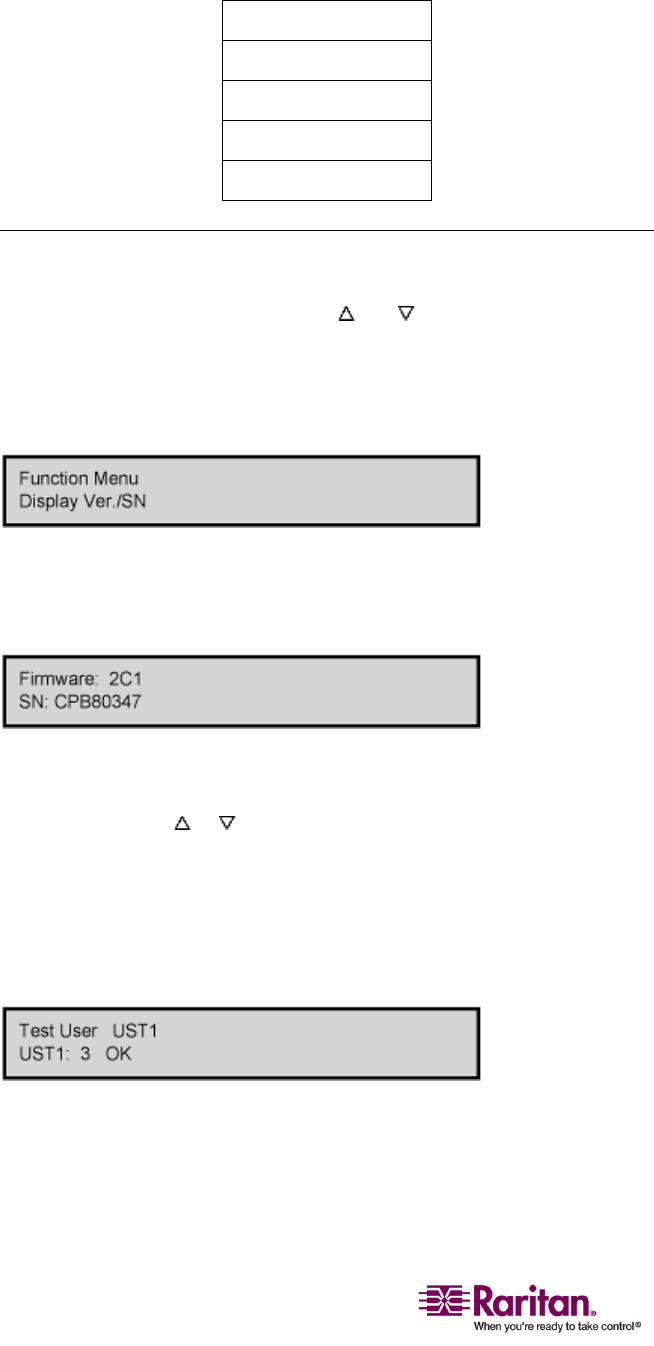
Paragon II Front Panel Display and Controls
18
StackingSupport
SetLCDContrast
Re‐Configure
SetIPAddress
ResetUnit
Selecting a Function
PresstheFUNCbuttononthefrontpaneloftheParagonswitchtoenter
theFunctionMenumodeandusethe
and buttonstoscrollthrough
theFunctionList.PresstheENTbuttononthefrontpaneltoselectone
displayedfunctionandusetheinstructionsbelowforeachspecified
function.PresstheESCbuttononthefrontpanelatanytimetoreturnto
NormalDisplay.
Display Ver./SN (Firmware Version and Serial Number):
Displayscurrentversionoffirmware,thefirmwareloader,theunitʹs
serialnumber,andthefieldprogrammablegatearray(FPGA).
Test User UST1 (User Station):
Usedbyanadministratortocheckifuserstations(UST1s)arefunctioning
properly.Pressthe
or buttontochangeuserportnumber.Display
willreadʺOKʺ,ʺNoneʺ,orʺFailed.ʺPressESCtoreturntonormal
display.
IfaʺFailedʺconditionisdetected,makesuretheCat5UTPcableis
installedproperlyandsecured,ortryusinganotheruserstation(UST)to
seeiftheus
erstationundertesthasbecomedefective.


















