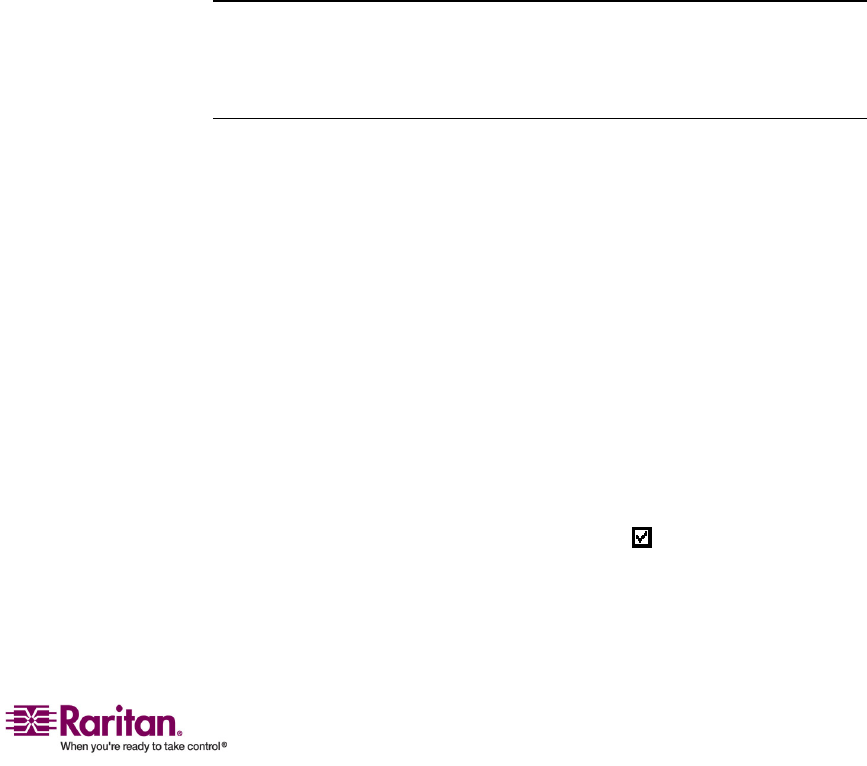
Chapter 8: Firmware Upgrade
155
¾
STEP 3: (Optional) Verify the stacking-related
configuration
ThisstepisnecessarywhenanyStackingUnitisconnectedtotheMain
UnitandthefirmwareupgradeofStackingUnitsisalsodesired.For
regularfirmwareupgradewhichdoesnotinvolvethebootloaderor
failsafefeature,ParagonallowsyoutoupdatetheMainUnitand“ALL”
StackingUnitsthatarecon
nectedtoitinonesingleoperation.
BeforeupgradingtheStackingUnits,ensuretheserequirementsaremet.
• TheStackingUnitsareproperlyconnectedtotheMainUnitand
poweredon.
• The“StackingSupport”settingintheMainUnitcorrespondstothe
numberofconnectedStackingUnits—thatis,iftherearethree
Stack
ingUnitsconnectedtotheMainUnit,setthesettingto3.Seethe
“StackingSupport”sectionunderParagonIIFrontPanelDisplay
andControls(onpage16)forad
ditionalinformation.
• Thevalueofthe“SetStackID”settingineveryconnectedStacking
Unitisunique:1upto3.SeeInstallingtheParagonP2‐UMT832S
StackingUnit(onpage35)foradd
itionalinformation.
Note:For“special”firmwareupgradeinvolvingthebootloaderor
failsafefeature,onlyoneStackingUnitisallowedtobeconnectedtothe
MainUnitatonetime.SeetheStackingUnits(onpage159)sectionof
Failsa
feUpgradeFeature(onpage156)formorein
formation.
¾
STEP 4: Launch the Paragon Update utility
Specifythedevice(s)toupgradeandtheappropriatefirmwareinthe
ParagonUpdateutility.NotethatParagonUpdateutilizedtoupgrade
devicesmustbethelatestversiondownloadedalongwiththefirmware.
Thisistoensuretheupgradeisperformedsuccessfully.Theupdate
utilityʹsfilenameis“ParagonUpdate_xxx.exe”(xxxrepresentsthe
version
).
1. Doubleclick“ParagonUpdate_xxx.exe.”TheParagonUpdate
windowappears.
2. Entertheinformationofthedevicethatyouwanttoupgradeinthe
ParagonUpdateutility,includingthedeviceʹsname,IPaddressor
thenumberoftheserialportwherethedeviceconnects,andsoon.
3. Selectthedev
icebyselectingitscheckbox( ).
4. ClickLoadHexFileandnavigatetoselecttheappropriatefirmware
file.


















