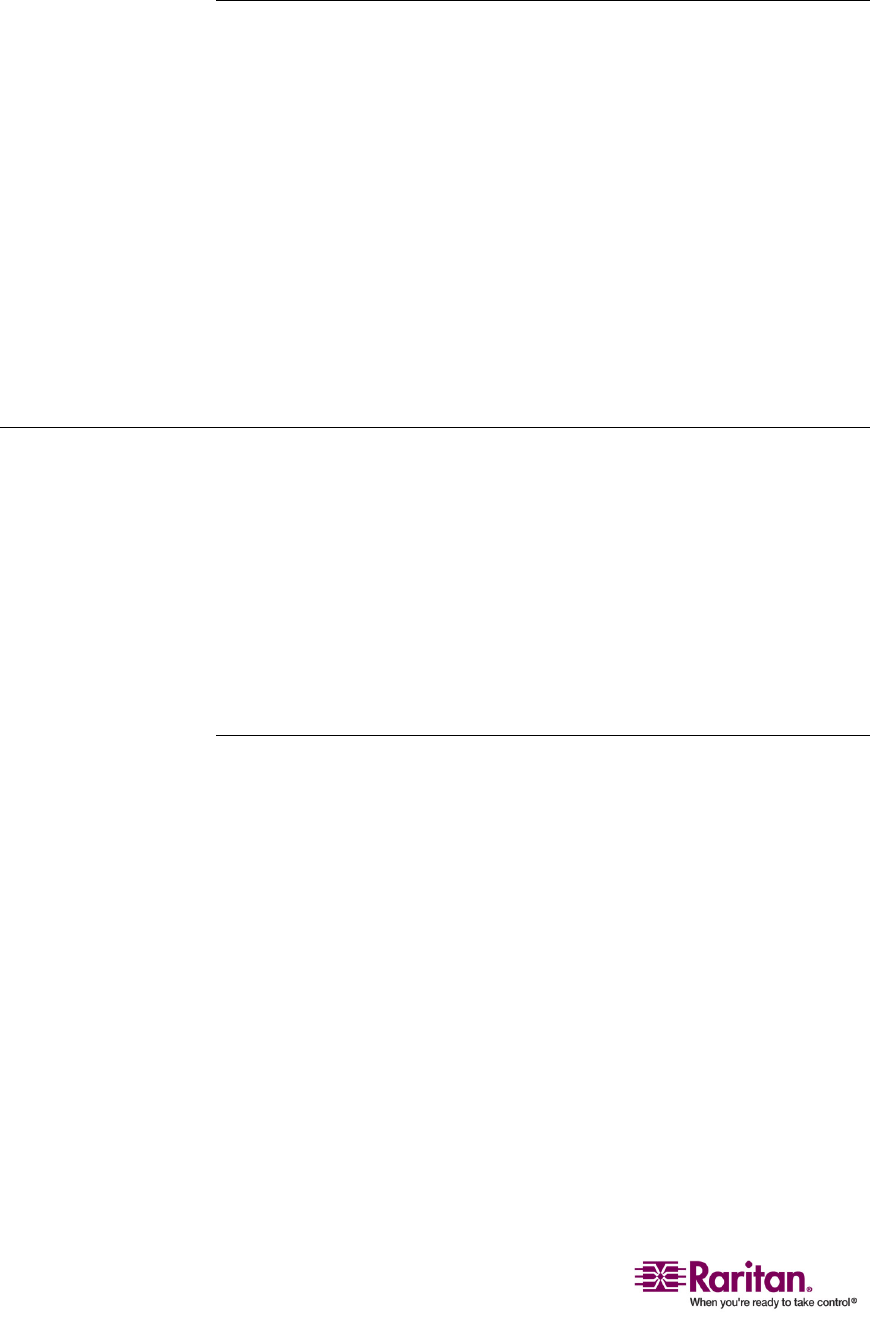
Authentication with a Smart Card
74
Using P2-USTIP for Multiple Video Outputs
P2‐USTIPhastwooperationmodes:remoteandlocalmodes.Onlylocal
modesupportstheMultipleVideofunction.
In the remote mode (no OSUI displayed):
P2‐USTIPCANNOTfunctionaseithertheACTIVATORorFOLLOWER
userstationinthismode.IfaremoteuseraccessesanACTIVATOR
channelviaP2‐USTIP,theMultipleVideofunctionisNOTtriggeredat
all.
In the local mode (OSUI displayed):
ThisistheonlymodeinwhichMultipleVideofunctions.Enterthelocal
modebypressingCtrl+Alt+Delete.ThenP2‐USTIPcanactaseitherthe
ACTIVATORorFOLLOWERuserstation.
Authentication with a Smart Card
WiththeuseoftheP2‐EUST/CuserstationandtheP2CIM‐AUSB‐C
computerinterfacemodule,ParagonIIenablesyoutocontrolaccessto
serversthatrequireuserauthenticationwithanappropriatesmartcard.
Therefore,datasecurityisfurtherenhancedbyonlypermittingusers
whopassappropriatelogincredentialstoata
rgetservertoviewand
managetheserverʹsdata.Notethattheintegratedcardreaderisused
whenaccessingtargetservers,butnotwhenaccessingParagonII.The
methodofaccessingParagonIIisunchanged.
Installing the P2CIM-AUSB-C Driver in Windows
Thetargetservermustberunningtheproperdriverinorderto
communicatewiththecardreader.Iftheoperatingsystemofyourserver
isWindows2000,2003,XPorVista,ithasthecapabilitytoauto‐detect
andinstalltheproperdriver.Dependingontheoperatingsystem,the
driverinstallationprocedurema
yvaryalittle.
1. Connectthetargetservertothenetwork.
2. PlugtheP2CIM‐AUSB‐CintotheserverʹsUSBport.TheFoundNew
HardwareWizarddialogappears.
Ifthewizarddoesnotappearautomatically,dothis:
a. ChooseStart.
b. Right‐clickMyComputer,andthencho
oseManagefromthe
shortcutmenu.TheComputerManagementwindowopens.
c. ClickDeviceManagerontheleftpane.


















