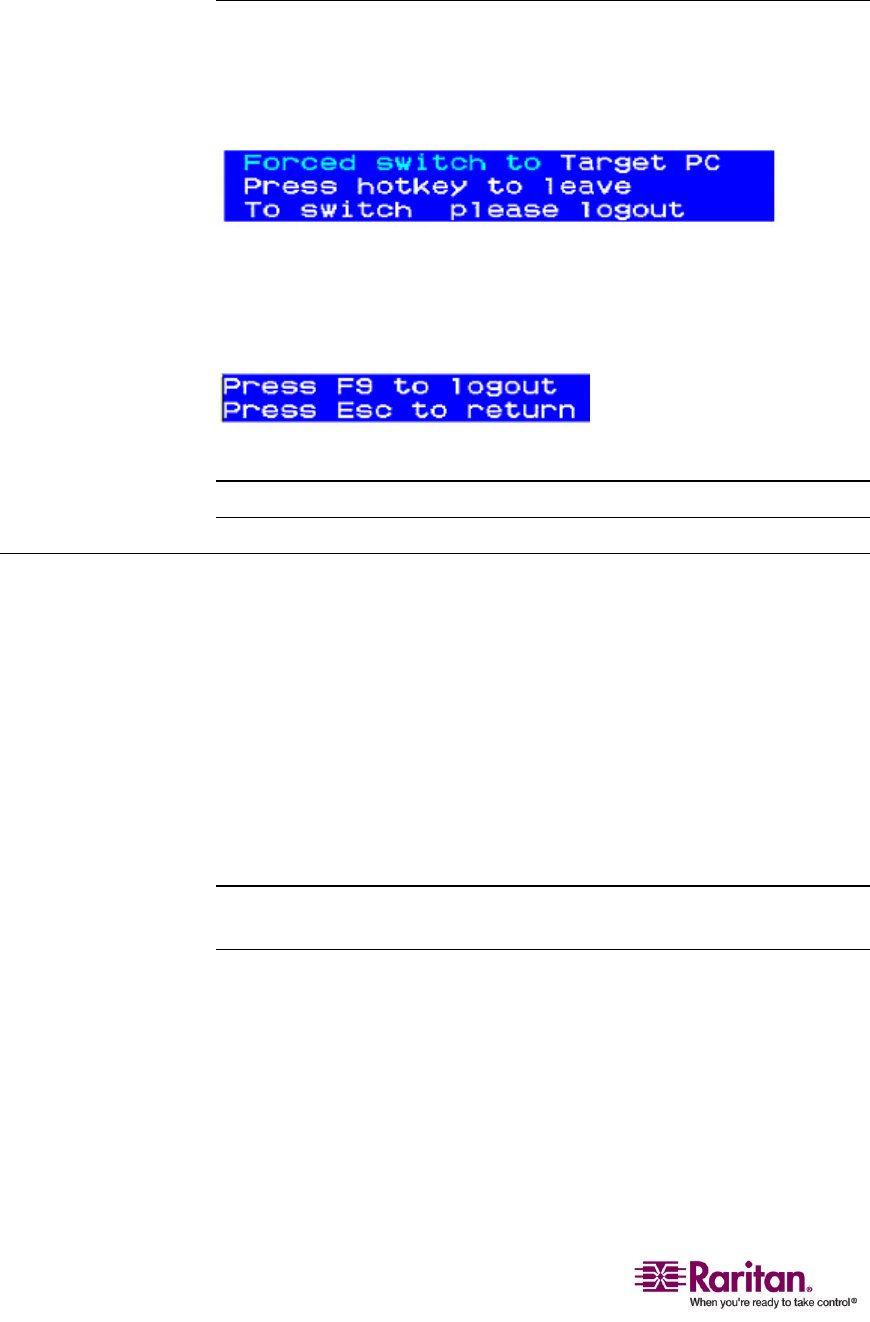
Channel Association for Multiple Video
94
User Station Receiving Forced Video
WhentheForcedVideocommandisissued,amessagesimilartothe
followingappearsontheuserstationwhichreceivestheforcedvideo
output.
¾
To exit the Forced Video mode:
1. Pressthehotkey(default:ScrollLock)twicequickly,thismessage
appears.
2. PressF9tologoutofthesystem.
Note:PressingEscwillreturnyoutothecurrentforcedvideomode.
Channel Association for Multiple Video
“MultipleVideo”(orcalledPort‐FollowingSwitch)enablesuptofour
userstationstosimultaneouslyreceivethevideooutputofaserverthat
hasmultiplevideoports.
Inordertoperformthisfunction,theadministratormustconfigure
channelportassociationinParagonManager.SeeParagonManagerUser
Guideformoreinformation.Thisus
erguideisavailableonthe“User
Manuals&QuickSetupGuides”CD,oronRaritanʹsProduct
Documentationwebpage
(http://www.raritan.com/support/productdocument
ation).
Note:Dependingonyourpurpose,theassociatedchannelscanalsobe
connectedtodifferentserversandoutputthevideodataaccordingly.
Theassociationsetupcanonlybedonebythoselistedbelow,butany
normalusercanperformtheMultipleVideofunctiononcetheassociation
setupisfinished.
• Administrator(theAdminaccount)
• Userswithadministrativeprivileges
Formoreinformationonthisoperation,seeConcurrentMultipleVideo
Outputs(onpage69).


















