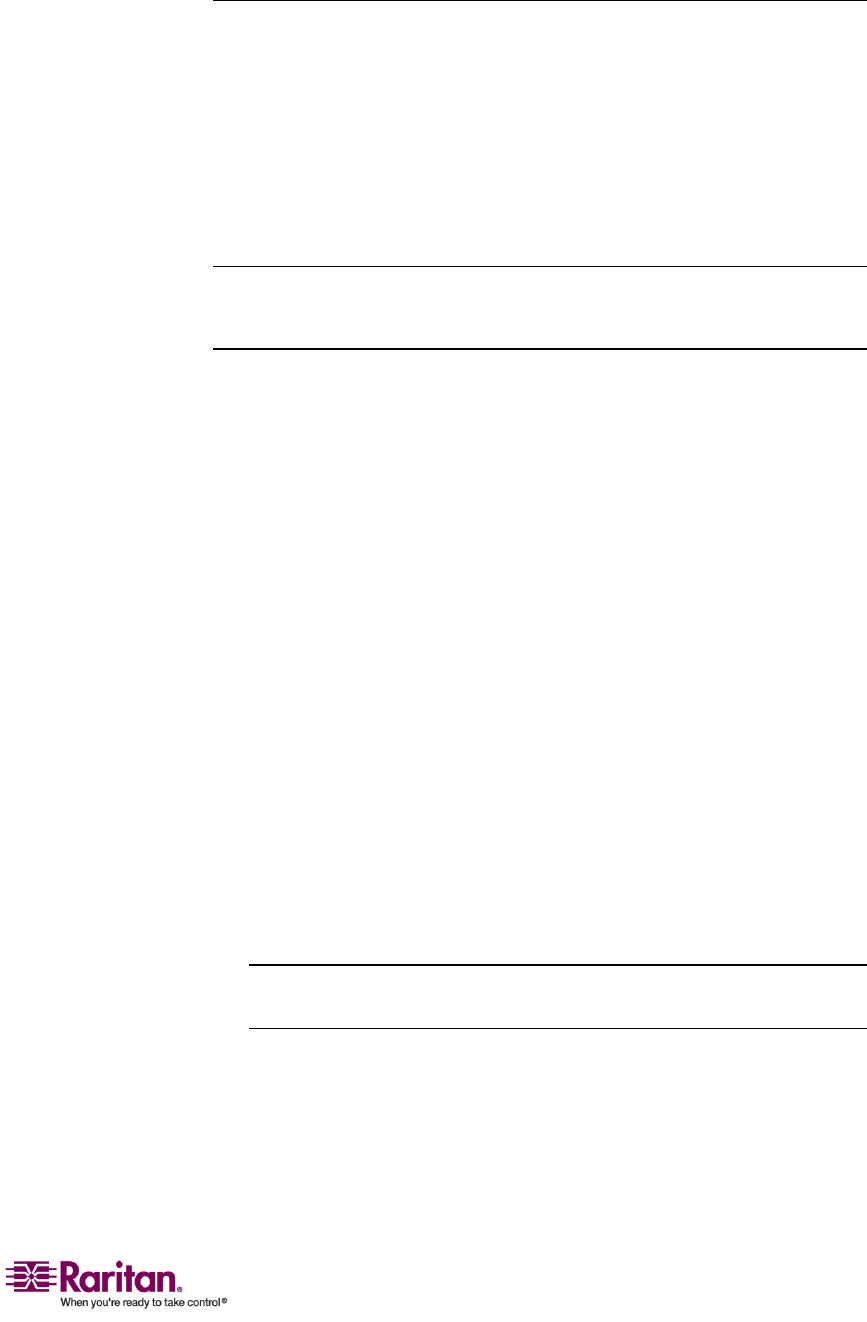
Chapter 8: Firmware Upgrade
157
Main Units
¾
To update Main Units for Failsafe Upgrade feature
ToobtainthefailsafecapabilityforyourParagonIIMainUnit,youmust
followthreemajorsteps.
STEP1:RemoveallStackingUnits
STEP2:Upgradethebootloader
STEP3:Upgradethefirmwarecode
Important:Duringthebootloaderupgradeprocess,theMainUnitʹs
settingsarenotaccessible.Therefore,pleasenotedownyourMain
UnitʹsIPaddressbeforestartingthebootloaderupgrade.
STEP 1: Remove all Stacking Units
1. DisconnectanyStackingUnit(s)fromtheMainUnit.
2. SettheMainUnitʹsstackingsupportto“0.”Seethe“Stacking
Support”sectionunderParagonIIFrontPanelDisplayandControls
(onpage16)forad
ditionalinformation.
3. TheMainUnitrestartsitself.
STEP 2: Upgrade the boot loader
AlthoughyoumayupgradetheMainUnitthroughTCP/IP,itishighly
recommendedtoupgradethebootloaderbyconnectingthecross‐over
networkcablebetweentheMainUnitandthePCwithParagonUpdateto
avoidanypotentialrisk.
1. DownloadtheappropriatefirmwareversionfromRaritanʹswebsite.
SeeSTE
P1:DownloadtheLatestFirmwareandReleaseNotes
underGeneralUpdateProcedure(onpage153)forde
tails.
2. LaunchtheParagonUpdateutility:select“R‐P2BL‐0C4.hex”asthe
firmwareupdatefile,andclickthe“SendToParagon”button.See
ParagonManagerUserGuidefordetailedoperation.
3. Waituntiltheupgradeprocessfinishes.
Important:Interruptingtheboot‐loaderupgradeprocesscould
resultinpermanentdamagetothesystem.


















