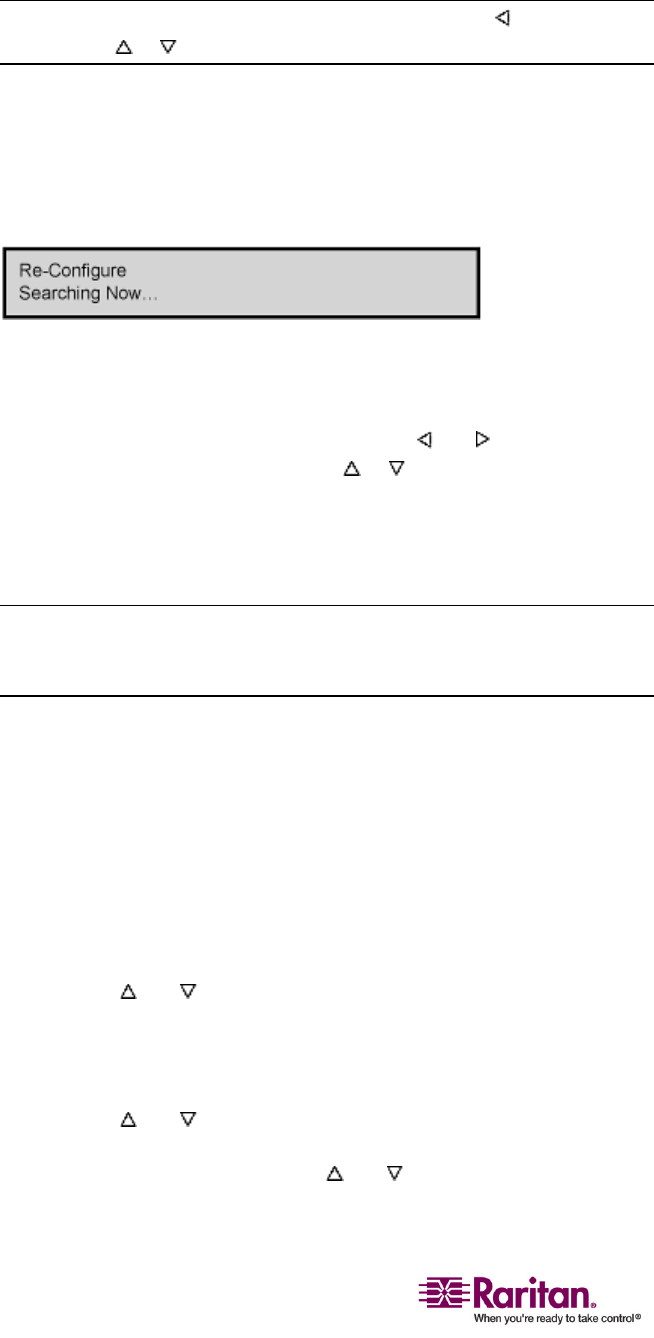
Paragon II Front Panel Display and Controls
20
Note:LCDcontrastcanalsobeadjustedbyholdingthe buttonand
pressingthe or buttonatanytime.
Re-Configure:
ParagonIIwillautomaticallyconfigurethesystemascomputersor
devicesareaddedorremoved.However,thesystemadministratorcan
usethisfunctiontoscanandre‐configurethesystemmanually.When
complete,itwillreturntonormaldisplay.
Set IP Address:
Asanadministrator,youmaychangeParagonIIʹsIPaddressdirectly
fromthefrontpanelofthedevice.TheParagonIIʹscurrentIPaddress
willbedisplayed,alongwithacursor.Usethe
and keystomovethe
cursoroverdigit‐by‐digit,andusethe
or keystochangethevalueof
thatdigit.PresstheENTbuttonwhenthenewIPaddresshasbeenset.
PresstheENTbuttonagaintosavechangesandreboottheunitwhen
askedtoʺSaveChanges?ʺTheunitwillrestartwiththenewnetwork
address.
Note:Stackingunitsdonothavetheirow
ndatabasesandconfiguration
settings,andlikewise,donothavetheirownnetworkaddresses.You
cannotconfigureoneusingthefrontpanelcontrolsontheunits.
Reset Unit (Paragon switch):
EnablesrestartofParagonswitchasiftheswitchʹspowerisphysically
turnedoffandbackonagain.
WithParagonIIswitchfirmware2B1anduserstation(UST1)firmware
2K10orhigher,eitherapowerresetorafactoryʺfunctionʺresetcanbe
performedfromthefrontpanelofthePa
ragonswitchusingshortcut
buttoncombinations(seebelowfordetails).
• PowerReset:
Holdthe
and buttonsonthefrontpaneloftheParagonswitch
simultaneouslyforapproximatelythreeseconds.Whenthefront
panelLCDstopsscrolling,releasethebuttons.
• FactoryʺFunctionʺReset:
Holdthe
and buttonsonthefrontpaneloftheParagonswitch
simultaneouslywhilepressingtheFUNCbutton.Whenthefront
panelstopsscrolling,releasethe
and buttons,waitforadditional
threeseconds,andthenreleasetheFUNCbutton.


















