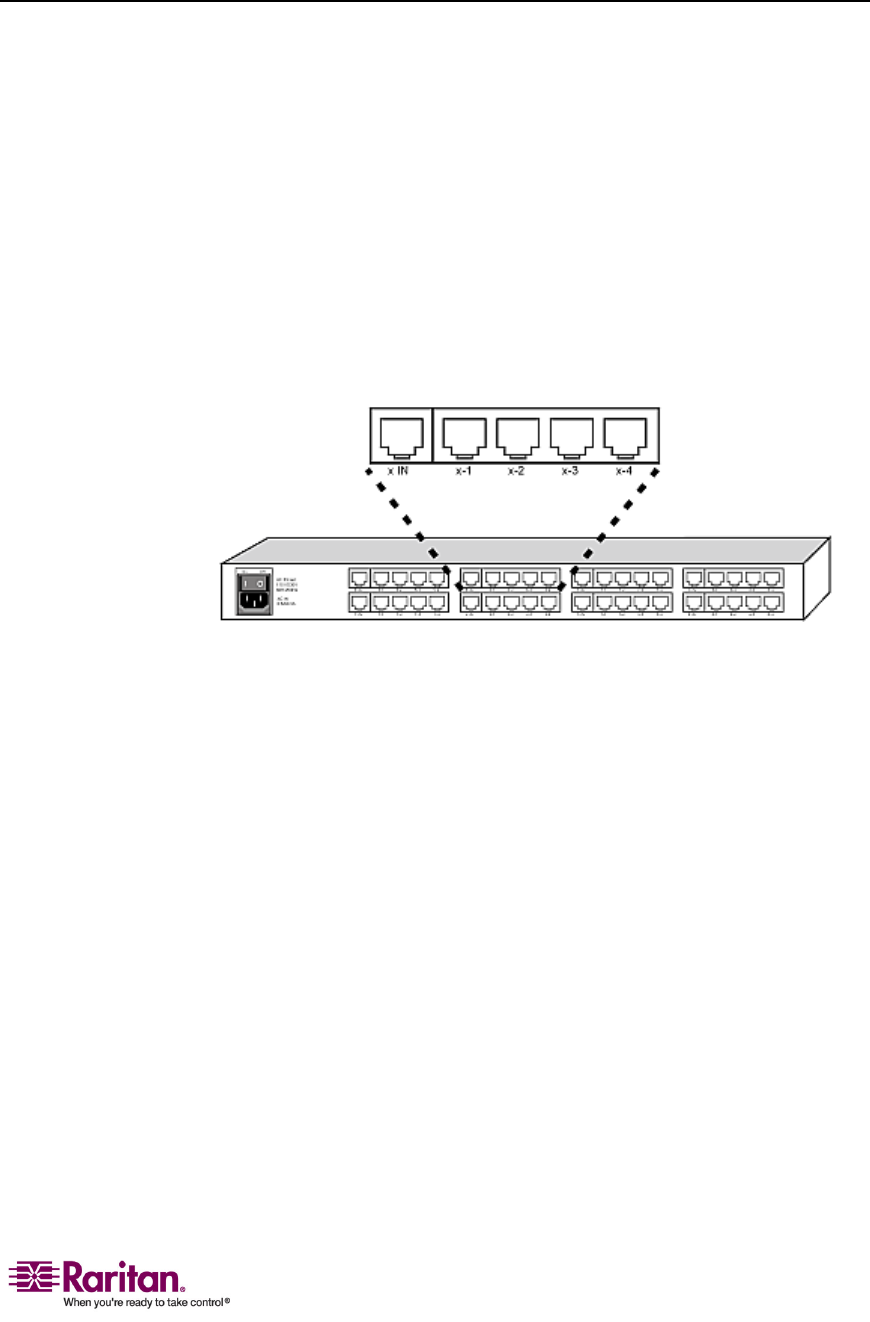
Chapter 8: Firmware Upgrade
163
P2-HubPac Upgrade Operation
InordertoupgradeyourP2‐HubPac,itmustberunningatversion0C6
orlater.Toupgradeit,youmustobtainaUSB‐to‐RS485cable(model:
P2‐IAPCIM)fromRaritan.Ifyoudon’thavethecable,pleasecontact
RaritanTechnicalSupport.AspecialUSB‐to‐RS485driverisalsone
eded
andcanbeobtainedfromRaritanTechnicalSupport.
DifferentfromotherParagonIIdevices,thefirmwareupgradeofthe
HubPacrequiresthesameupgradeoperationtobeperformed8timeson
thesameHubPacdevice.ThisisbecausetheHubPaccontains8five‐port
clustersandeachclusterneedstobeupg
radedoneafteranother.
Thefollowingdiagramillustratesafive‐portcluster,wherexindicates
theclusternumber.
FirmwareupgradeoftheHubPaccoversthesemajorsteps:
STEP1:Getthelatestfirmware,driverandreleasenotes
STEP2:ConnectoneclusteroftheHubPactothePC
STEP3:InstalltheUSB‐to‐RS485driveronthePC
STEP4:LaunchtheParagonUpdateutility(version2.4.4orla
ter)
STEP5:RepeatSTEP2andSTEP4fortheotherclusters
¾
STEP 1: Get the latest firmware, driver and release
notes
1. VisitRaritan’sFirmwareUpgradeswebpage
(http://www.raritan.com/support/firmw
areupgrades).
2. LocateanddownloadP2‐HubPac’sfirmwareandassociatedrelease
notes.
Thedownloadprocedureissimilartotheproceduredescribedinthe
sectiontitledSTEP1:DownloadtheLatestFirmwareandRelease
Notes(seeʺGeneralUpd
ateProcedureʺonpage153)earlierinthis
chapter.Therefore,youcanrefertothatsectionfordetails.


















