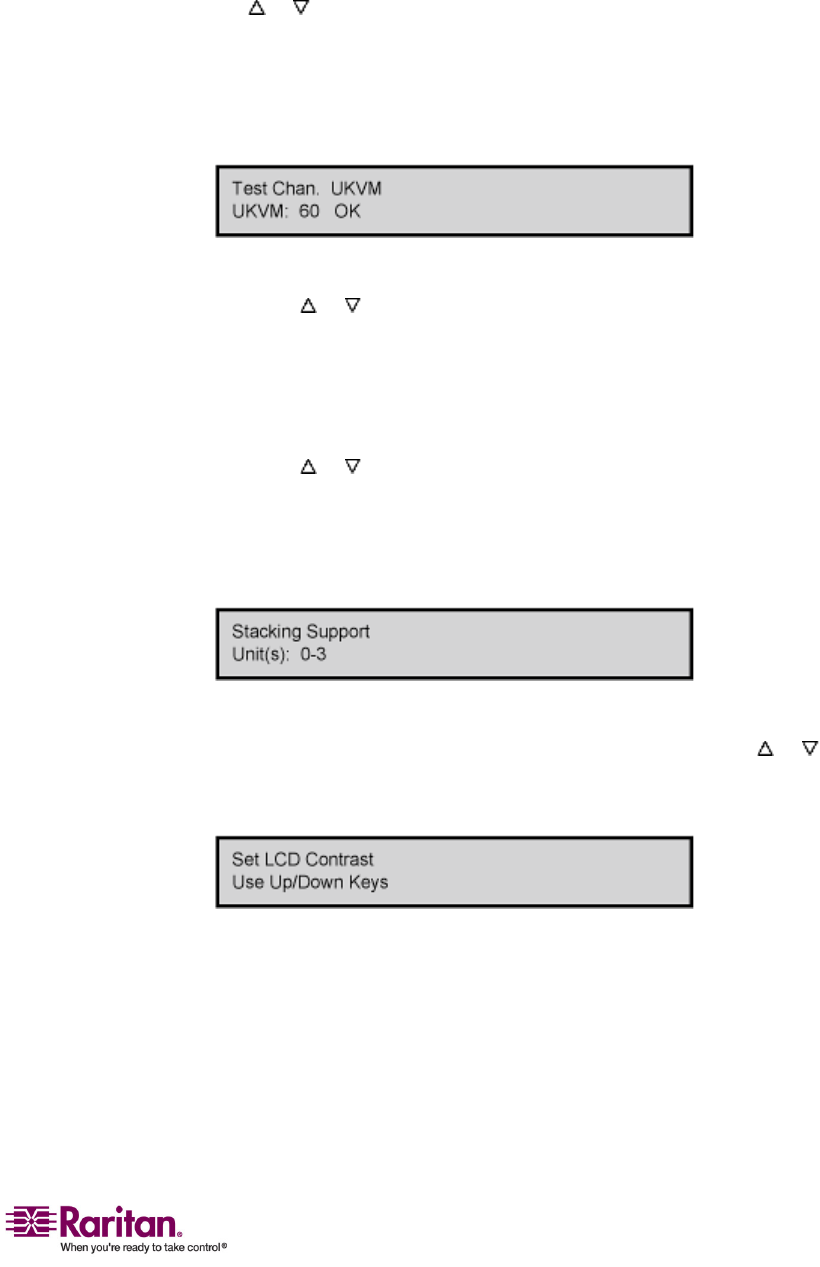
Chapter 2: Installation
19
Test Chan. UKVM (CIM UKVM):
UsedbyanadministratortocheckifaCIMisfunctioningproperly.Press
the
or buttontochangechannelnumber.DisplaywillreadʺOKʺ,
ʺNoneʺ,orʺFailed.ʺPressESCtoreturntonormaldisplay.
IfaʺFailedʺconditionisdetected,makesuretheCat5UTPcableis
installedproperlyandsecured,ortryusinganotherCIMtoseeiftheCIM
undertesthasbecomede
fective.
Test Stack Unit:
Pressthe or buttontoselectthecorrespondingStackingUnitIDfor
anyconnectedunits.IftherearenoStackingUnitsconnected,theLCD
willdisplayʺNone.ʺIfthereareStackingUnitsconnected,theLCD
shouldreadʺOKʺforeachunit.PressESCtoreturntonormaldisplay.
Stacking Support:
Pressthe or buttontosettheStackingUnitIDnumber(0~3fora
P2‐UMT832Mor0~1foraP2‐UMT1664M).Thedefaultissettoʺ0ʺ(no
StackingUnitsconnected).IfyouwishtoaddStackingUnits,thisnumber
mustbeequaltothenumberofStackingUnitsconnected.PressENTto
savethevalueorESCtoca
ncelandreturntonormaldisplay.
Set LCD Contrast:
ModifiescontrastleveloffrontpanelLCDDisplay.Pressthe or
buttontoincreaseordecreasecontrast,andpresstheESCbuttonto
returntonormaldisplay.


















