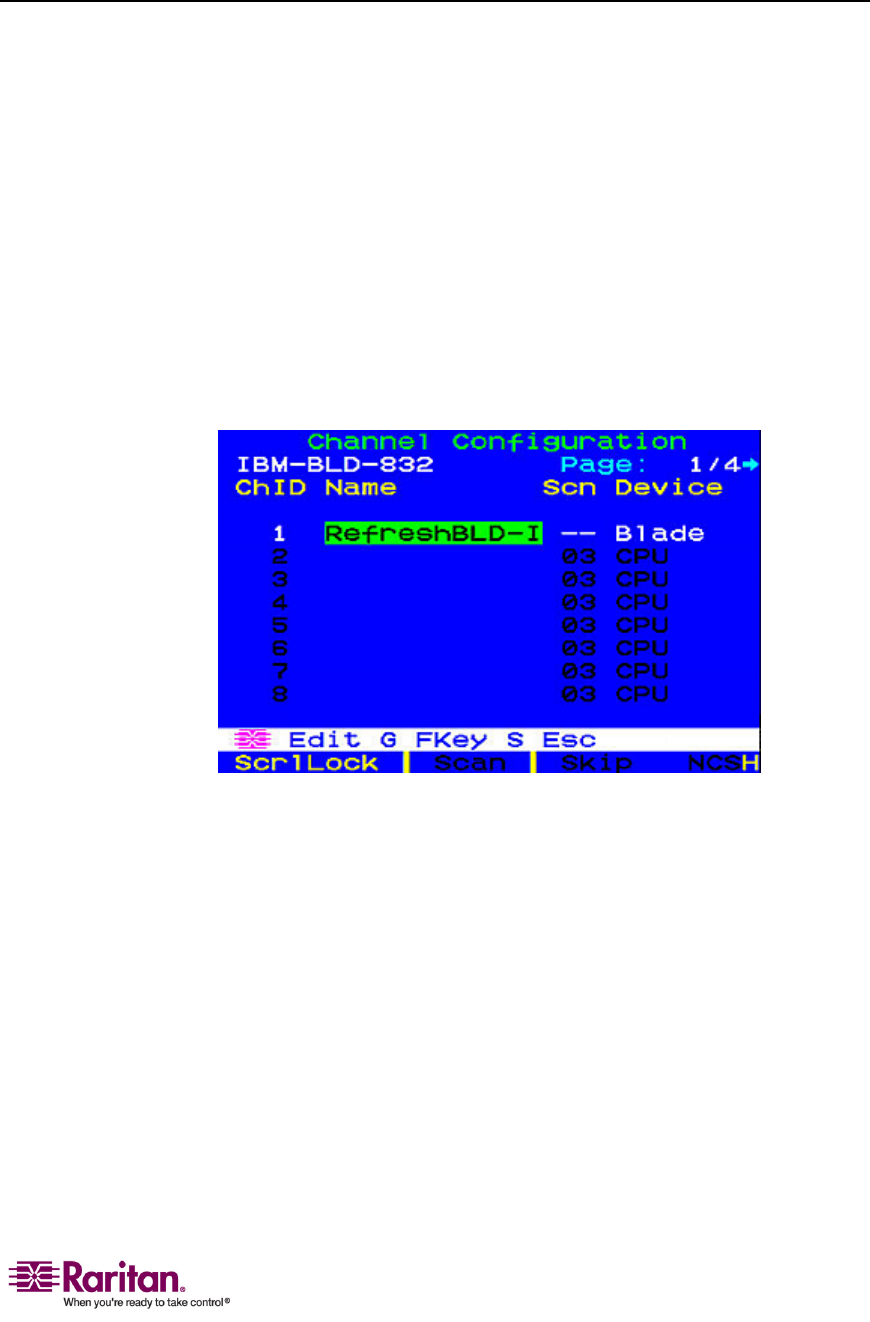
Chapter 6: Managing IBM BladeCenter Servers
131
Refreshing Channel Status
1. LogintotheParagonsystemasanadministrator.Typeadmin inthe
UserNamefield,pressEnter,andtypethepassword(default:
raritan,alllowercase)inthePasswordfield.
2. MakesuretheSelectionMenuissortedbythechannelnumber.Ifnot,
pressF12totogglethesorting.
3. PressF5toen
tertheAdministrationMenu.
4. SelecttheChannelConfigurationsubmenu,andpressEnter.
5. UsetheÏandÐorthePageUpandPageDownkeystoselectthe
channelporttowhichtheIBMBladeCenterisconnected,andpress
Enter.
6. TypeRefreshBLD-I.Pl
easenotethisisacase‐sensitivecommand.
7. PressEnter.
8. PressStorefreshtheBladeCenterchannelstatus.Ittakes2to4
minutestocompleterefreshing,dependingonyourbladeserversʹ
installationstatus.


















