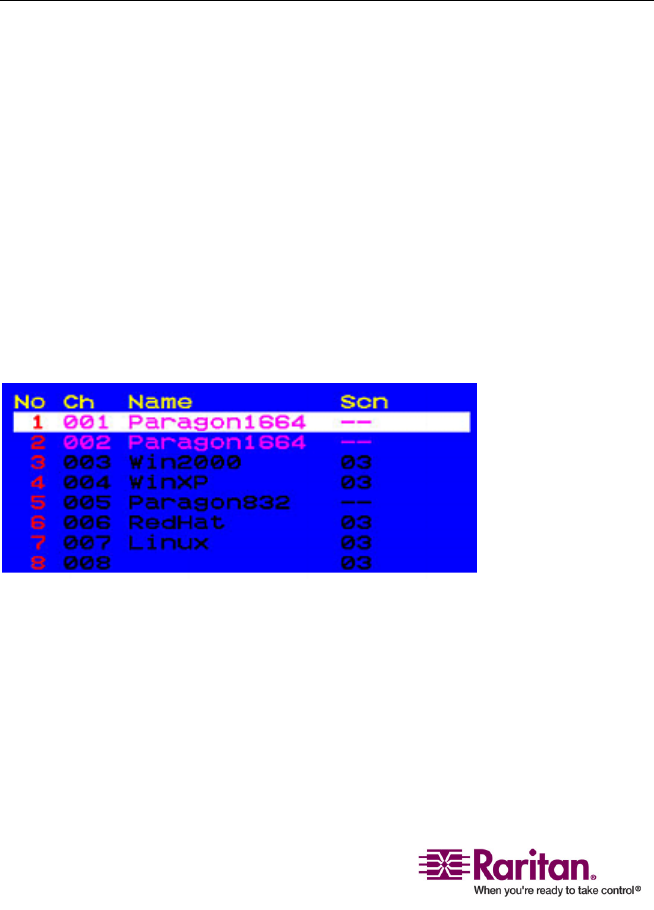
Selecting a Server
52
Theidentificationofblockedchannelsisfullysupportedwhetherina
single‐baseormultiple‐baseregularParagonconfigurationwithsome
limitationsasbelow.
• Blockedchannel/switchidentificationonlyfunctionswithinaregular
Paragonconfiguration(nodiamondconnectionandtriangle
connectioninside).Thereisnoguaranteethatitwillfunction
correctlyinth
ediamondortriangleconfiguration(Foradditional
informationaboutthesetwoconfigurations,seeNon‐StandardTiered
Configurations(onpage143)).How
ever,fromuserʹsperspective,the
userbehavioronthelightbluechannel(theblockedone)isthesame
asthatonthegreenchannel(theactiveandunoccupiedone).
• Blockedchannel/switchidentificationareonlyactivatedinthe
Privatemode.ThisfeaturewillbedisabledwheninPCShareor
P‐Viewmodes.
Manually Selecting the Access Path
WhenalltiereddevicesintheParagonIIsystemareimplementedwith
firmwareversionlaterthan3E3,youcanmanuallychooseapathto
accessatargetserverinthechannelnumberview.ForolderParagonIor
ParagonIIproductstosupportthisfeature,seethenoteintheendofthis
sectionformo
reinformation.
1. MakesureyouareinthechannelnumberviewintheSelectionMenu.
Ifnot,pressF12totoggletheview.
2. PresstheÏandÐkeystohighlightoneofthechannelsinpurple
(availablepaths)oryellow(inPCsharemode)wh
ichareconnected
toatiereddevice(atiereddeviceisindicatedwiththesymbol“‐‐”
displayedintheScnfield).


















