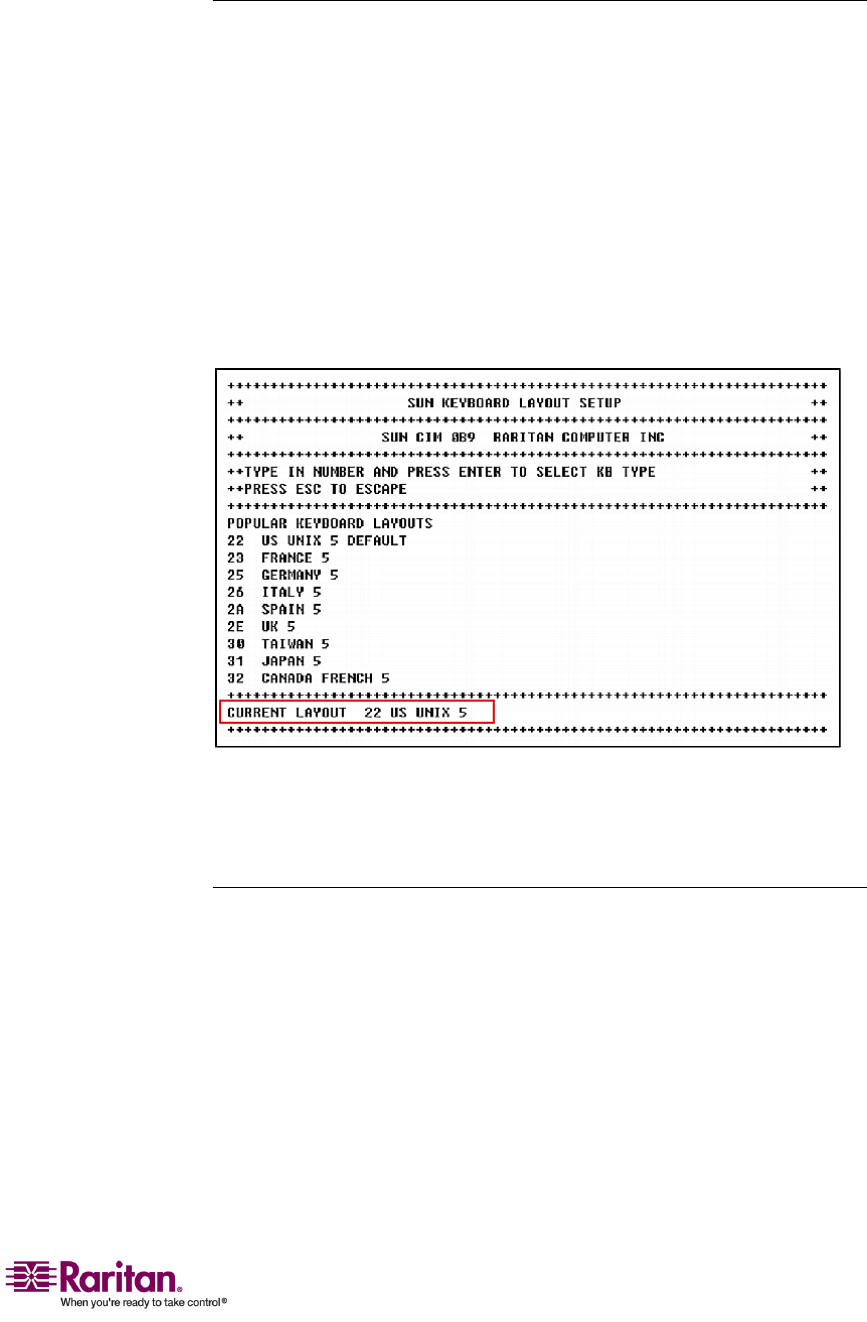
Appendix F: Extra Keyboard/Mouse Information and Settings
205
Sun Keyboard Layout Settings (P2ZCIM-SUN)
WhenyouconnectaSunkeyboardtotheuserstationtoaccessaSun
serverwhichisattachedwithP2ZCIM‐SUN,youmayneedtochangethe
Sunkeyboardʹslayoutsetting.
1. SelectthechannelofthedesiredserverintheSelectionMenu,and
pressEnter.
2. Activateatexteditor,suchasNotepad
,ontheserver.
3. PressLeftCtrl+NumLocktoenterthesettingmode.Amessage
similartothefollowingappearsinthetexteditor.Thetextinsidethe
redrectangleindicatesthecurrentkeyboardlayoutissettoUS5Unix
(code22).
4. Presstheappropriatekeyboardcountrycode(seetheabove“Sun
KeyboardLayoutCode”tableforcodes).
5. EitherpressEsctoexitthesettingmodeorclosethetexteditor.
Switching between 101 and 102 keys (P2CIM-APS2)
Insomeoperatingsystems,thepipekey(|)onthe102‐keykeyboardis
notrecognizedandcannotbedisplayedonthescreen.Tomakethiskey
recognized,youshouldchangethekeyboardsettingfrom101‐keyto
102‐keytype.ThisfunctionissupportedbyP2CIM‐APS2withfirmware
version3C
0orlater.
1. Selectthechanneloftheserverwherethepipekeyisnotrecognized,
suchasaUnixserver.
2. Activateatexteditorontheserver.


















