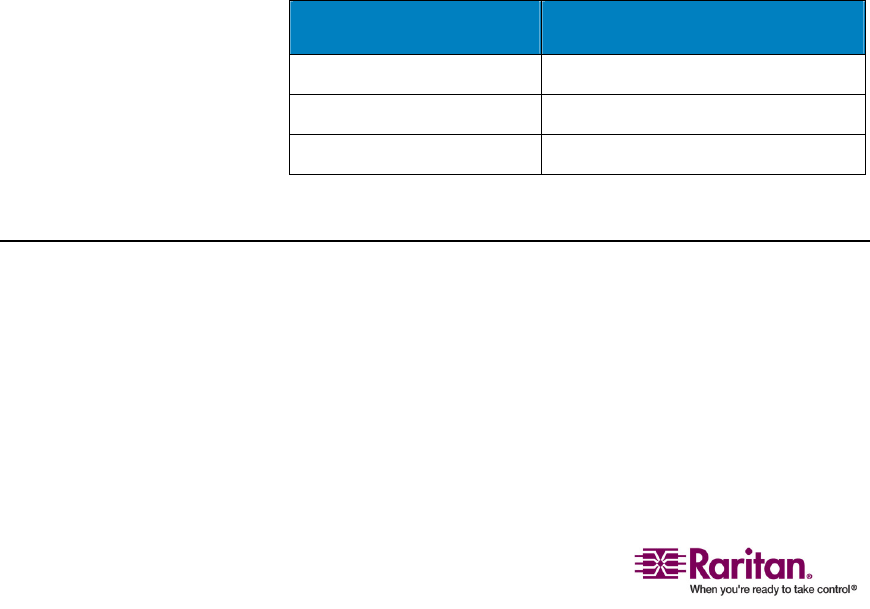
Case 4. Local Video Redirection (Forced Video)
xii
a. PressF5ÆselectChannelConfiguration.
b. Highlightthechannelofthepowerstrip.Forexample,highlight
thechannelNo.25ifthepowerstripisconnectedtothatchannel.
c. PressGtoentertheOutletConfigurationscreenofthepower
strip.
d. ChangethetypeofoutletNo.1:pressEn
terÆpressthearrow
keytoselect“CPU”ÆpressEnter.
e. AssociatetheoutletNo.1withtherouter:presstherightarrow
keytomovethehighlightÆpressEnterÆhighlighttherouter
name“Router‐Win”ÆpressEnter.
SeeAssociatingaDevicewithaPowerOut
let(onpage111)for
details.
f. PressStosavethepowerassociation.
3. Nowyoucancontrolthepowersupplyto“Router‐Win”bydoing
this:
a. PressF2toreturntotheSelectionMenuscreen.
b. Highlightthechannelassociatedwiththepowerstrip.For
example,highlightthechannelNo.33iftherouter“Router‐Wi
n”
isconnectedtothatchannel.
c. PressF3toviewtheassociatedpoweroutletscreen.
d. Highlightoneormorepoweroutlets,andchoosetheactionyou
wanttocarryout:
Desired result Do this
Powerofftheoutlet(s) PressXÆtypeyes
Powerontheoutlet(s)
PressO(alphabeticalcharacter)
Powercycletheoutlet(s) PressRÆtypeyes
SeeControllingPowertoanOutlet(onpage113)fordetails.
Case 4. Local Video Redirection (Forced Video)
Purpose:Tolocallydirectaservertooutputitsvideo/keyboard/mouse
datatoaspecificuserstationsotheuserofthespecifieduserstationcan
beassignedtoviewandevenworkontheserver.
1. Logintothesystemwiththeadministratorusernameandpassword.
Thepasswordiscase‐sens
itive.


















