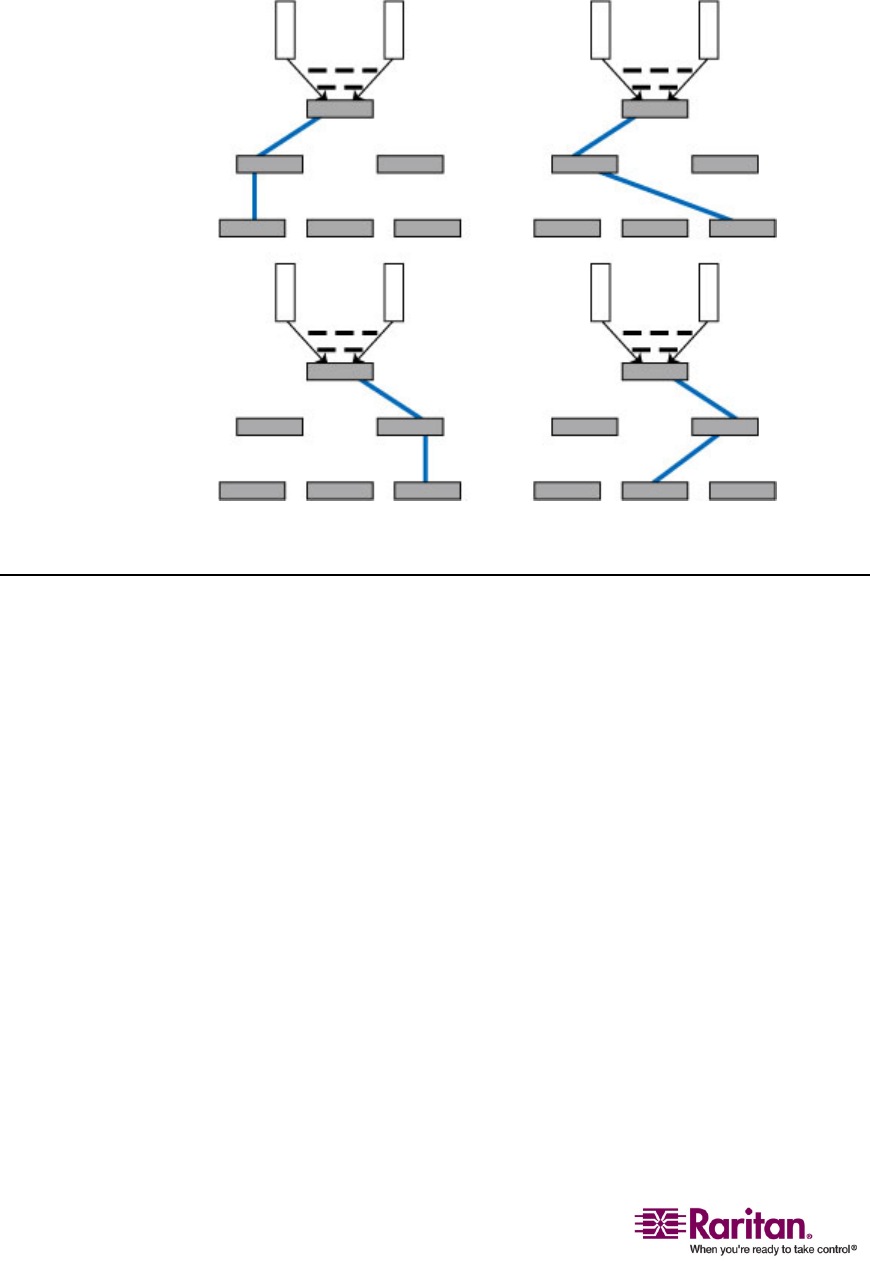
Case 9. Upgrading the Firmware of Paragon Switches
xviii
7. Nowfourdifferentpaths(bluesolidlinesasillustratedbelow)are
availableforuserstoaccessanyserversconnectedtothe“3
rd
Tier.”
SeeConfigurations(onpage135)formo
redetails.
Case 9. Upgrading the Firmware of Paragon Switches
Purpose:ToupgradeParagonIIswitchesandbenefitfromrecent
enhancementstotheParagonproductline.(Pleasenotethedescription
hereinreferstoregularfirmwareupgradeanddoesnotapplyto“special”
firmwareupgradewhichinvolvesthebootloaderorfailsafefeature.)
1. VerifythattheMainSwitchingUnit(MainUnit)isco
nnectedtothe
networkandrelevantnetworksettings,suchastheIPaddress,are
configuredproperly.
SeeCase1.SettingtheNetworkConfiguration(onpagex)fordetails.
2. (Opt
ional)IftherehasbeenanyStackingUnitconnectedtotheMain
Unit,keepthemattachedandpoweredon.Forexample,youmay
upgradeoneP2‐UMT832M(MainUnit)andthreeP2‐UMT832S
(StackingUnits)whichareconnectedtoitaltogether.Alsoverifythe
followingStacking‐relatedsettings:
The“Sta
ckingSupport”settingintheMainUnitisappropriate.
Thevalueofthe“SetStackID”settingineveryconnected
StackingUnitisunique.


















