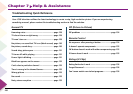Chapter 7 Help & Assistance
Chapter 7 Help & Assistance
128
Troubleshooting Quick Reference
Your LCOS television utilizes the latest technology to create a crisp, high-resolution picture. If you are experiencing
something unusual, please review this troubleshooting section to find the solution.
PIP (Picture-In-Picture)
PIP problems ........................................................... page 134
Remote Control
No response after pressing a button ................... page 134
It doesn’t operate components ............................. page 135
OK button doesn’t work with other components page 135
IR Learn doesn’t work ............................................page 135
Ratings (V-Chip)
Rating limits don’t work ........................................ page 136
Forgot Password ..................................................... page 136
Can’t even watch non-violent programs ..............page 136
General TV
Humming noise.......................................................page 129
TV doesn’t turn on right away ..............................page 129
TV won’t turn on ....................................................page 129
No picture, no sound but TV is on (blank screen) page 130
No picture, sound okay ..........................................page 130
Sound okay, picture poor .......................................page 131
TV turns off while playing ..................................... page 131
Power light is blinking ...........................................page 131
Black box appears on the screen ...........................page 132
Can’t select a particular channel ........................... page 132
Time is wrong in the channel banner ................... page 132
Wrong picture .........................................................page 133
No sound .................................................................page 133
Noisy stereo reception ...........................................page 133