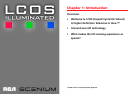3
Table of Contents
Using the GUIDE Button ..........................................................................................83
The Other Guides Icon ............................................................................................. 84
Exiting A Program Guide .........................................................................................85
Sorting the DIRECTV® Programming Guide...........................................................86
Sorting the DIRECTV® Programming Guide by Topics ..........................................86
Sorting the DIRECTV® Programming Guide by Movies .........................................86
Sorting the Current DIRECTV® Programming Guide Alphabetically ....................87
Sorting the DIRECTV® Programming Guide by Sports ..........................................87
Listing All DIRECTV® Programming ........................................................................87
Finding DIRECTV Programs Using Scout™..............................................................88
The Other Icons ........................................................................................................89
About Profiles .................................................................................................................90
Profiles: The DIRECTV Setup ....................................................................................91
Profiles: The TV Setup ..............................................................................................93
Choosing Your Profile...................................................................................................101
Locking and Unlocking a User Profile .........................................................................101
Locking the System ......................................................................................................102
Chapter 6: The Menu System
Picture Quality Controls ...............................................................................................106
Picture Settings.......................................................................................................107
Color Warmth .........................................................................................................108
Noise Filter ..............................................................................................................108
Picture Presets ........................................................................................................108
Reset Controls.........................................................................................................109
Audio Menu ..................................................................................................................109
Mute........................................................................................................................110
Tone Controls..........................................................................................................110
Audio Processor ..................................................................................................110
Speakers ..............................................................................................................111