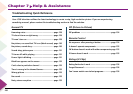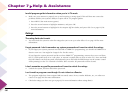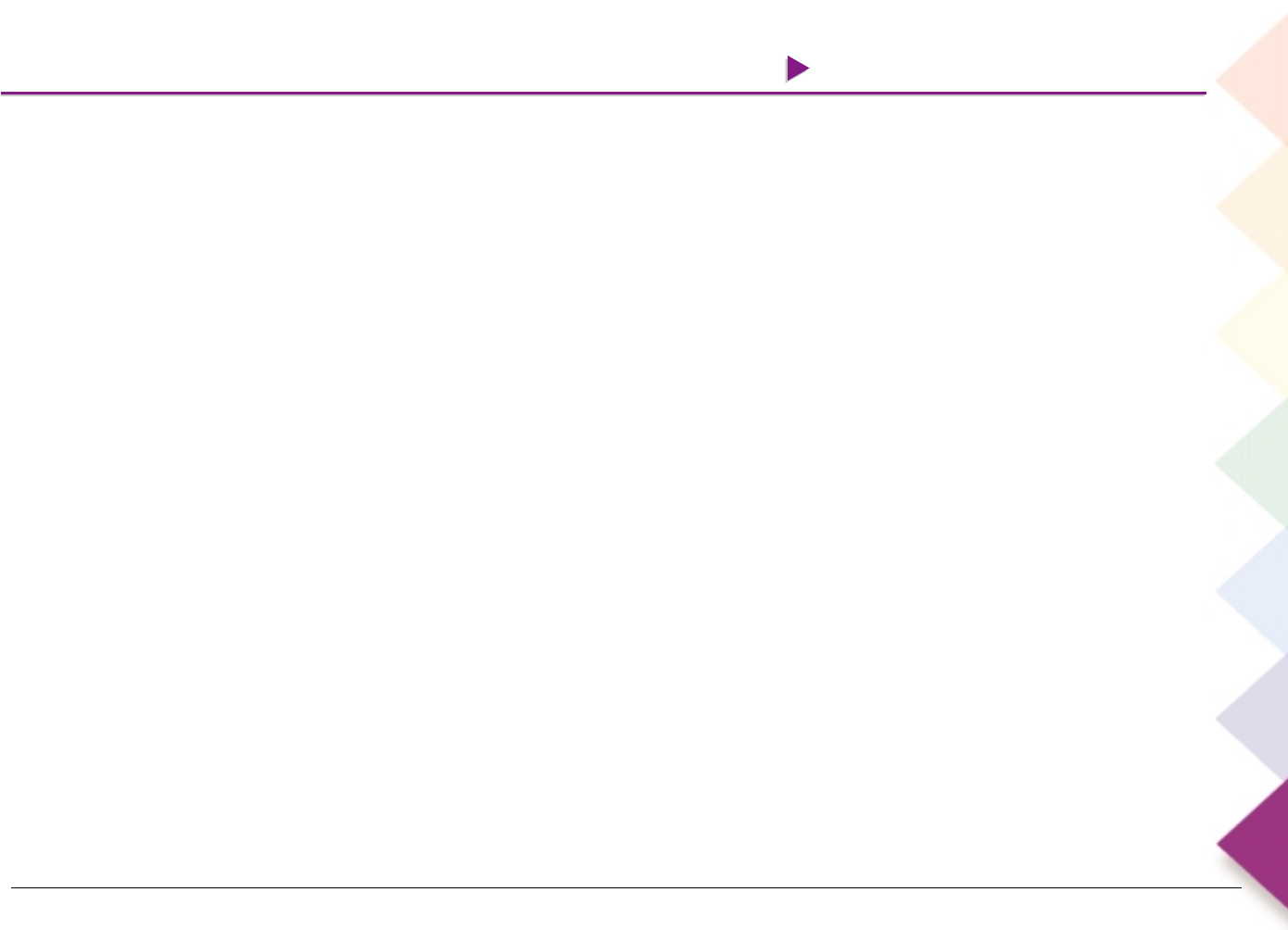
Chapter 7 Help & Assistance
Chapter 7 Help & Assistance
133
Wrong picture
The TV and most VCRs let you toggle between pictures: one can be the picture from DIRECTV signal or a
terrestrial antenna (or cable) and one can be from the VCR. If you don’t see the picture you think you should be
seeing, try using these buttons to toggle between the pictures:
• Press the TV/VCR button on the VCR remote or on the VCR’s front panel. (If you’ve programmed your
LCOS remote to operate your VCR, press VCR and then press the ANT button.)
• Press the TV button to put the remote in TV mode, and press the ANT button on the remote control.
• Press the TV button, and then press the INPUT button.
• Press TV or DIRECTV button on the remote control.
All of these actions let you switch the source of the video signal from DIRECTV to the off-air antenna or cable,
and vice versa.
No sound
• Maybe the sound is muted. Press and hold the volume up button to restore sound.
• Maybe the speakers are turned off in the Audio menu. Go to page 111 for more information.
• Make sure you’ve properly connected the audio cables (matching left to left and right to right). You must
connect audio cables even if you’ve connected a component to the TV via the COMPONENT VIDEO INPUT
(Y, P
B
, P
R
) jacks or the S-VIDEO jack (these jacks only carry video signal, not audio).
• If you’ve connected an audio amplifier to the TV via the DIGITAL AUDIO OUT jack on the TV, try
connecting audio cables as well because some audio receivers don’t automatically change the audio signal
flow when you change modes on the receiver (i.e., when you change from DIRECTV mode to TV mode).
• Check the INT/EXT switch on the back of the TV.
Noisy stereo reception
• You might have tuned to a weak station. Change to mono mode instead of stereo in the Audio menu
under Special Audio. (Go to page 110 for more information.) You might also try adjusting the antenna and/
or speaker connections.