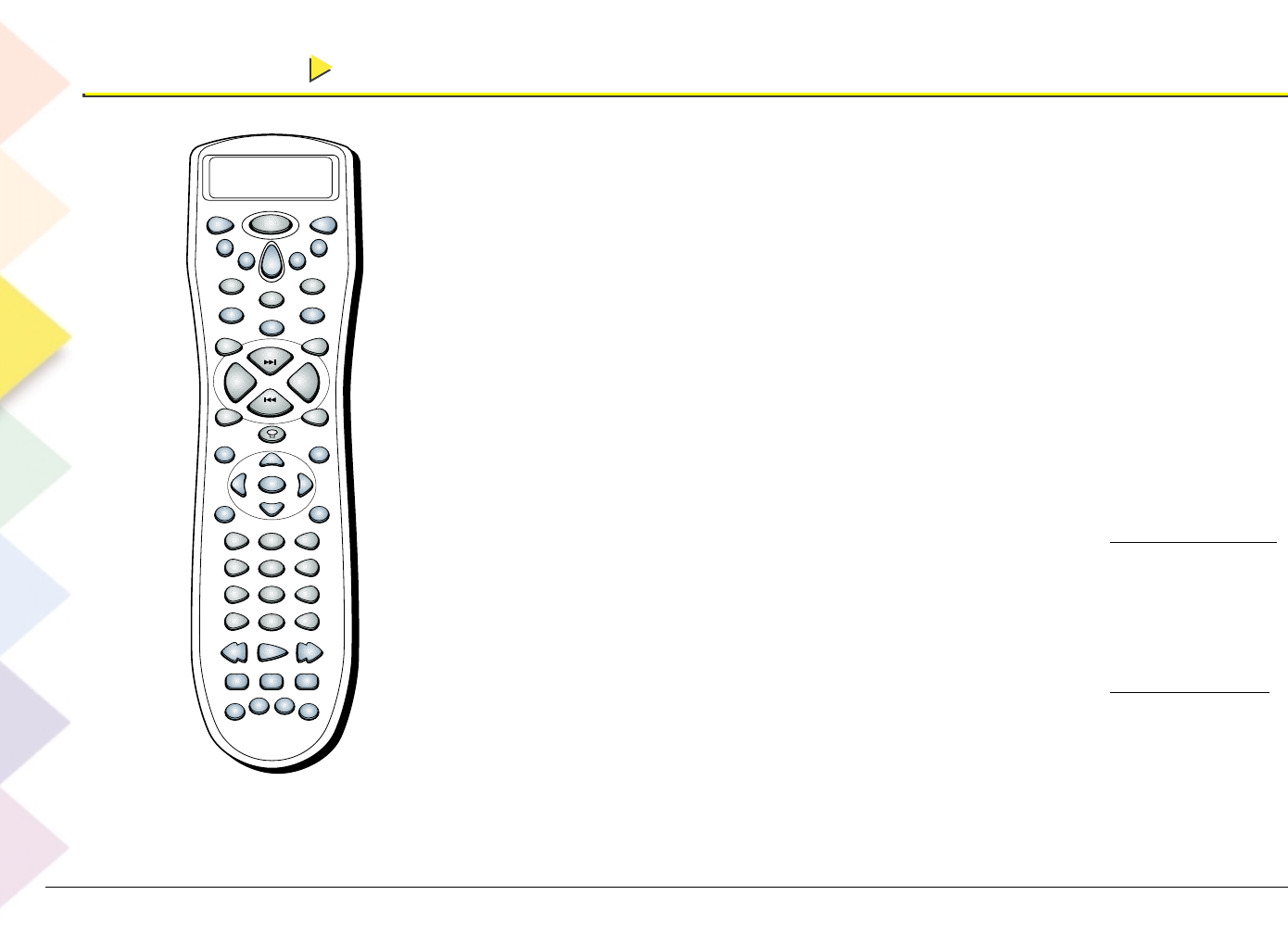
Chapter 3 The Remote Control
Chapter 3 The Remote Control
38
FRONT Used with the LEVEL + and LEVEL – button to adjust the level of the front
speakers of your audio system if you’ve connected one to your TV (you must press
the AUD button first to put the remote in audio mode).
FUNCTION For RCA audio products, toggles between stereo and mono.
FWD If you’re operating a VCR, DVD Player, CD Player, or a tape player with the
remote control, press this button to advance the videotape, audio tape, or disc.
GO BACK Moves you back and forth between the last two channels selected in
either DIRECTV mode or TV mode. For example, if you have been viewing both
DIRECTV
®
and TV channels (and thus using both the DIRECTV and TV modes),
pressing GO BACK while watching a DIRECTV
®
channel moves you back to the last
DIRECTV
®
channel you viewed. Pressing it while watching a TV channel moves you
to the last TV channel you viewed.
In the menu system, press GO BACK to return to the previous menu screen.
GUIDE When in TV mode, makes the TV program guide appear. In DIRECTV
mode, makes the DIRECTV
®
programming guide appear. Subsequent presses of the
GUIDE button scroll through the different types of guides.
TIP: INFO button
Press INFO when in the program
guides to get more information
on the highlighted program or
channel.
DIRECTV
VCR
1
VCR
2
ON•OFF
TV
DVD
AUX
AUD
M1
L1
M2
L2
M3
L3
FRONT
SKIPMUTE
CH +
VOL +VOL -
CH -
CENTERREAR
GO
BACK
FORMAT
TEST
GUIDE INFO
AM•FM
OK LEVEL +LEVEL -
MENU
PROGRAM
CLEAR
123
456
789
0
INPUT ANT
FUNCTION
STOP PAUSEREC
PLAY FWDREV
SWAP
CH
CTRL
PIP WHO
DSP
ON•OFF
DSP
MODE
DELAY
TIP: GUIDE button
Press INPUT and then press GUIDE
to get a guide-like list of
available video input channels.
INFO Gives you more information about the channel and program
by making the channel banner appear. Quickly press again when the
channel banner is on the screen (an extended channel banner
appears). To remove the banner, press INFO a third time.
INPUT Toggles through the TV’s available external input sources
(video input channels).
L1, L2, L3 (Learning 1, 2, 3) Use these buttons to supplement the
codes that are already programmed into your remote control. Go to
page 50 to find out more about these learning buttons and how they
work.


















