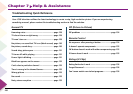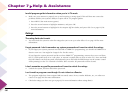Chapter 7 Help & Assistance
Chapter 7 Help & Assistance
134
PIP Problems
• If you are channel surfing and the PIP disappears, you may have tuned to a digital channel. To view PIP
and the main picture, make sure that both the main and PIP channels are analog inputs, or signals.
Continue changing the channel until you find an analog (NTSC format) channel. The PIP window will
reappear.
• If you press PIP and the PIP box is blank (no picture), the rating of the program might exceed the limits
you set. For information on removing limits, go to page 101.
• If the PIP window disappears when closed captioning is displayed or when you press the MUTE button on
the remote control, you have a conflict in your settings. Your LCOS TV isn’t able to display a PIP window
when
• the mute function is turned on, and you selected On When Muted in the Closed Captioning menu
• closed captioning is on
• parental controls have blocked the current program
Remote Control
No response after pressing a button
• Replace the batteries. Go to page 23 for more information.
• Make sure the batteries are properly installed. Follow the diagram inside the battery compartment to place
the + end and the – end of the batteries into the remote in the right direction.
• Perform operations reset and/or manufacturer’s reset (go to page 58 for details).
• Check the remote’s display. If Bad E2 appears in the display, you need to replace the remote control or
have it serviced. An E2 refers to the EEPROM – the part of the remote that’s used to store programmed
codes, the mode of the remote, learned codes, and macros.