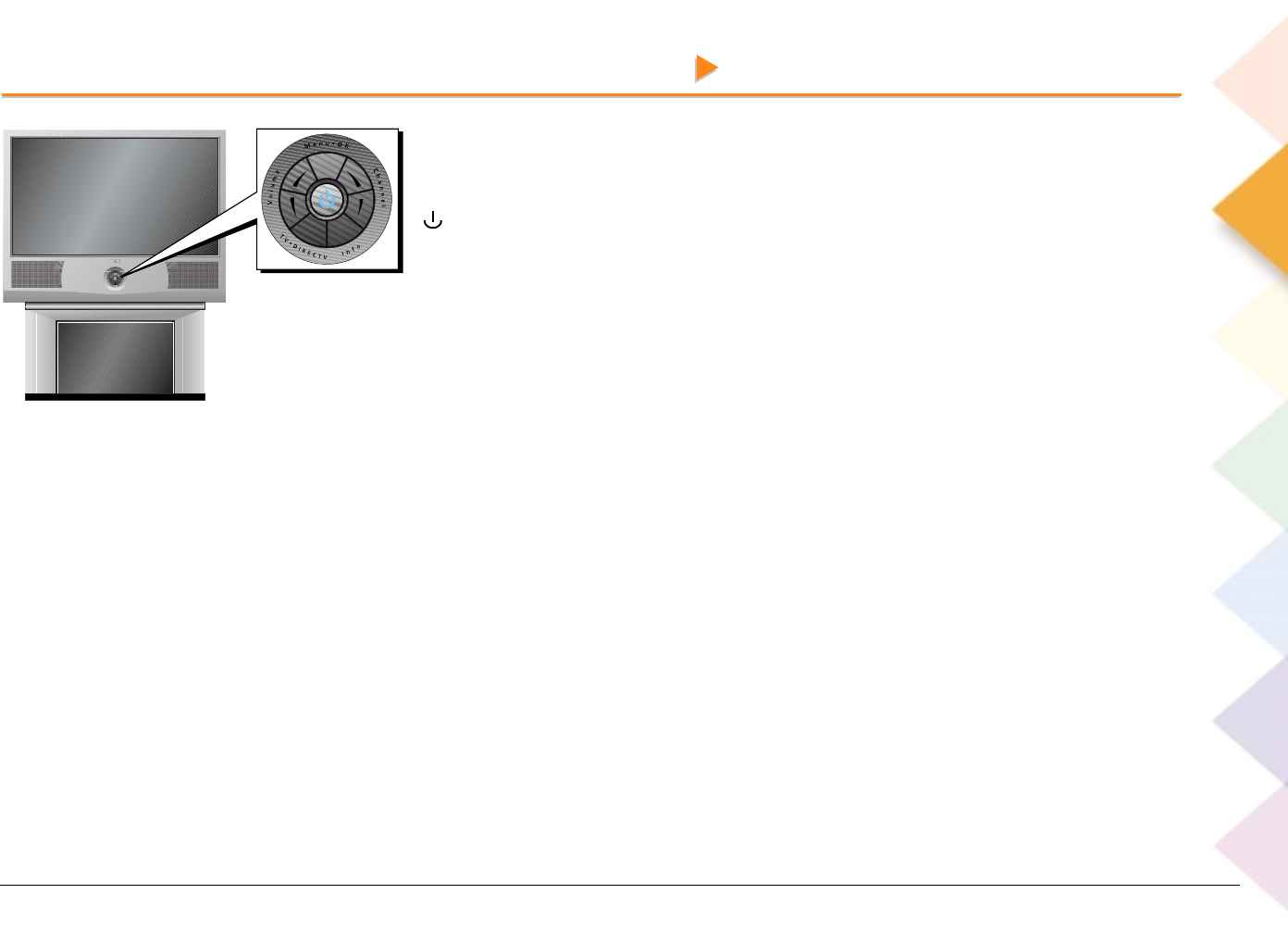
Chapter 2 Connections & Setup
Chapter 2 Connections & Setup
31
Buttons on the front of your LCOS TV
If you can’t find your remote control, you can use the buttons on the front of the
TV to operate many of the TV’s features.
(Power button) Turns the TV on and off.
MENU•OK Makes the main menu appear on the screen, and selects highlighted
menu items.
CHANNEL (up) Scrolls up through the channel list. If you are in TV mode, you
scroll up through TV channels. If you subscribe to DIRECTV
®
programming and
are in DIRECTV mode, you scroll up through DIRECTV channels.
When a menu is on the screen, CHANNEL up moves the highlight up (like the up
arrow button on the remote control), and adjusts menu controls.
CHANNEL (down) Scrolls down through the current channel list. If you are in TV
mode, you scroll down through TV channels. If you subscribe to DIRECTV
®
programming and are in DIRECTV mode, you scroll down through DIRECTV
channels.
When a menu is on the screen, CHANNEL down moves the highlight down (like
the down arrow button on the remote control) and adjusts menu controls.
INFO Brings up the on-screen channel banner. When the program guide is on
the screen, press INFO to get more information about the highlighted program or
highlighted channel.
TV•DIRECTV Toggles between TV mode and DIRECTV mode.
VOLUME (down) Decreases the volume. When in the menu system, VOLUME
down moves the highlight left (like the left arrow button on the remote control)
and adjusts menu controls.
VOLUME (up) Increases the volume. When in the menu system, VOLUME up
moves the highlight right (like the right arrow button on the remote control) and
adjusts menu controls.


















