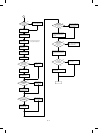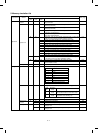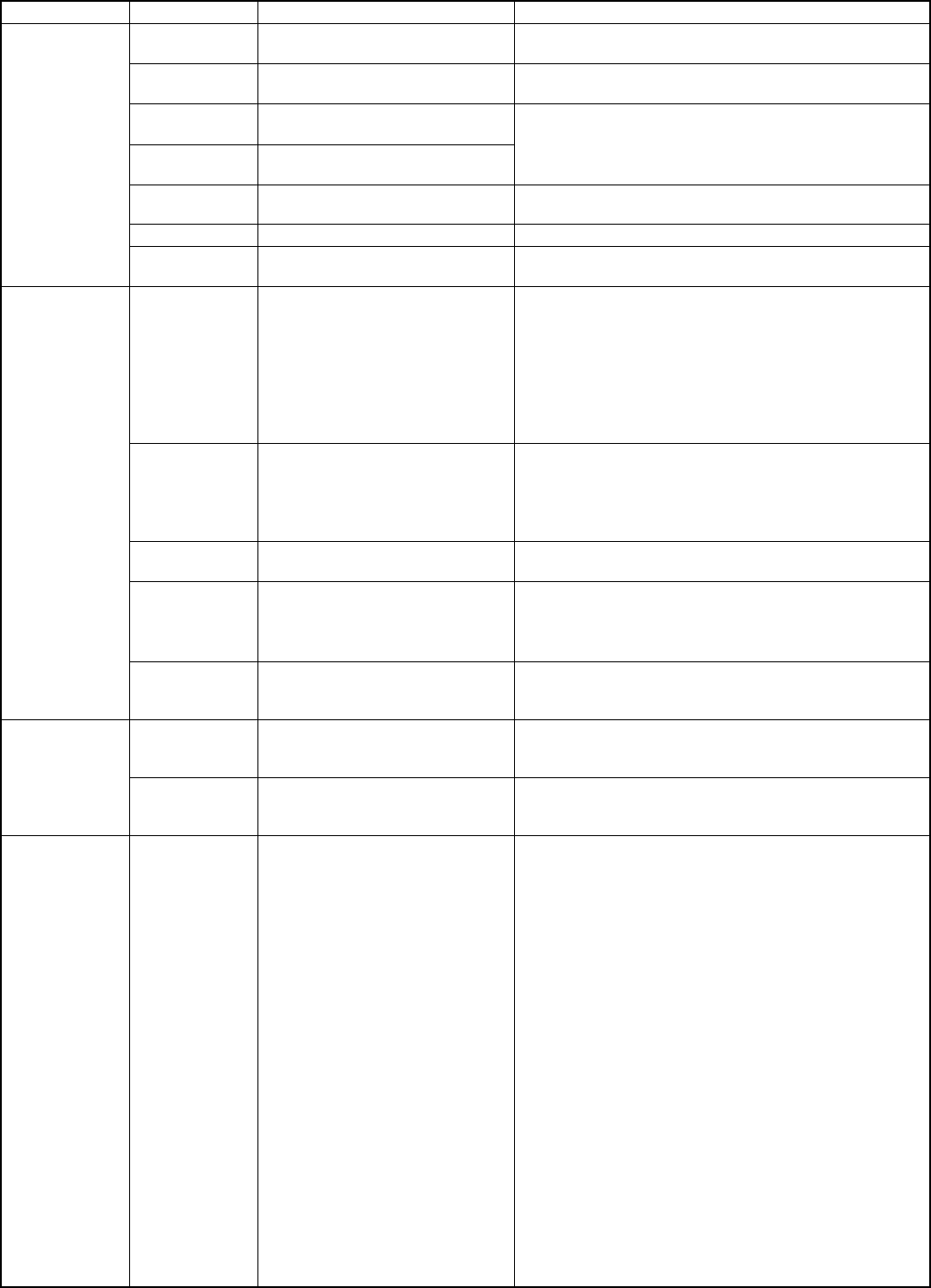
Trouble code Sub code Content Condition
F1 00 Sorter communication error • An error occurred in communication between the sorter and
the main unit.
02 Transport motor trouble • During rotation of the transport motor, the rotation pulse is
not sensed for 0.5 sec or more.
04 Bin upper limit/lower limit trouble • When shifting the bins, the upper limit or the lower limit is
erroneously sensed.
05 Bin home sensor trouble • When initializing the bins, the bin home sensor is not
sensed within 1 sec.
06 Bin motor trouble • During rotation of the bin motor, the rotation pulse is not
sensed for 0.5 sec or more.
14 Take-out sensor trouble • When the take-out sensor A/D input value is 3V or more.
16 Grasping motor trouble • During rotation of the grasping motor, the rotation pulse is
not sensed for 0.05 sec.
F2 31 Image density sensor trouble • When the light emitting quantity of the image density
sensor is increased to the maximum level, the input value
does not reach 3.75V.
• When the light emitting quantity of the image density
sensor is decreased to the minimum level, the input value
does not fall below 4.5V.
• During execution of the grid voltage correction, the element
level is 3V or lower.
32 Drum mark sensor trouble • During one and a quarter rotations of the drum, the drum
mark is not sensed (the sensor input does not become
HIGH).
• The drum mark sensor input level is not in the specified
range.
33 Grid voltage correction trouble (Limit
over)
• When obtaining the grid voltage correction value, the result
of the patch voltage is not in the range of 200 ∼ 650V.
35 Grid voltage correction trouble • When obtaining the grid voltage correction value, the patch
voltage is not in the range of 200 ∼ 650V.
• The grid voltage correction cannot be performed properly.
(The correction value cannot be obtained.)
37 Drum mark sensor gain adjustment
trouble
• Though the drum mark sensor light emitting quantity is
increased to 1.45V, the sensor input level does not become
LOW.
EE EU Auto developer adjustment under
toner detection
• After completion of the auto developer adjustment
(simulation 25-2), the toner density sensor input voltage is
over the specified range. (Under toner)
EL Auto developer adjustment over
toner detection
• After completion of the auto developer adjustment
(simulation 25-2), the toner density sensor input voltage is
under the specified range. (Over toner)
CC Original detection trouble • When the original detection sensor judgement level setting
(SIM 41-2) is performed, the difference between the original
presence level and the original empty level is too small.
9 – 3