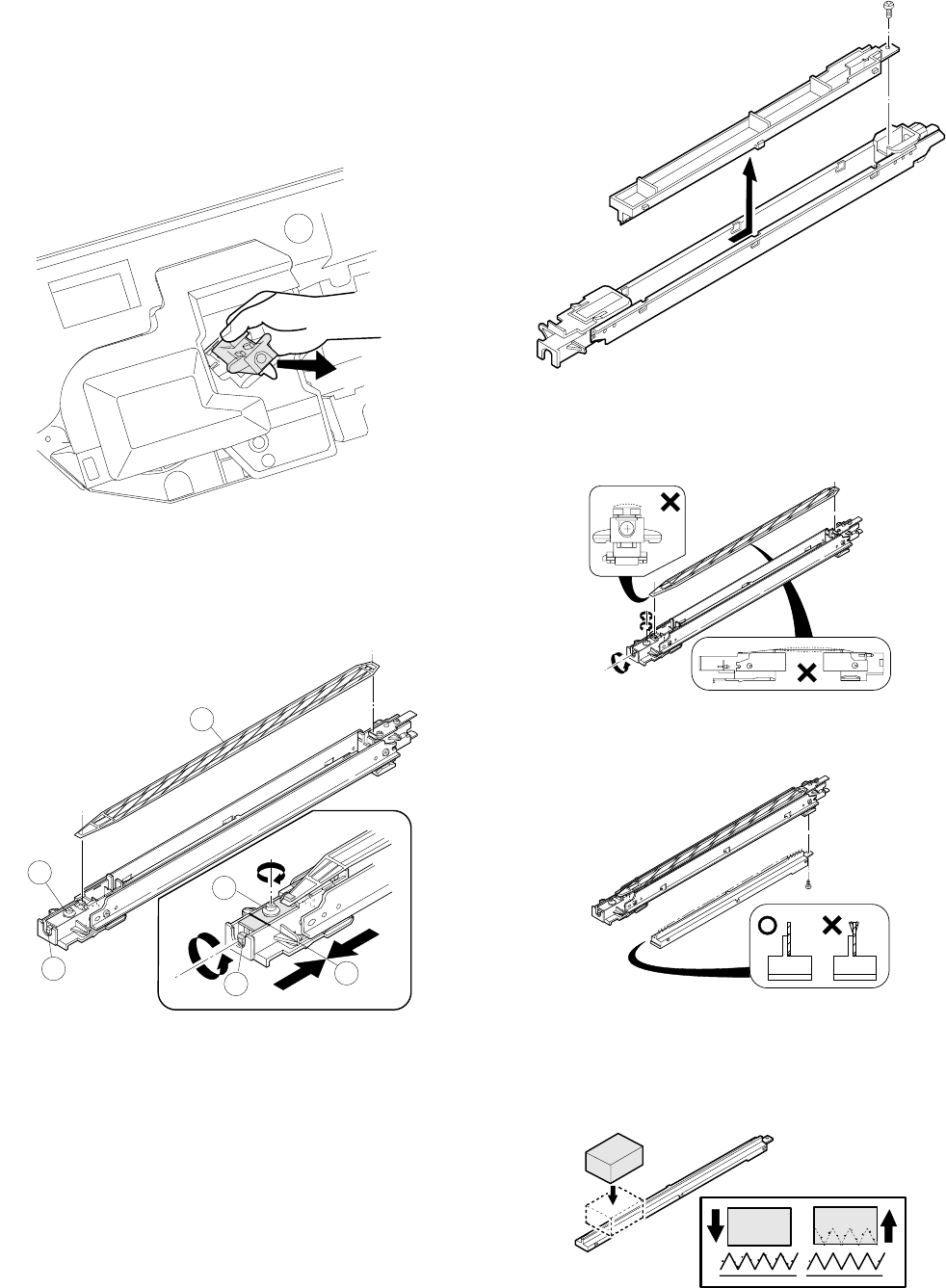
5. High voltage section
Clean the MC case, and the TC/SC case every 50K copies. Clean the
screen grid, the charging plate (saw teeth), and the TC/SC wire every
50K copies, and replace them every 100K copies.
5-1. Main charger (MC) unit
1 Open the front cover.
2 Hold the MC unit lock section, and pull out the MC unit.
3 Loosen screws A and B, and remove screen grid E.
(When attaching the screen grid, tighten screw B until the mark-
ing position F of grid holder C in the above figure is aligned with
marking position F of MC holder D, and tighten screw A.)
4 Remove the screw and remove the charging plate (saw teeth)
ass’y.
(Cleaning/replacement and note)
1 When attaching the screen grid, be careful not to deform and dirt
the screen grid. Check that the screen grid is securely in position.
2 Be careful not to deform the saw teeth edge of the saw teeth
ass’y.
3 Do not touch the inside (saw teeth ass’y) of the MC case, the
screen grid, and the saw teeth.
4 To clean the MC saw teeth, push styrene foam onto the saw teeth
at right angles and remove dirt.
A
B
E
F
B
A
6 – 16


















