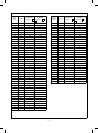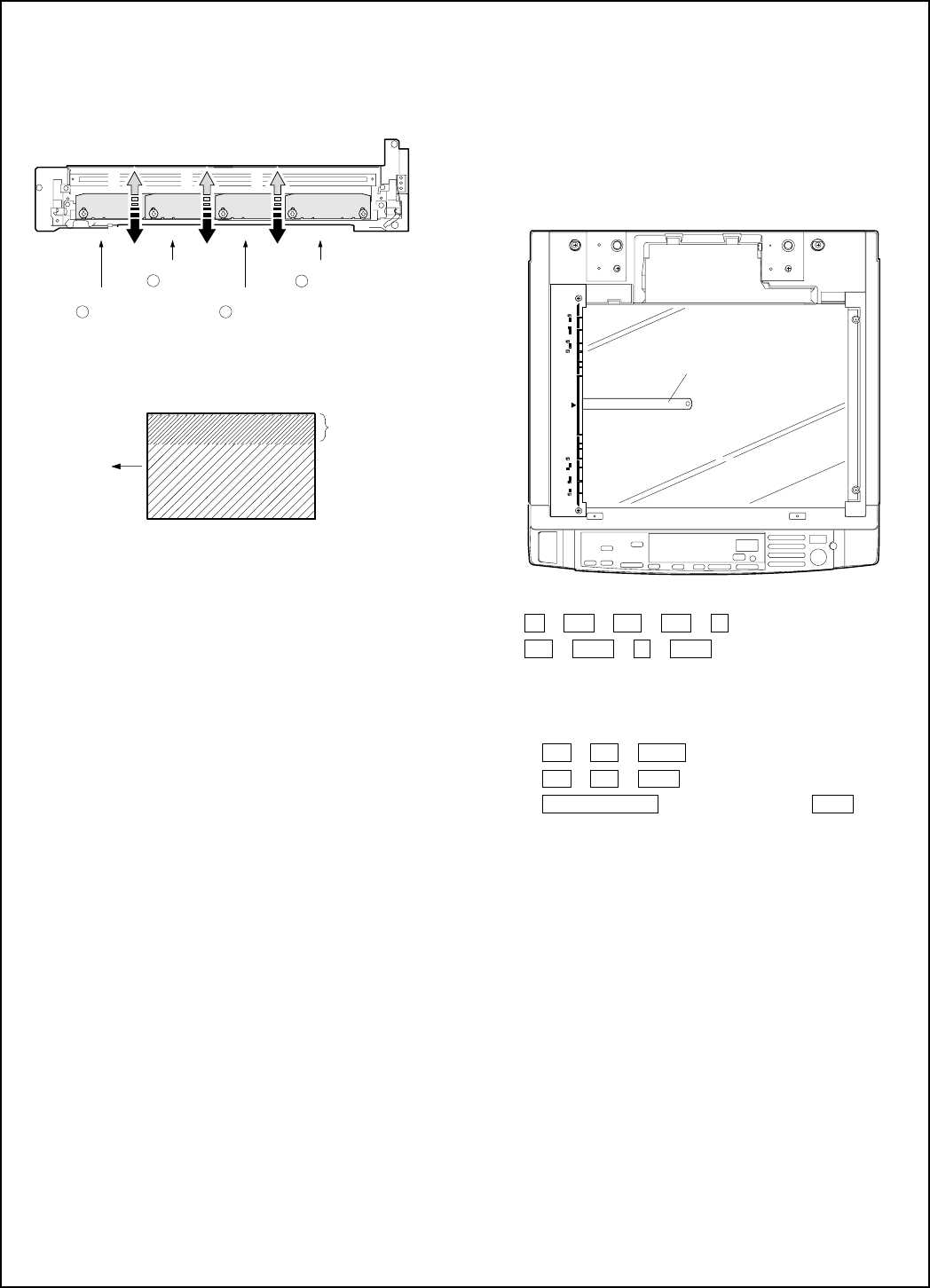
(3) Remove the original reference plate and the right upper side
cabinet, and remove the original table glass.
(4) Move the exposure plates a, b, c, and d in arrows directions A
and B to adjust exposure. Moving the plates in the direction of
arrow A makes the copy darker, and moving in the direction of
arrow B makes the copy lighter.
(Example) If the half tone copy is as shown below, move the
exposure adjustment plate a in the direction of
arrow B to balance exposure.
(5) After adjustment, set the original table glass. Make a copy to
check uniformity of copy density. If the copy exposure is not
uniform, repeat procedures (1) – (5).
K. Copy lead edge adjustment
a. This adjustment is performed to provide the maximum effective
copy size and the proper void area, improving separation in the
photoconductor section and the fusing section and reducing dirt
in the fusing section pawls.
b. This adjustment must be performed in the following cases.
• When the mirror home position sensor (MHPS) is replaced or
its installing position is changed.
• When the mirror base is replaced.
• When the resist roller and the resist roller clutch are replaced.
• When the main control PWB is replaced.
• When the ADF is installed or disassembled.
<Adjustment procedure>
* The copy lead edge adjustment is performed with simulation 50-
01 and 50-02.
When the copy lead edge adjustment is made with simulation 50-
01:
In this simulation, the following keys and the display section have
special functions.
Reduction key: Makes the magnification ratio 50%.
Enlargement key: Makes the magnification ratio 200%.
• % key:
Pressing the % key changes A → b → d → A → sequentially,
and the set value corresponding to the display is displayed on
the copy quantity display.
A: RRC-A set value
b: RRC-B set value
C: Lead edge void amount set value
d: Rear edge void amount set value
(The value displayed before pressing the % key is stored in the
memory by pressing the zoom up key.)
Display section:
During execution of the simulation, the RRC-A value is displayed
on the copy quantity display.
Top digit: Displays A, b, C, d.
Lower two digits: Displays RRC-A value, RRC-B value, or void
area value.
<Adjustment procedure>
(1) Put a scale on the original table.
(2) Press keys as follows:
C → ë → 0/◊ → ë → 5 →
0/◊ → PSW → 1 → PSW
Simulation 50-01 is executed and the ready lamp lights up.
The previously set value (1 – 99) is displayed. (RRC-A content)
(3) Set values A and B to zero, and make copies at 100% and
200%.
• 0/◊ → 0/◊ → % key →
0/◊ → 0/◊ → PSW (A copy at 100% is made.)
• Enlargement key → (Lens shift, ready) → PSW (A copy at
200% is made.)
B
A
B
A
B
A
Exposure adjustment
plate a
Exposure adjustment
plate b
Exposure adjustment
plate c
Exposure adjustment
plate d
Paper
discharge
direction
Half-tone copy
Exposure
insufficient
Scale
7 – 13