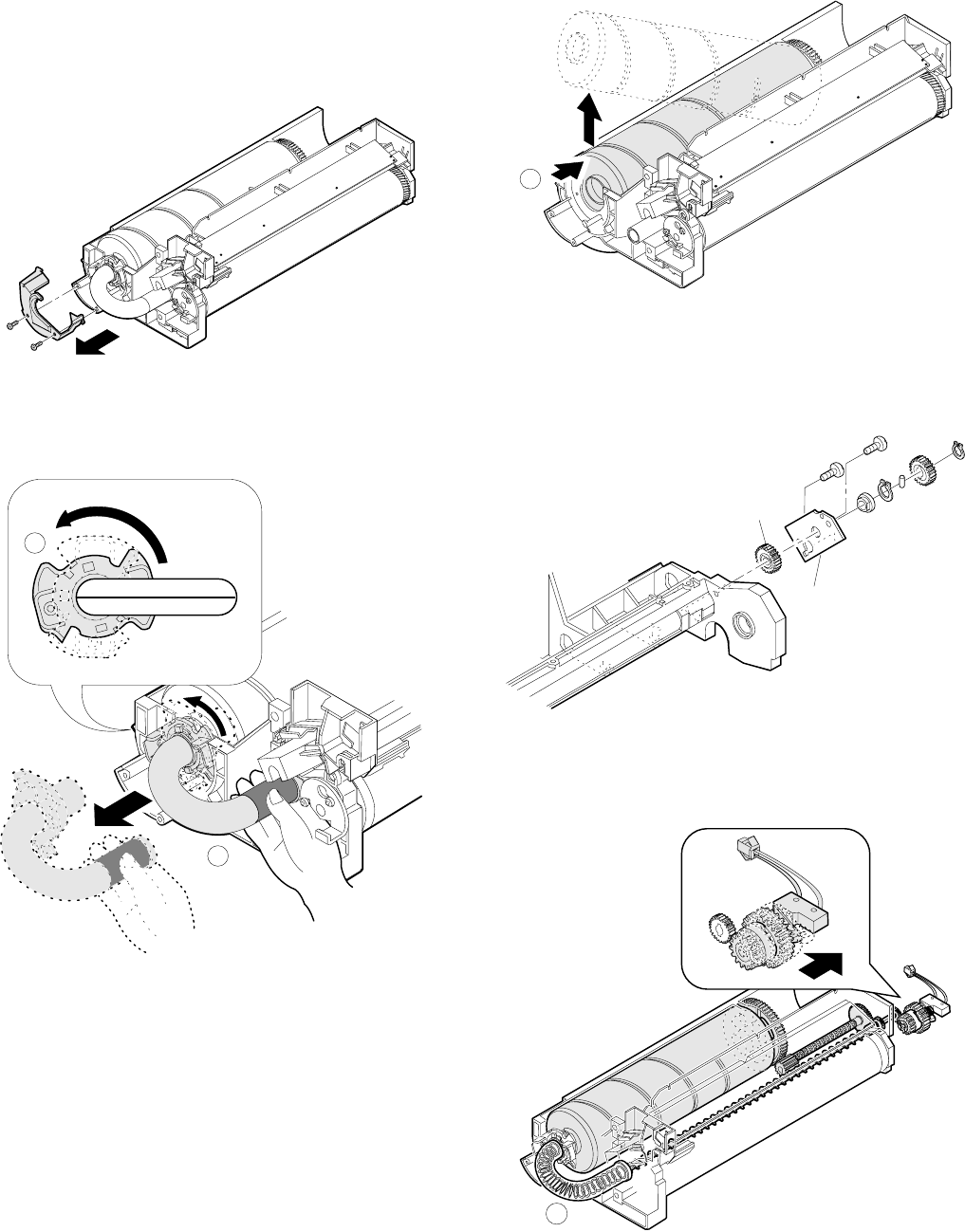
6-2. Waste toner bottle replacement (required when
waste toner full detection/maintenance)
1 Take out the process unit as shown above,
<Note> If the unit is removed by holding the toner transport pipe,
toner is spilled. Avoid this.
2 Remove the bottle cover. (2 screws)
3 Rotate waste toner bearing 1 A 90 degrees counterclockwise.
Hole the base of toner transport pipe B and pull it out. (At this
time, toner may be spilled. Put a sheet under the pipe.
4 While pushing waste toner bottle in the direction of A and lift it
and remove.
(Note for assembly/maintenance)
1
As shown in the figure below, attach so that two projections of
gear 19T g are on the rear frame side (on the screws supporting
plate f side).
2 Replace the waste toner bottle when waste toner full is detected
or at 50K maintenance. At this time, clean and remove the waste
toner from waste toner pipe A.
B
A
A
f
g
A
6 – 18


















