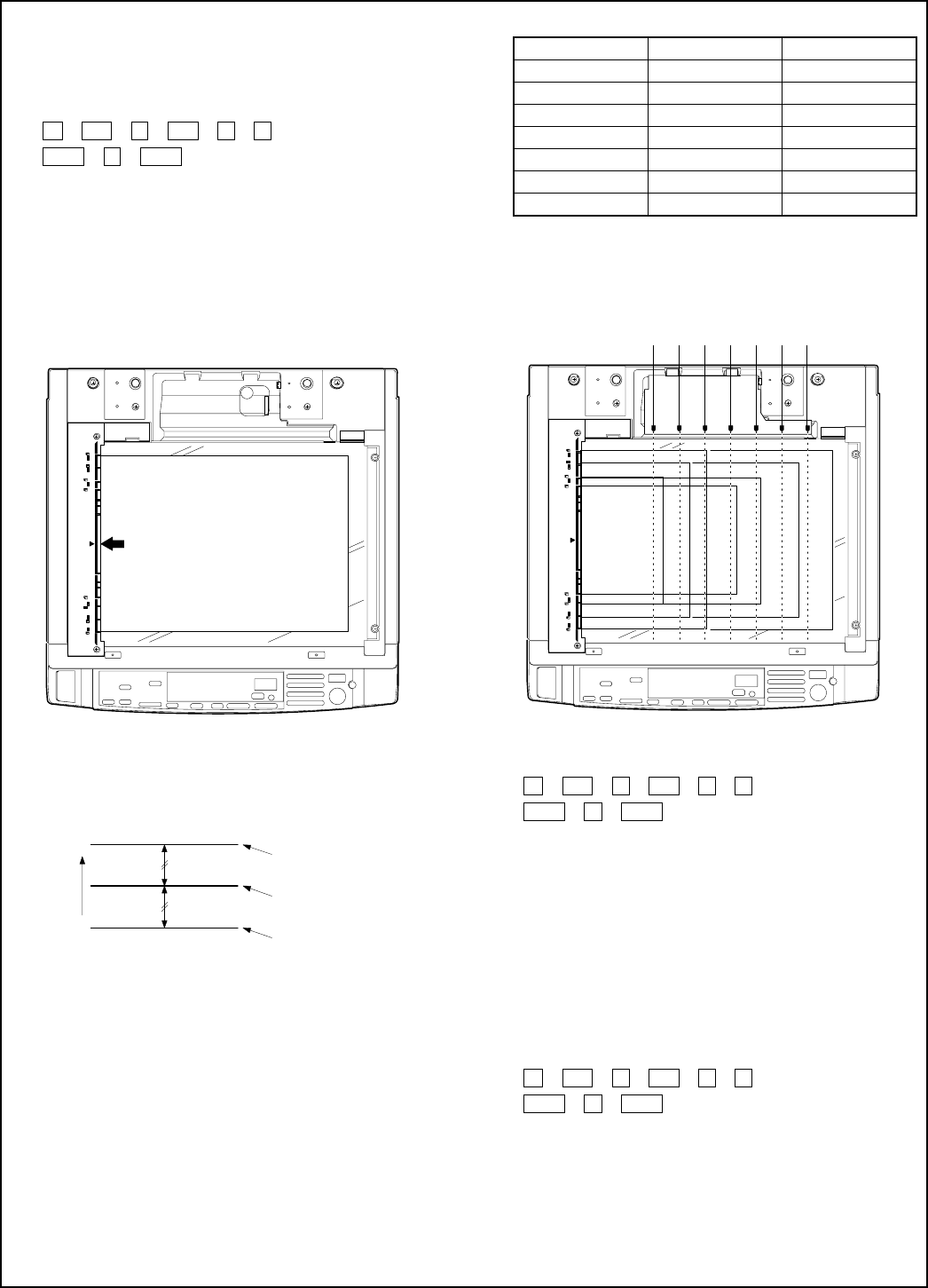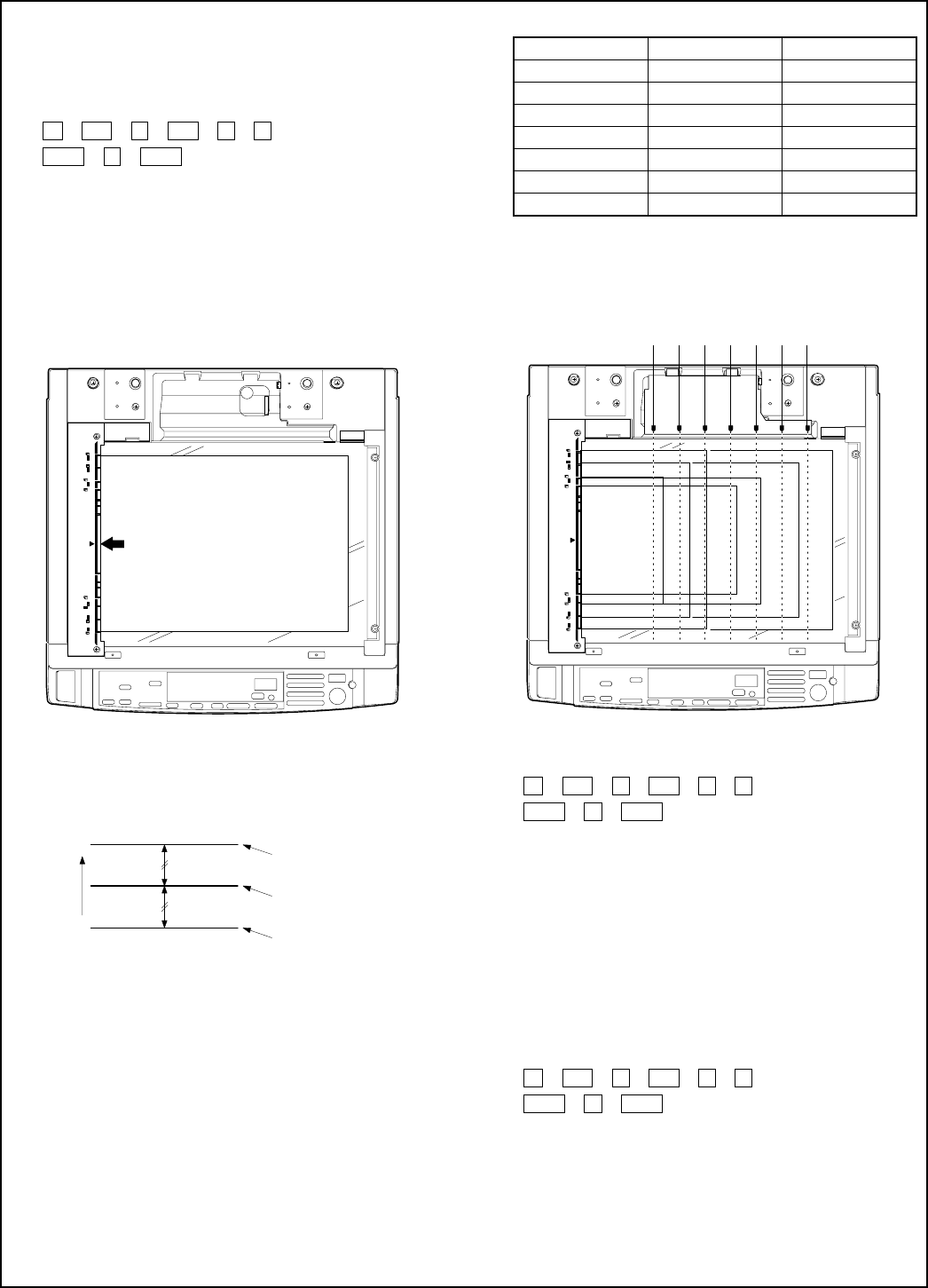
B. Original detecting level adjustment
(Original detecting judgement level input)
This adjustment is to set the reference value for judgement of
presence or absence of an original and to monitor the sensor
status.
1 C → ë → 0 → ë → 4 → 1 →
PSW → 2 → PSW
At that time, the ready lamp lights up and "1" is displayed on
the copy quantity display.
2 With the original cover open without original, press the PRINT
button. (The sensor level without original is read.) The copy
quantity display is shifted from 1 to 2.
3 Place a transfer paper of A3 (11″ × 17″) on the original table,
and press the PRINT switch with the original cover open. (The
sensor level with an original is read and the judgement level of
original presence or absence is stored.)
<Reference> Detection level setting principle
The sensor level with an original and that without original are read
and the average level (the center value) is stored as the judgement
level.
<Sensor check mode>
The photo sensor detection check is made by SIM 41-01. (After
inputting the original detecting level, the mode is automatically
changed to the check mode.)
Photo sensor check procedure
Key operation: C → P → 0 → P → 4 → 1 → PSW → 1 → PSW
At that time, all the original size display lamps and the manual tray
selection lamps are lighted. By interrupting the light emitting section
of the original size detection LED, the original size lamps are turned
off.
* The photo sensors are arranged as follows:
Reception shaft AB series Inch series
1——
2——
3A4LT
4——
5 A4R LTR
6B4LG
7A317″
The manual paper feed tray selection lamp is used to check
open/close of the original cover. It lights up when the original cover
is open, and goes off when closed.
When the original cover close is detected, all the original size dis-
play lamps go off.
(Light reception level and judgement level check)
1 Light reception level display mode
C → ë → 0 → ë → 4 → 1 →
PSW → 3 → PSW
• The light reception level during execution of the simulation
is displayed on the copy quantity display.
• After execution of the simulation, enter the number cor-
responding to each sensor with the 10-key pad. The original
size display lamp lights up to allow to check the light recep-
tion level of the sensor.
• The manual paper feed tray selection lamp is used to check
the original cover open/close. The lamp lights up when the
original cover is open, and goes off when closed.
In the case of 1, when the original cover is closed, the
sensor level is fixed to the previous value.
2 Setting level display mode
C → ë → 0 → ë → 4 → 1 →
PSW → 3 → PSW → Magnification ratio auto select key
• With the above key operation, the pause lamp lights up.
• Each sensor level set with SIM 41-02 is displayed on the
copy quantity display.
• After execution of this simulation, enter the number cor-
responding to each sensor with the 10-key pad. The original
size display lamp lights up to allow to check the light recep-
tion level of the sensor.
Sensor
level
Sensor level without
original
Judgement level
(Center value)
Sensor level with
original
12
3
4
567
7 – 16