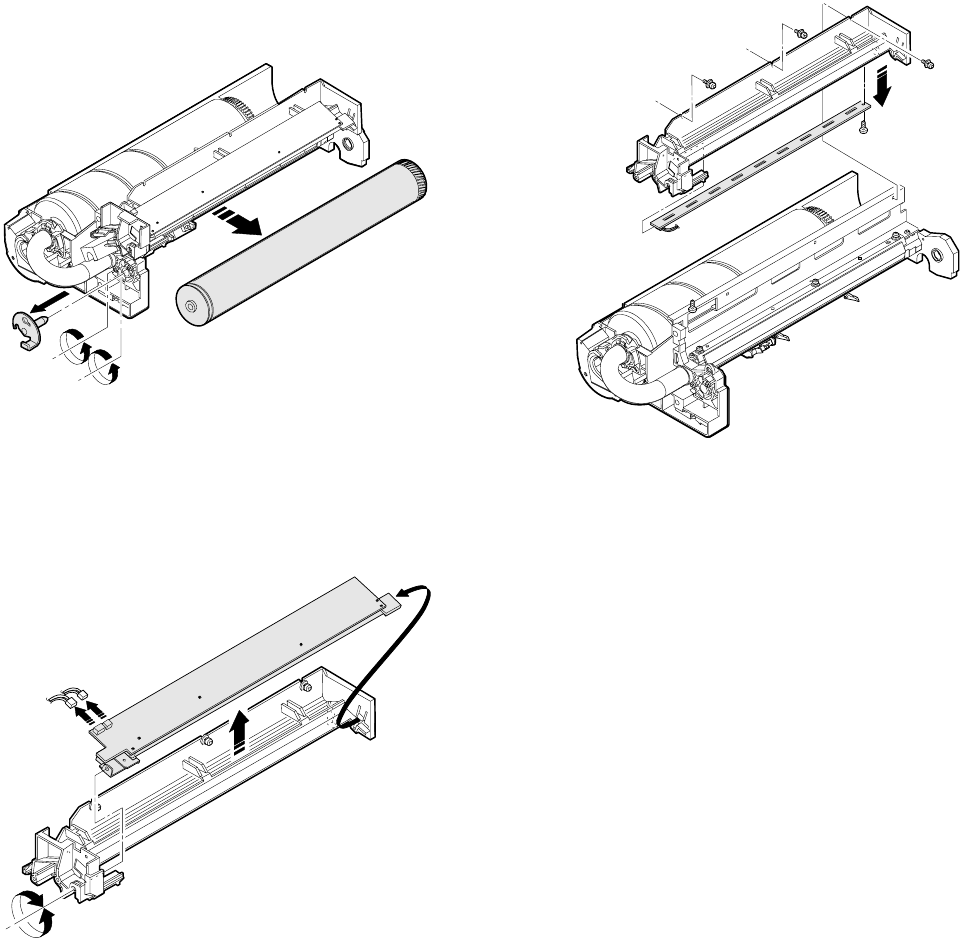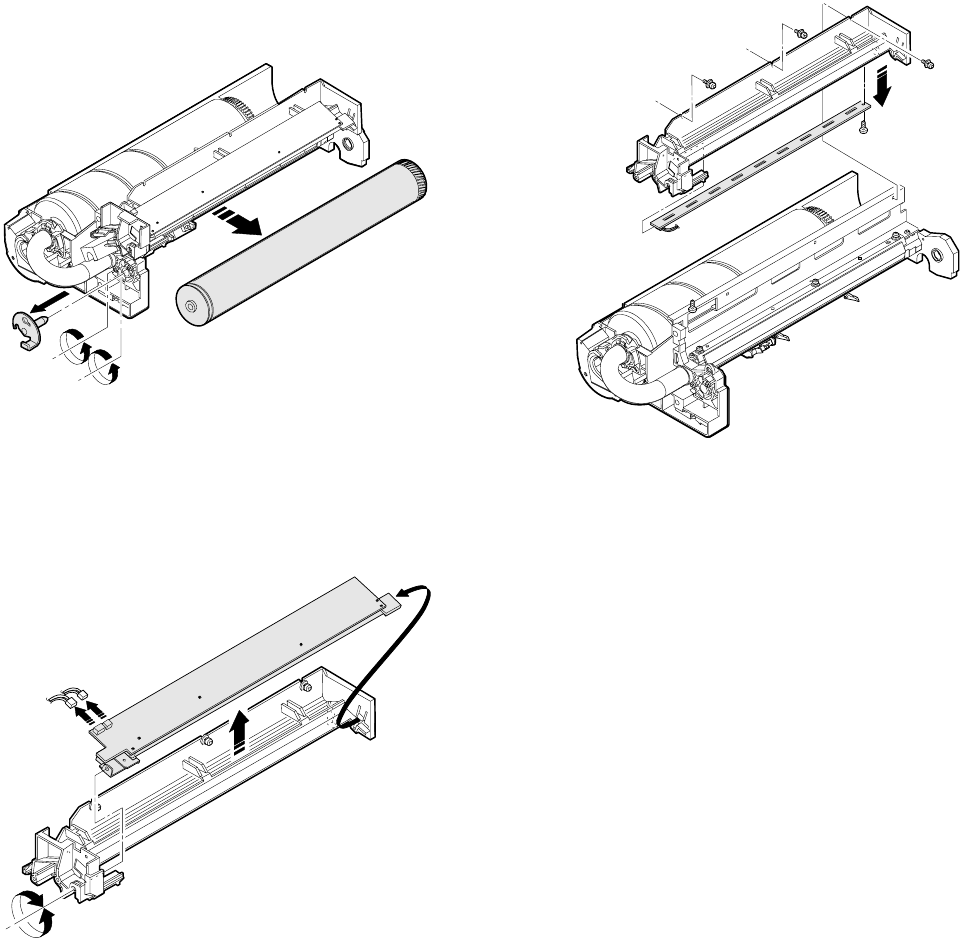
6-3. Drum (Replace every 50K copies)
1 Remove the process unit from the copier. (Refer to 6-1.)
2 Loosen two blue screws which are fixing the drum, rotate the plate
slightly to the right and pull it out.
3 Remove the drum.
<Note> Be careful not to scratch the drum.
6-4. Blank lamp unit (Clean every 50K copies.)
1 Remove three blue screws which are fixing the process unit
holder, slide the holder and remove it.
2 Tighten the blank lamp unit position adjustment screw completely,
and remove the unit rear side, then loosen the screw.
3 Remove two connectors of the blank lamp PWB, and remove the
blank lamp unit.
<Note> When the unit is installed or replaced, adjust according to
"Blank lamp position adjustment" in [7] ADJUSTMENTS.
6-5. Discharge lamp unit (Clean every 50K copies.)
1 Remove three blue screws which are fixing the process unit
holder, slide the holder and remove it.
2 Remove the discharge lamp unit. (one screw, one connector)
6 – 19