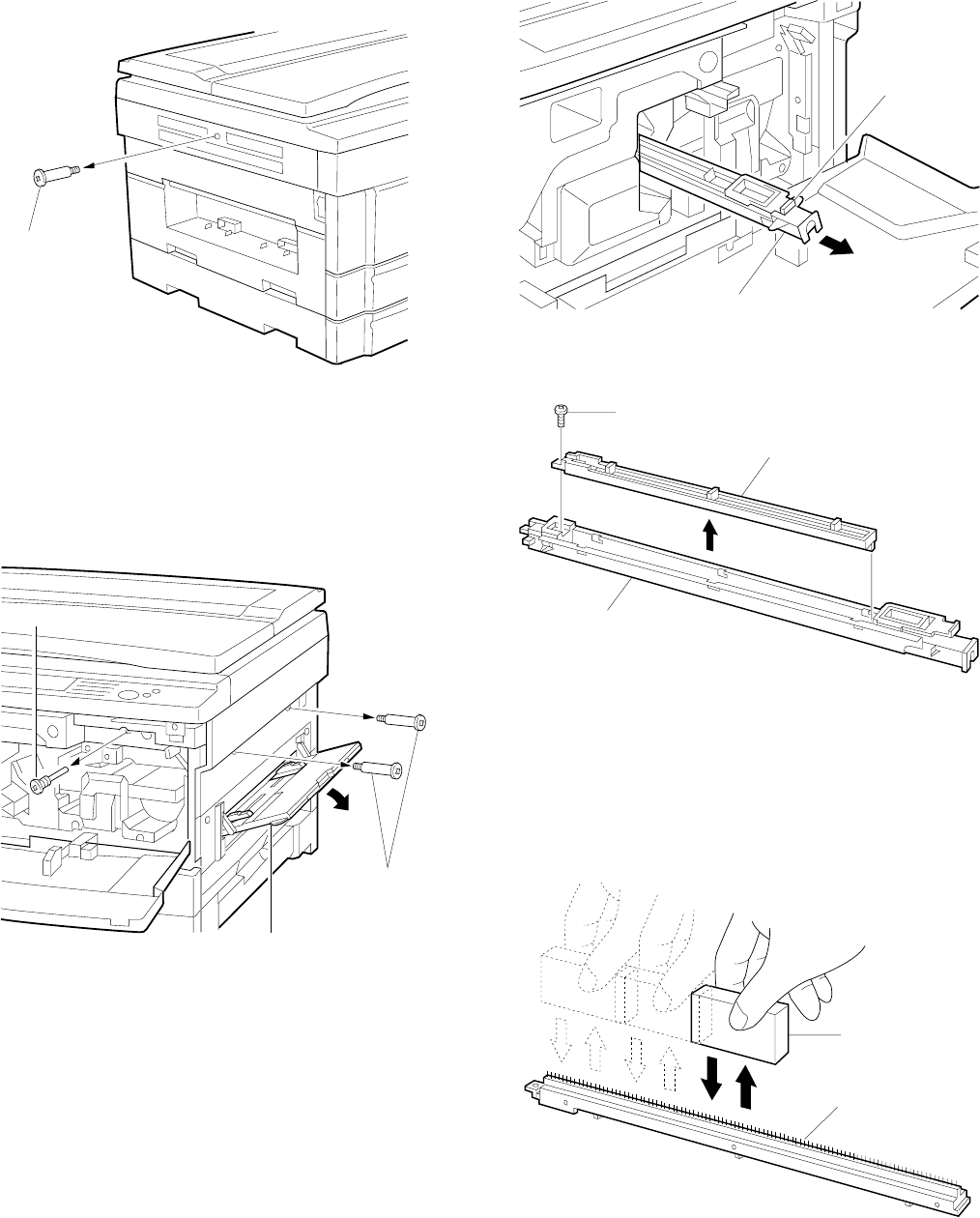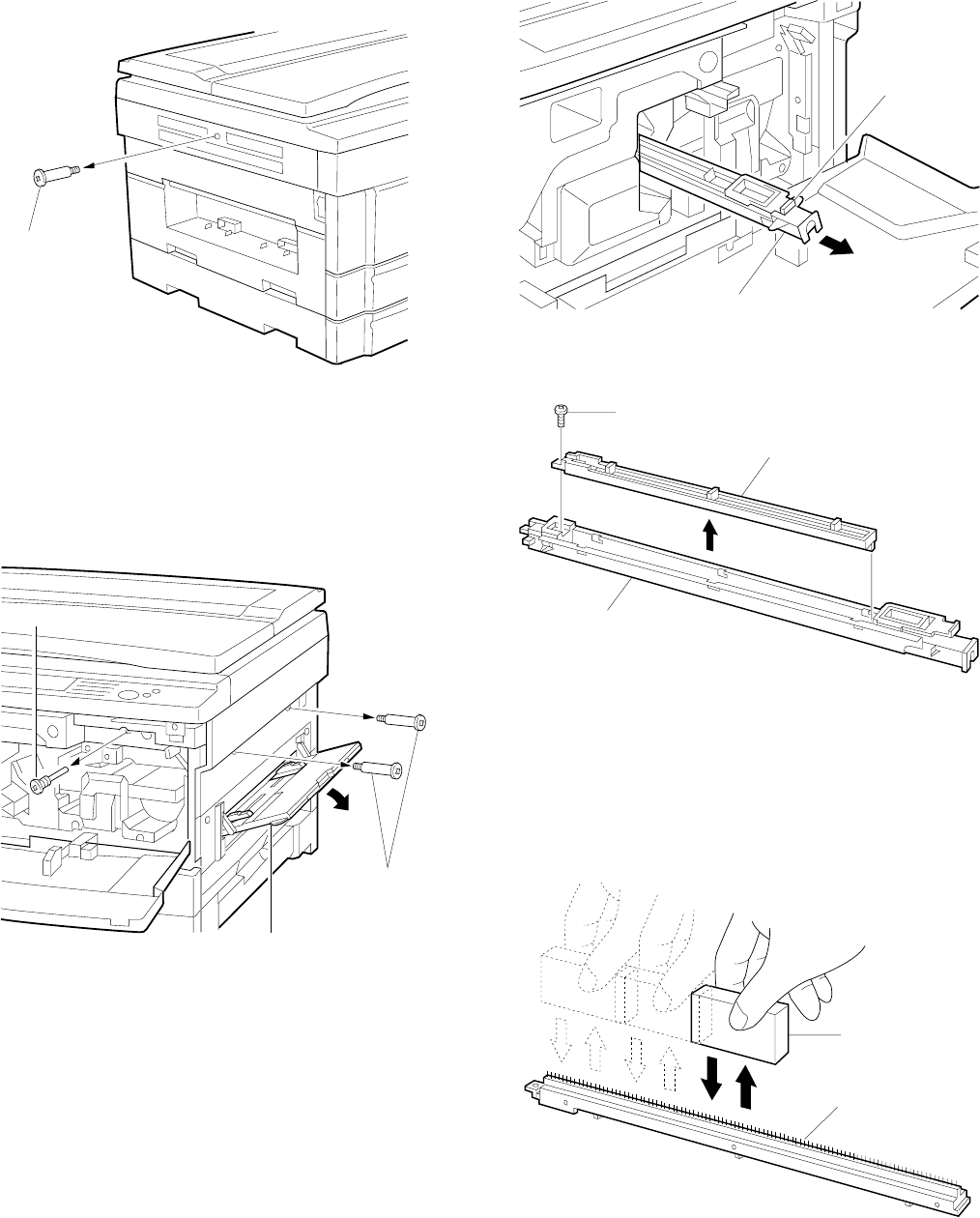
3. Optical system lock release
A. No. 2/3 mirror unit lock release
Remove the one fixing screw of the No. 2/3 mirror unit on the left side
of the copier.
B. Lens and No. 4/5 mirror unit lock release
Remove two fixing screws of the No. 4/5 mirror unit on the right inside
of the copier.
Open the front cabinet and remove one fixing screw of the lens on the
lower side of the operation panel.
4. Charger cleaning
A. Main charger unit electrode cleaning
1 Press the hook section of the main charger unit to release lock,
and pull out and remove the main charger unit from the copier.
2 Remove one fixing screw of the main charger unit (on the back
side).
3 Press the electrode cleaner onto the tips of the electrode so that
the tips are inserted into the cleaner a few times to clean.
(Note)
• Do not move the cleaner back and forth with the electrode tips
inserted into it.
• When cleaning, clean thoroughly at one time. Avoid partial
cleaning.
Mirror unit
fixing screw
Lens fixing screw
Mirror unit
fixing screw
Paper feed tray
Hook
main charger unit
Fixing screw
Electrode section
Main charger unit
Electrode section
Electrode cleaner
4 – 3