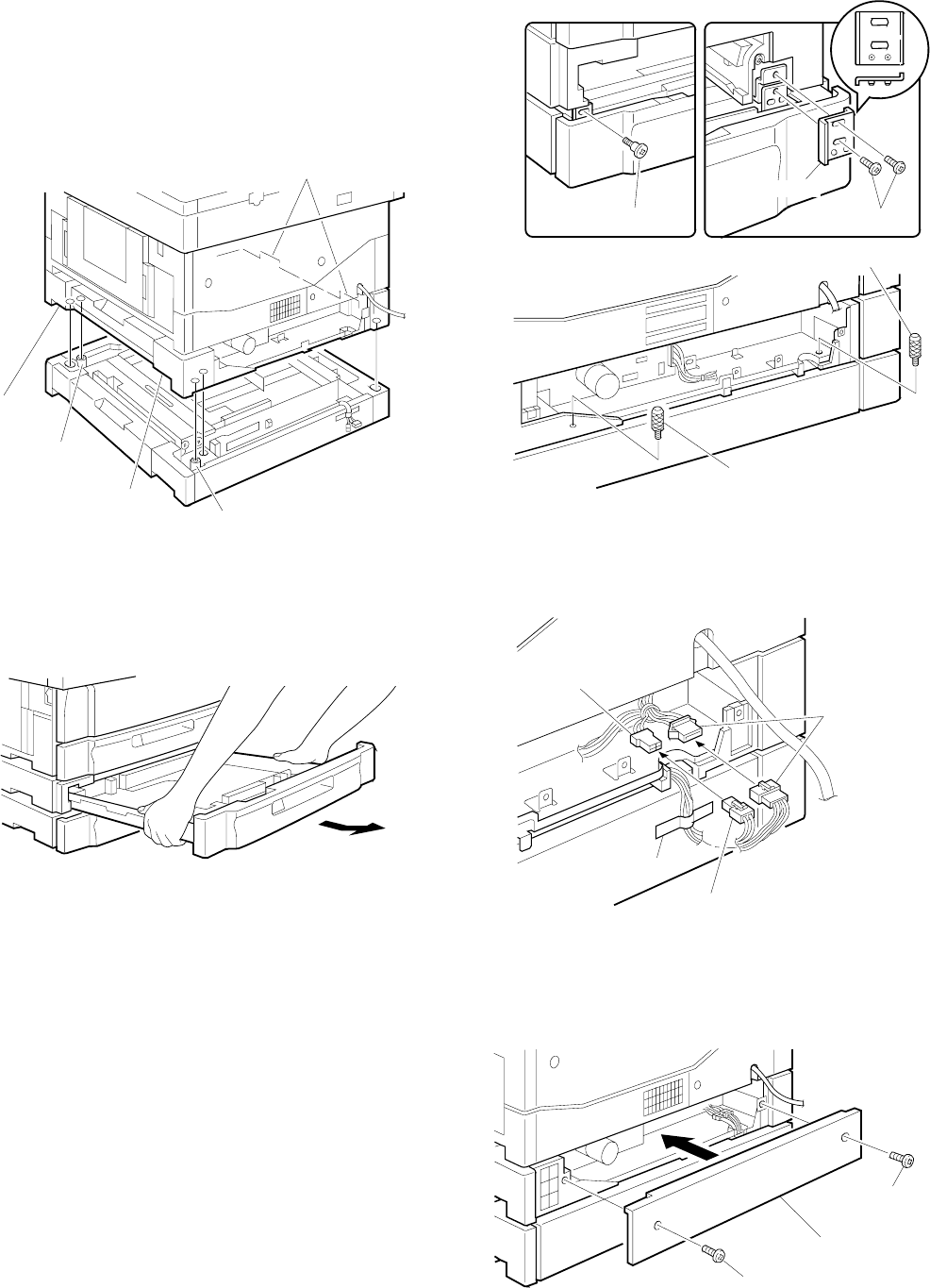
3. Placing the main copier unit over the paper feed unit
[Note]
• The following procedure should always be performed by two per-
sons.
Lift the main copier unit by the grips and slip the two positioning
holes on the bottom of the main copier unit over the two position-
ing bosses on the paper feed unit, then set the four feet on the
main copier unit in their proper places on the paper feed unit.
4. Removing the lower tray from the main copier unit
While lifting up slightly on the main copier unit’s lower tray, pull it out
gently as far as it will go.
Then lift up on it a little bit with both hands to remove it from the
copier.
5. Attaching the main copier unit and paper feed unit
Orient the protrusions on the securing fixture (one of the included
parts) toward yourself as shown in the illustration and attach it with
the two mounting screws "A".
Then attach the left side with the mounting screw "B".
Finally, reinsert in the main copier unit the tray that was remove in
step 4.
Attach the rear side of the main copier unit to the paper feed unit
using the two securing screws "C".
6. Plugging in the relay harness
Remove the tape holding the connector to the rear cover of the paper
feed unit, then plug the 4P and 16P connectors into the correspond-
ing connectors on the main copier unit.
7. Mounting the rear cover to the main copier unit’s
lower tray
Put the rear cover, which was removed in step 1, back where it came
from and secure it with its two securing screws.
Grips
Grips
Positioning bosses
Grips
Positioning bosses
Mounting screw "B"
Mounting screw "A"
Securing fixture
Mounting screw "C"
Mounting screw "C"
4P connector
Tape
4P connector
16P connector
Securing screws
Rear cover
Securing screws
4 – 10


















