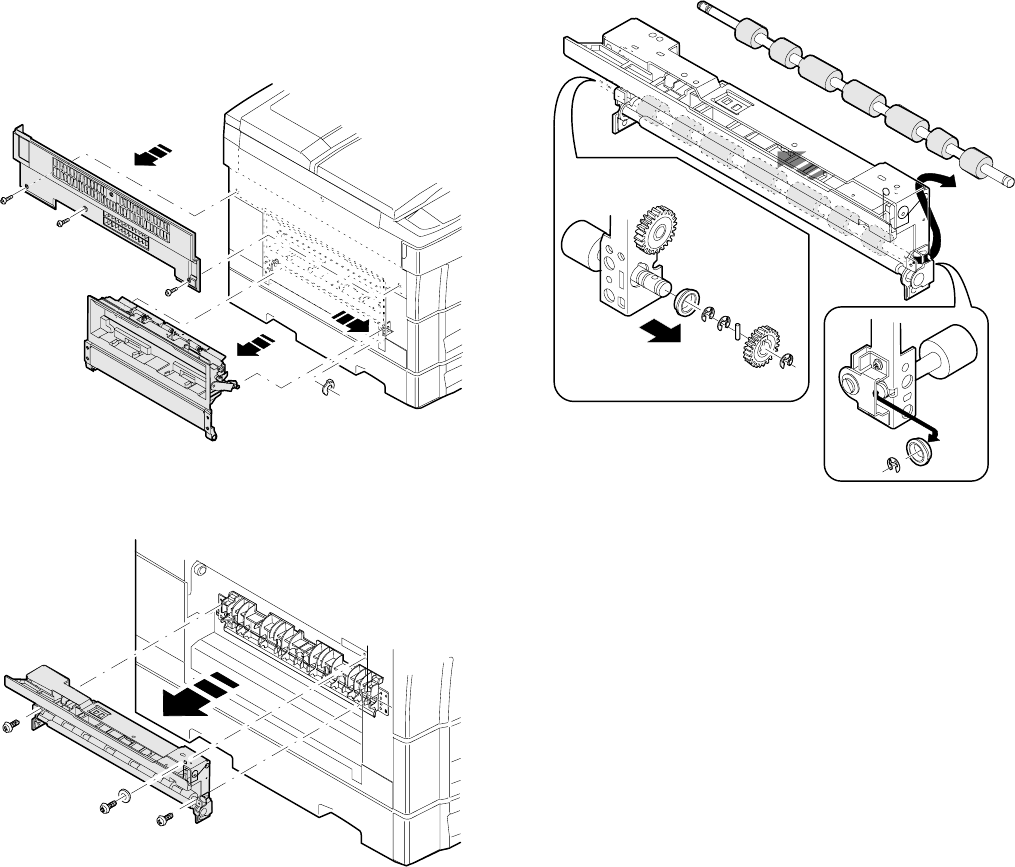
<Reverse roller>
1
Remove three fixing screws (M4 × 10) of the left cabinet, and
remove the left cabinet. Remove the plastic E-ring which is fixing
the paper exit cabinet unit, and slide the paper exit cabinet unit in
the arrow direction and remove it from the copier.
2 Remove two fixing screws (M4, flat) of the paper exit cabinet unit
and one fixing screw (M3 × 6) of the paper exit plate spring.
3 Remove two E-rings (7E) at the both ends of the reverse roller.
4 Remove the gear and the parallel pin (???3 × 10) from the reverse
roller.
5 Remove two E-rings (E7) inside of the gear.
6 Remove two bearings at the both ends of the reverse roller.
7 Slide the reverse roller in the direction of Q.
12. Paper feed unit (SF-CM15, SF-CM16,
option)
This unit had two stages of paper feed section of the SF-2020 (one
stage for the SF-CM16). For disassembly and assembly, refer to
[5]-(1) Paper feed section.
6 – 27


















