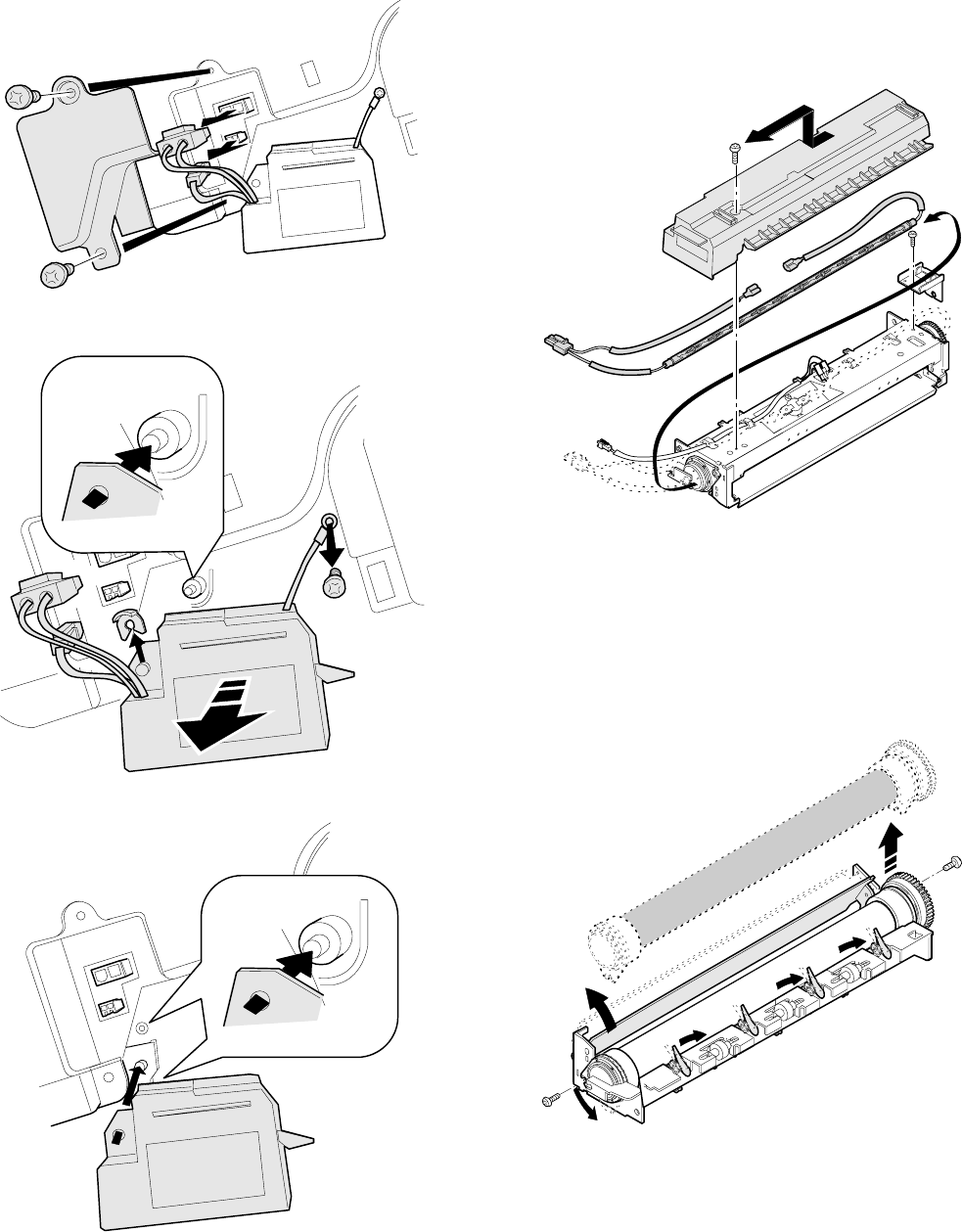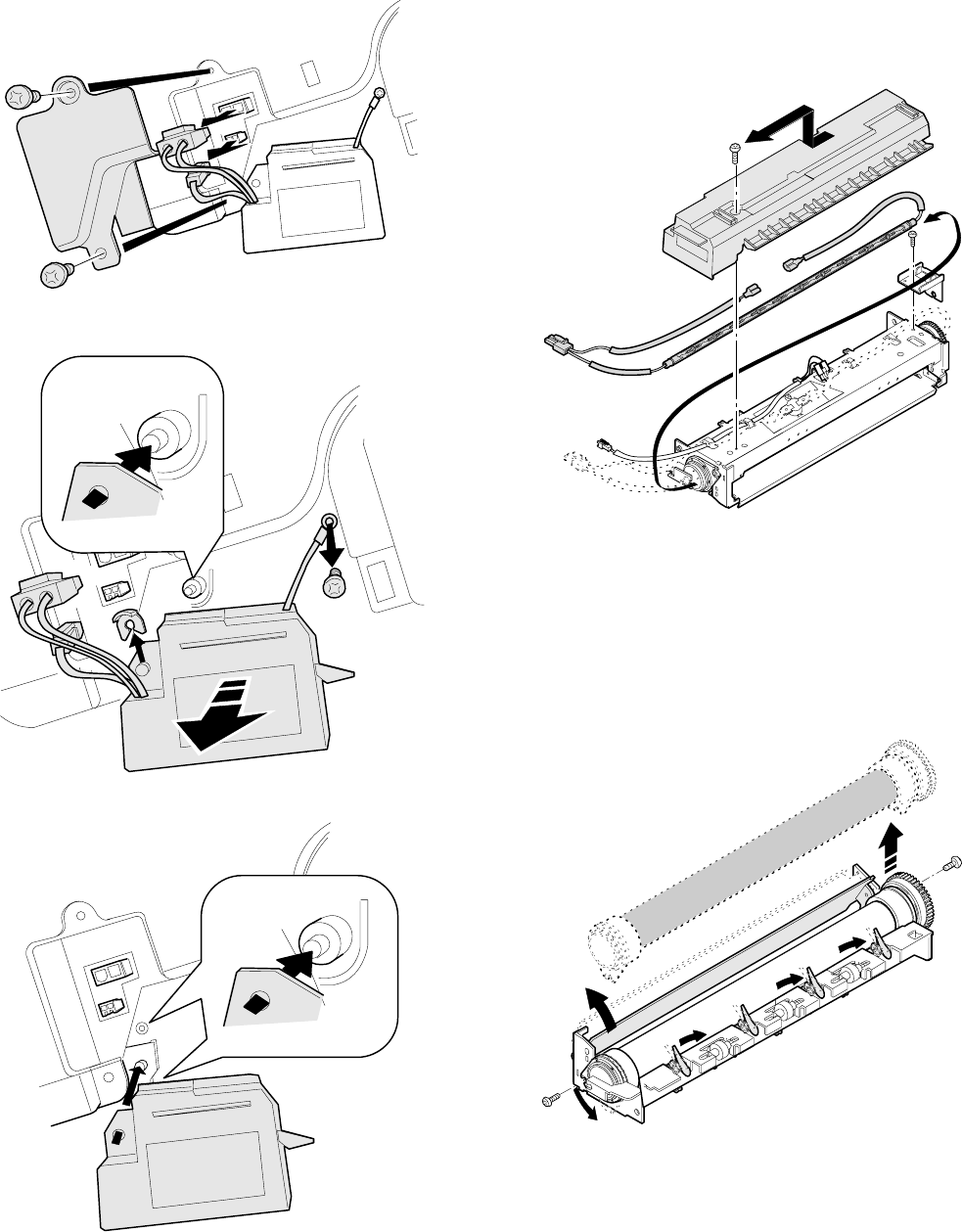
3. Fusing section
3-1. Fusing unit removal
1 Open the front cover.
2 Push the open/close lever down to the right side, and slowly open
the upper unit.
3 Remove the fixing screw of the fusing connector cover and
remove the cover.
4 Remove the fusing unit hanging wire from the copier frame and
remove two connectors from the unit.
5 Remove the stop ring and remove the unit.
(Note for assembly)
When removing the unit from the copier, ba careful not to scratch the
photoconductor drum and the lower heat roller. Be careful not to
break the actuator of the paper exit sensor (POD).
3-2. Heater lamp replacement
1 Remove the fusing cover fixing screw (1 pc.), and slide the cover
to the front side to remove.
2 While pressing the Fasten terminal projection connected to the
thermostat, remove the lead wire from the connection section.
3 Remove the fixing screw of the lamp holder on the upper side of
the rear frame, and remove the holder.
4 Pull out the heater lamp from the front frame side.
For assembly, reverse the disassembly procedures.
3-3. Upper heat roller ass’y removal
1 Remove two fixing screws of bearings of the front and the rear
frames.
2 Push the paper guide down to the paper exit side and separate
the separation pawl from the roller and fix it.
3 Rotate the bearing fixing screws about 45 degrees downward and
remove the ass’y.
For assembly, reverse the disassembly procedures.
6 – 5