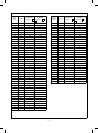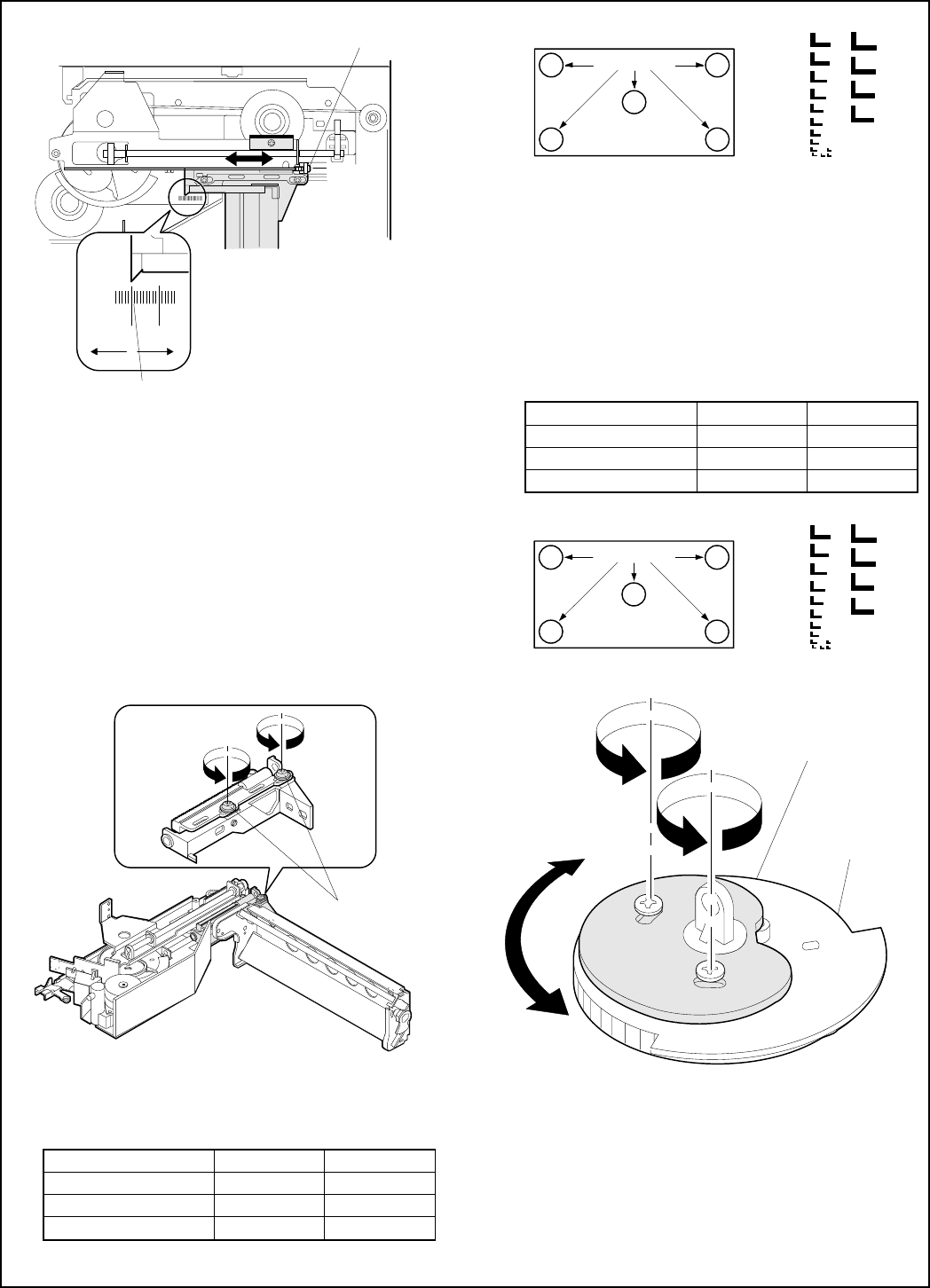
(2) Turn off/on the power to initialize the lens and No. 4/5 mirror
unit. Check the focus in the normal ratio.
(3) If the focus is improper, perform the focus adjustment of the
normal ratio as follows:
(3)-1 Make a copy of the test chart on an A4 or 8 1/2″ × 11″ paper.
(3)-2 Check the resolution at the four corners and the center of the
copy image. If the resolutions are within the specified range,
the adjustment is completed. If not, adjust No. 4/5 mirror
adjustment screw. (Loosen screw A at that time.)
(3)-3 If the resolutions are not within the specified range, use the
No. 4/5 adjustment screw to adjust. (Loosen screw A at this
time.)
(4) Turn off/on the power to initialize the lens and No. 4/5 mirror
unit. Check the focus in the normal ratio again.
Resolution standards (Unit: lines/mm)
Copy center Corners
Normal (100%) 5.0 4.5
Enlargement (200%) 5.0 4.5
Reduction (50%) 3.2 2.8
2 Perform the focus adjustment in the enlargement mode
(200%).
(1) Make a copy of the test chart on an A4 or 8 1/2″ × 11″ paper.
(2) Check the resolution at the four corners and the center of the
copy image. If the resolutions are within the specified range,
the adjustment is completed. If not, adjust by shifting the rela-
tive position of the zooming can to the drive cam.
(3) Turn off/on the power to initialize the lens and No. 4/5 mirror
unit. Check the focus in the enlargement mode again.
Resolution standards (Unit: lines/mm)
Copy center Corners
Normal (100%) 5.0 4.5
Enlargement (200%) 5.0 4.5
Reduction (50%) 3.2 2.8
3 When the zooming can position is changed in 2, check the
focus in the normal mode again. If the resolutions are out of the
specified range, perform the focus adjustment in the normal
mode again.
* Repeat 2 and 3 until the proper focus is obtained in the normal
mode and the enlargement mode (200%).
No.4/5 mirror adjustment screw
(-)
direction
(+)
direction
1scale: 1mm
Example: In the case of O.L value +1.0, this position is the
reference position.
Screw A
2.8
3.2
3.6
4.0
4.5
5.0
5.6
6.3
7.1
8.0
9.0
9.1
9.2
9.2
9.2 9.2
9.2
(Copy)
Check points
2.8
3.2
3.6
4.0
4.5
5.0
5.6
6.3
7.1
8.0
9.0
9. 1
9.2
9.2
9.2 9.2
9.2
(Copy)
Check points
Zooming cam
∗
Do not move the zooming cam gear at this time.
Zooming
cam gear
7 – 7