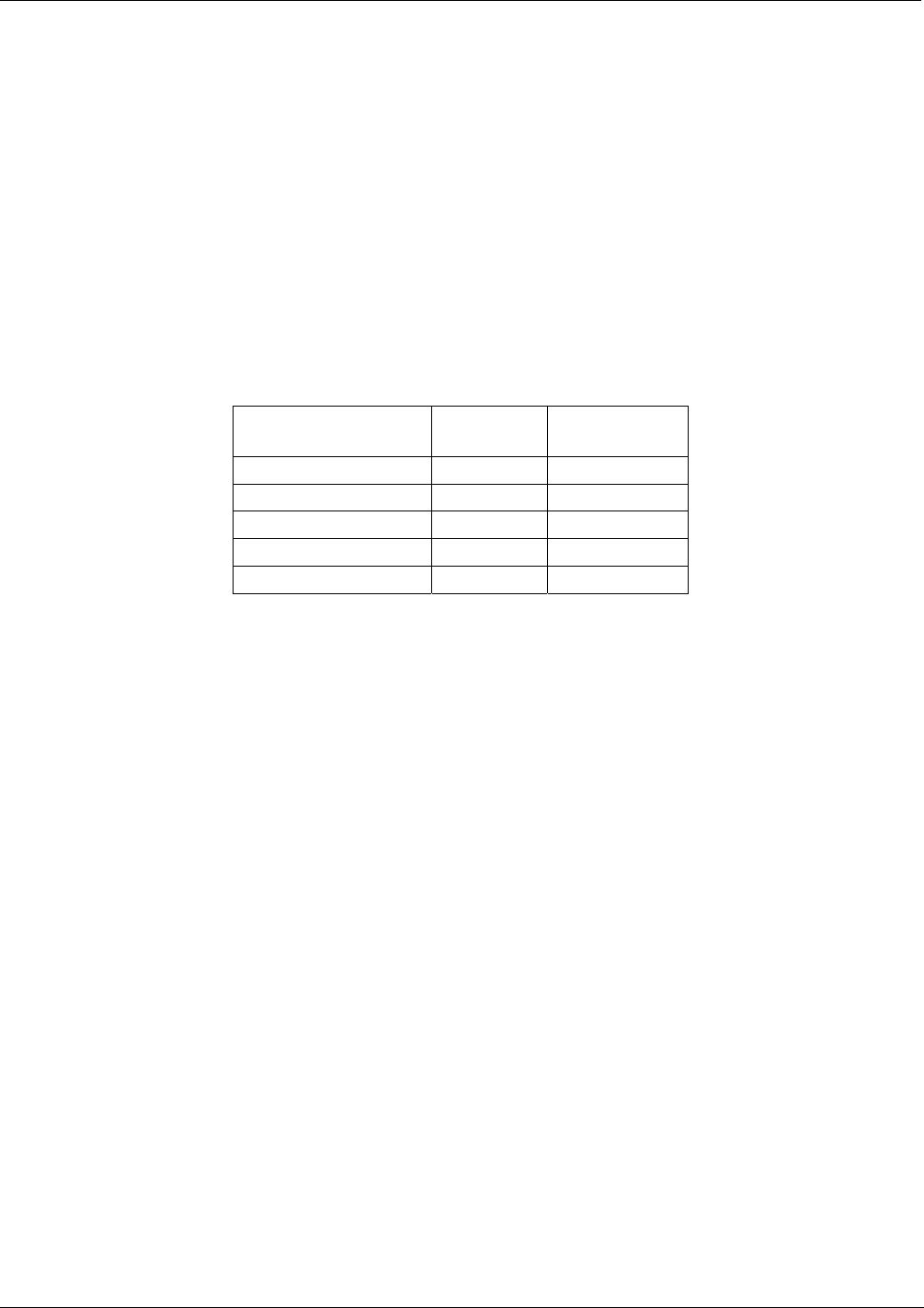
Teledyne API T703/T703U Calibrator Operation Manual General Troubleshooting & Service
175
8.4.7. RELAY PCA
The Relay PCA can be most easily checked by observing the condition of the status
LEDs located along its upper edge (see Section 8.3.2 and Figure 8-3: Relay PCA
Status LEDs Used for Troubleshooti
ng), and using the SIGNAL I/O submenu under the
DIAG menu (see Section 8.1.3) to toggle each LED ON or OFF.
If D1 on the
Relay PCA is flashing and the status indicator for the output in question
(Pump power, Heater power, Valve Drive, etc.) toggles properly using the Signal I/O
function, then the associated control device on the Relay PCA is bad. Several of the
control devices are in sockets and can be easily replaced. The table below lists the
control device associated with a particular function.
Table 8-8: Relay PCA Control Devices
FUNCTION
CONTROL
DEVICE
IN SOCKET
UV Lamp Heater Q2 No
O
3
Gen Heater Q3 No
All Valves U5 Yes
AC Dry air Pump K1 No
DC Photometer Pump U1 No
8.4.8. PHOTOMETER O
3
GENERATOR PRESSURE /FLOW SENSOR
ASSEMBLY
This assembly is only present in calibrators with O
3
generator and/or photometer
installed. The pressure/flow sensor PCA, located at the rear of the instrument between
the O
3
generator and the photometer pump (see Figure 3-5 for T703; see Figure 3-7 for
T703U) can be checked with a Voltmeter. The following procedure assumes that the
wiring is intact and that the motherboard as well as the power supplies are operating
properly:
BASIC PCA OPERATION:
Measure the voltage across C1; it should be 10 VDC ± 0.25 VDC. If not then the
board is bad.
Measure the voltage between TP2 and TP1 C1; it should be 10 VDC ± 0.25 VDC. If
not then the board is bad.
Measure the voltage across C2; it should be 5 VDC ± 0.25 VDC. If not then the
board is bad.
07223C DCN6572


















