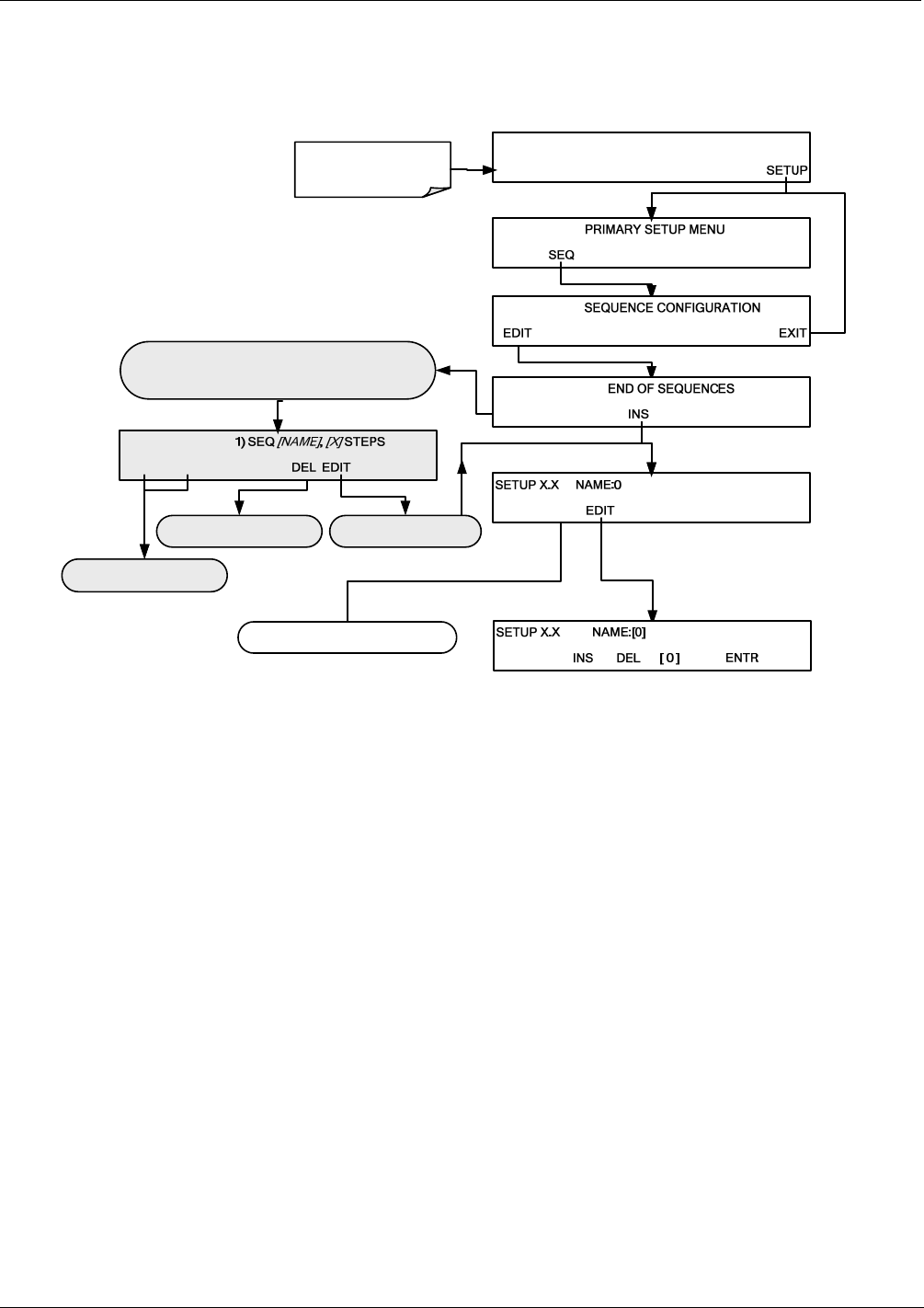
Operating the Calibrator Teledyne API T703/T703U Calibrator Operation Manual
62
4.5.2. ADDING SEQUENCE STEPS
To insert an instruction step into a sequence, navigate to the INSERT STEP submenu
by pressing:
STANDBY ACT =STANDBY
<TST TST> GEN STBY SEQ
Make sure that the
calibrator is in standby
mode.
SETUP X.X
O3 CFG CLK PASS MORE EXIT
SETUP X.X
PRINT
SETUP X.X
PRNT EXIT
SETUP X.X
PREV NEXT INS PRNT EXIT
SET> EXIT
Deletes the sequence shown
in the message field
Edits the sequence shown
in the message field
Scrolls back and forth between
existing sequences
Press SET> to scroll to each
component to be defined
This display only appears if there are no sequences currently
programmed into the calibrator.
OTHERWISE ...
CH> EXIT
07223C DCN6572


















