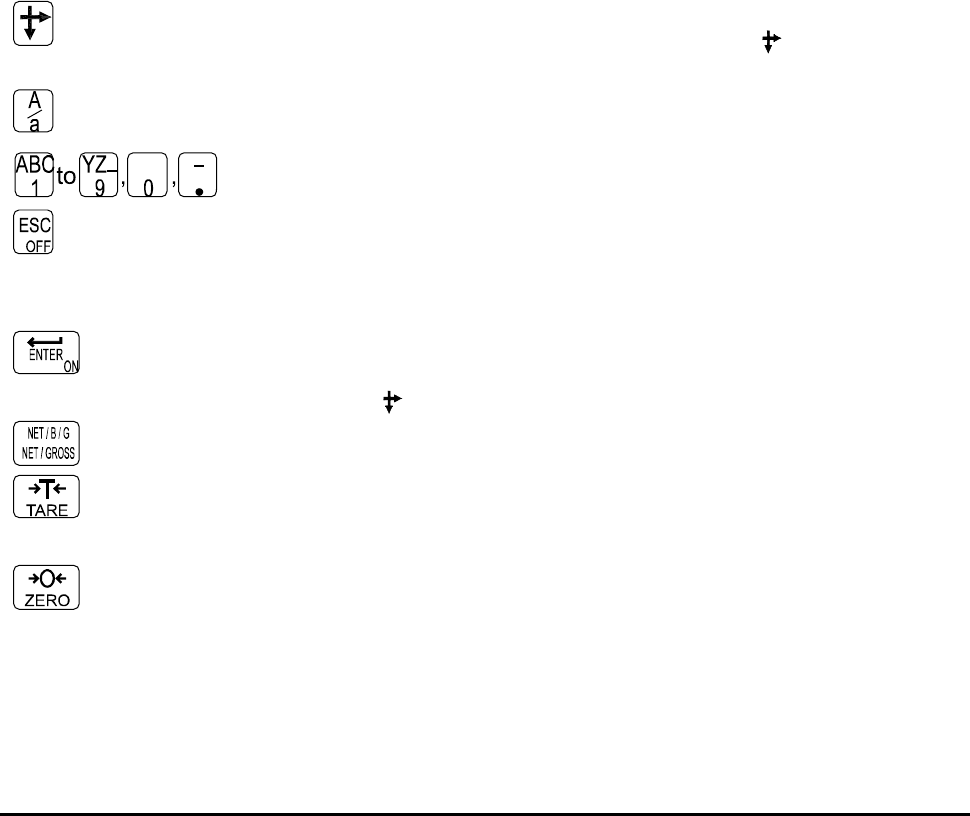
Page 8 AD-4402
The key to move the cursor or scroll the function number.
Press and hold the SHIFT key and press the key is used to
decrease the code number.
The key to select alphabetical keys, upper keys, lower keys or
numerical keys.
Alphanumeric keys.
The escape key. Pressing and holding the key above three seconds
in normal weighing mode, the display is turned off (standby mode).
The ESC key is used to undo the last key and to return to the last
mode.
The ENTER key for parameter settings.
The key to be turned on the display.
Pressing the
key and this key, the key works as the menu key.
The key to select net or gross
The tare key. The key is displayed the net value that subtracts tare
weight from a current weighing.
The zero key to zero current weighing display.
2.2.2.
2.2.2.2.2.2.
2.2.2. Symbols
SymbolsSymbols
Symbols
Main display Gross or net is displayed.
Sub display Code numbers, operation guidance, graph, comparison parameter
and other are displayed selectively.
Unit indicator The indicator is displayed that the weighing unit is selected in the
calibration mode. Refer to section "5. Calibration".
Status indicator The current weighing status is displayed.
The classification number is displayed, when occurred an error or
informed an alarm.
Graphic status
indicator
The current weighing situation is displayed with symbols.
STABLE Lighting the sign, the current weighing display is stable.
GROSS Displaying the gross data in the main display, the sign is lighted.


















