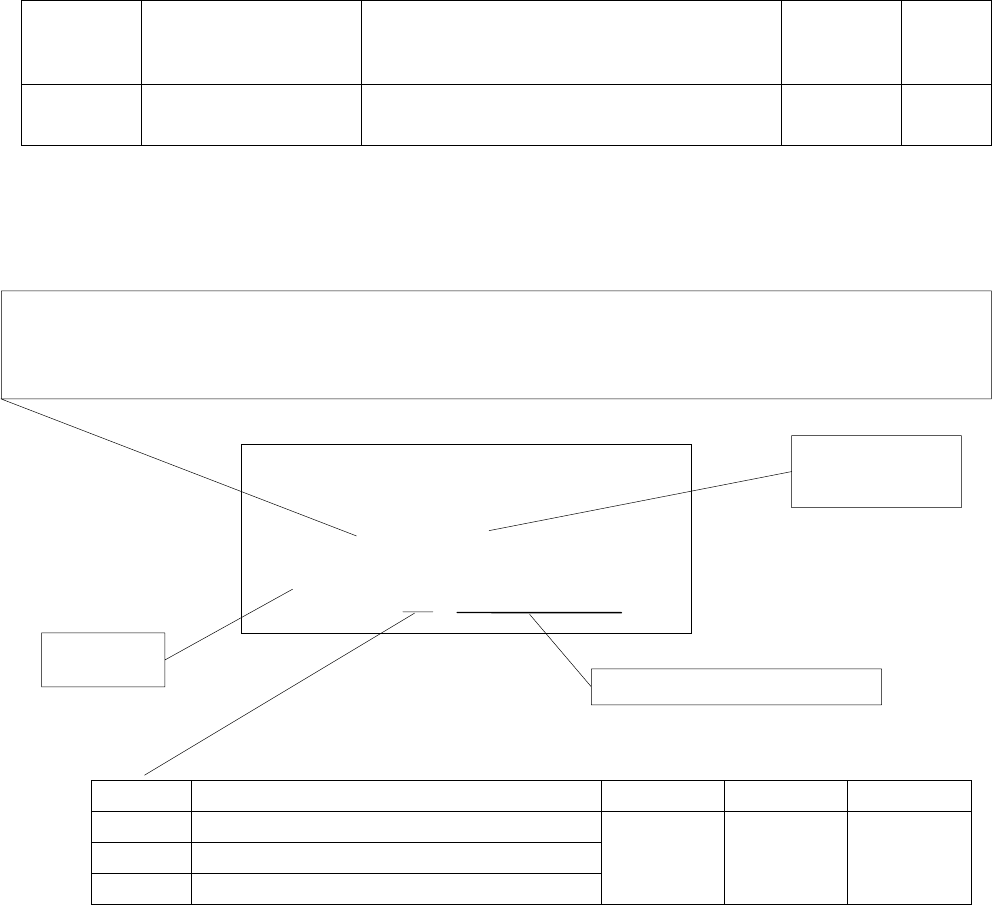
AD-4402 Page 109
Category address
:
[Function] - [Function setting] - [General] - [Sub-display]
Category
address
symbol
Name Descriptions
Range
and
choices
Default
5Ubf- 2
Recipe display
0: Basic format
1: Custom format
0 to 1 0
When arranged format is used (When [5Ubf- 2] [1] ), set items to be displayed in the
sub-display.
5ub f 2
Sub F2-3 [name]
rTotal /row/col/digits
22 0 16 5
Number Name and Number to Display the Item Row size Columsize Figures
0 Not displayed
22 Total weight for recipe mode
23 Total counts for recipe mode
0 to 3 0 to26 1 to12
Item index number to be displayed. 32 items of name and number can be set in maximum.
At odd: Input the name of the selected item using alphanumeric characters.
At even: Input the number concerning the item.
Resize the item selected.
Information of
key operation
Name of
the item


















