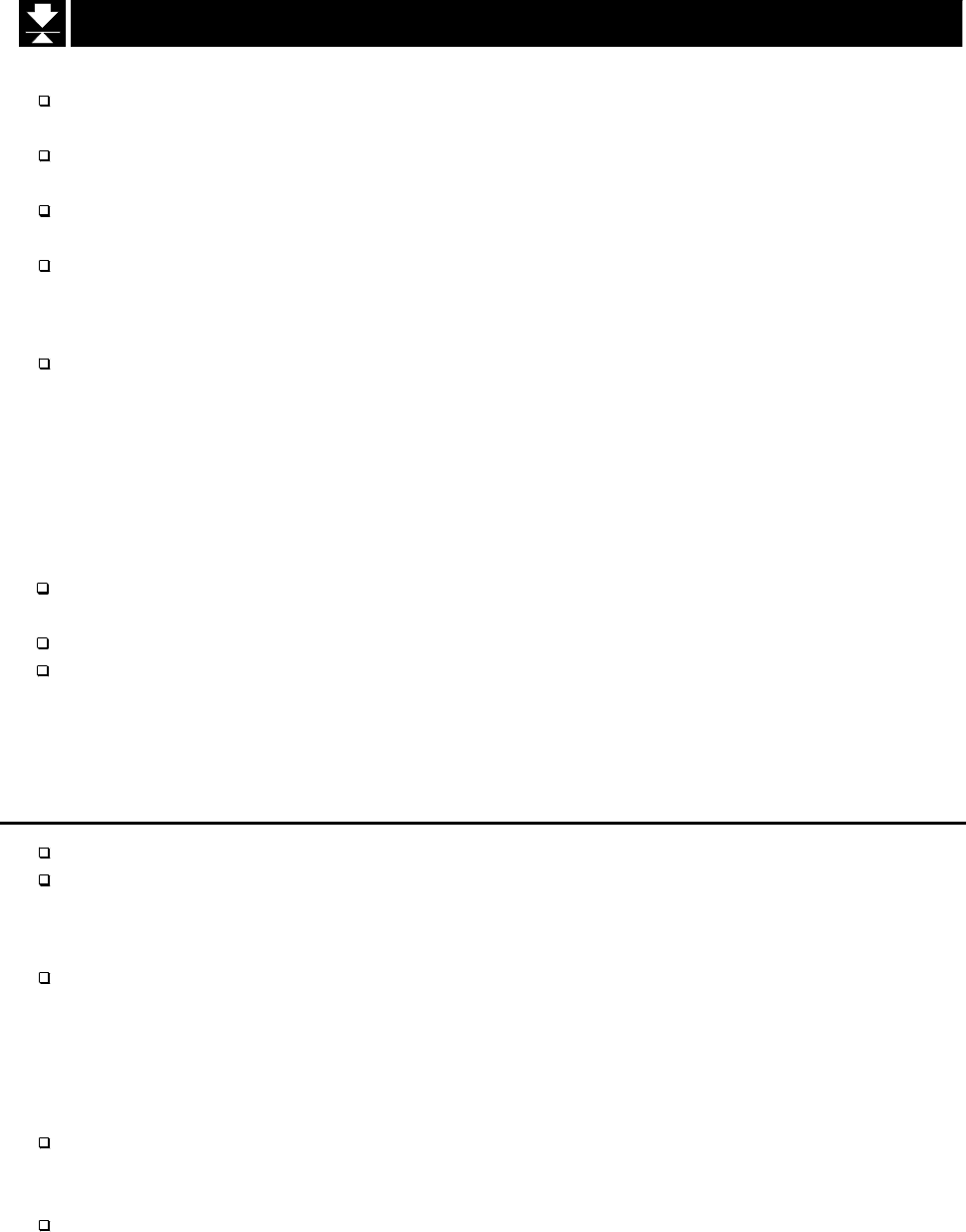
Page 38 AD-4402
7.3.
7.3.7.3.
7.3. Sequential
SequentialSequential
Sequential Weighing Mode
Weighing Mode Weighing Mode
Weighing Mode
The sequential weighing mode (built-in automatic program mode) directly outputs
control signals (example: medium flow valve, batch finish) without the PLC.
The sequential weighing mode can include several partial sequences like an
approach sequence, mixture sequence and etc. into basic sequential weighing.
The power of the control I/O signal output is too small to drive a large valve directly.
Use option relay output ( OP-02 ) to drive them.
If the number of the control I/O terminals is not enough, use option parallel I/O ( OP-05 ).
Forecast Control Function
The function forecasts a timing to close the dribble flow (valve) and realizes more
precision weighing. The forecast method calculates the weighing value at some
points between sampling data and compares it with the dribble setpoint. The effect is
equivalent to use a high speed A/D converter. The sampling rate of this indicator is
100 [times/second]. But the ratio is equivalent to 1000 [times/second], when the
function is used.
Caution
If prual supplying mat is used (the recipe code is used), the mode can not use.
Relation section is " 7.3.7. Automatic Selection of Supplying Mat".
Use the high speed high precision valve like a direct voltage solenoid valve.
Design the mechanical valve so as to minimize the delay time.
7.3.1.
7.3.1.7.3.1.
7.3.1. N
NN
Normal
ormal ormal
ormal B
BB
Batching of Sequential
atching of Sequentialatching of Sequential
atching of Sequential Weighing
Weighing Weighing
Weighing
Normal batch weighing weighs the material charged into the hopper.
The control gates (valves) can be used. (The full flow, medium flow and dribble flow)
Concerning Parameters of the Function
Selecting normal batching of sequential weighing.
[5q f- 1] [2] Sequential weighing
[Function] - [Function setting] - [Sequence] - [Basic] - [Weighing mode]
[5q f- 3] [0] Normal batch weighing
[Function] - [Function setting] - [Sequence] - [Basic] - [Loss-in weight]
Making zero display automatically when starting the sequence.
[5q f-11]
[Function] - [Function setting] - [Sequence] - [Control] - [Batch start settings]
Preventing vibration due to gate operation.
[5q f-33]
[Function] - [Function setting] - [Sequence] - [Timer] - [Full flow comparison
interrupt timer]
[5q f-34]
[Function] - [Function setting] - [Sequence] - [Timer] - [Medium flow
comparison interrupt timer]
[5q f-35]
[Function] - [Function setting] - [Sequence] - [Timer] - [Dribble flow
comparison interrupt timer]


















