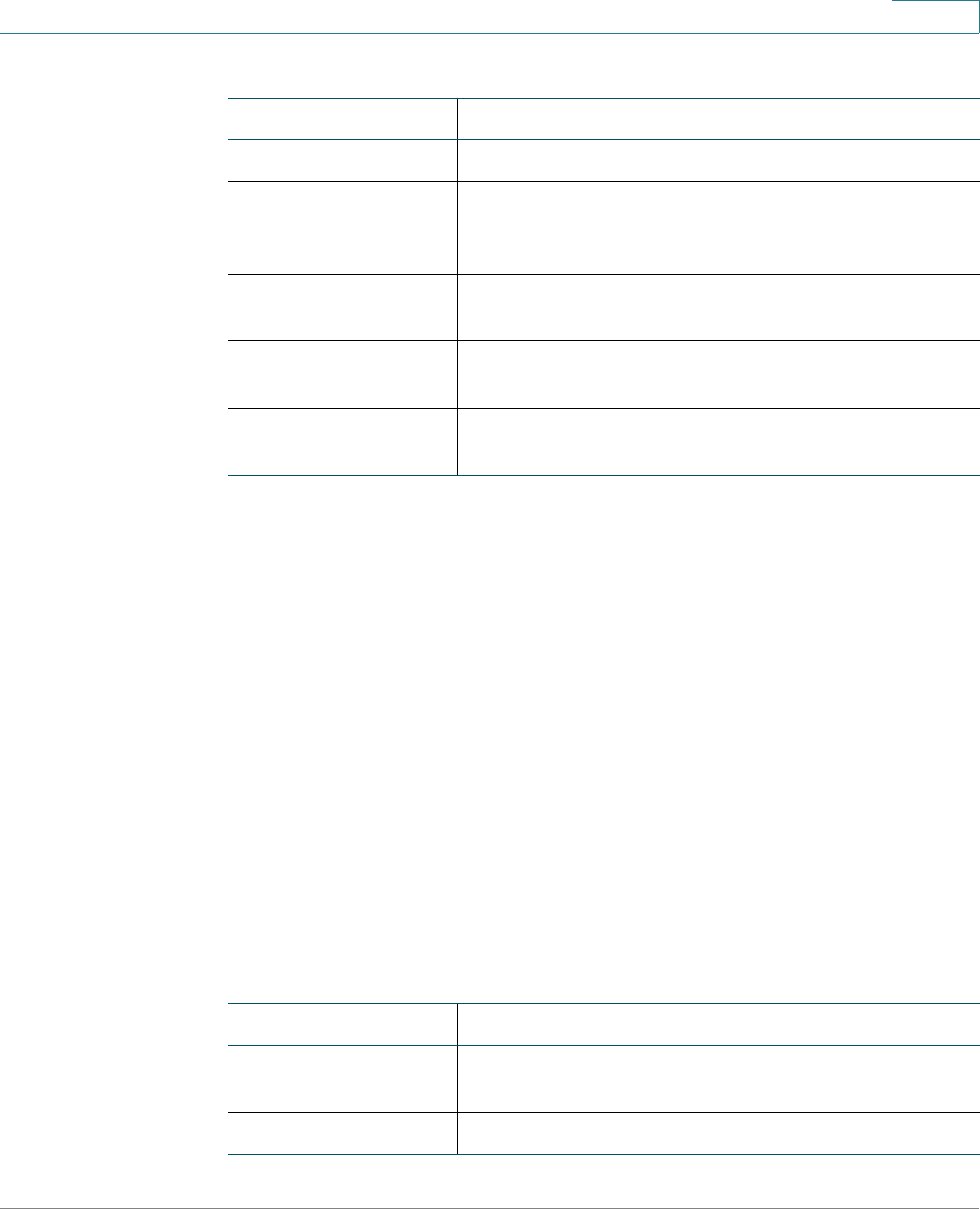
Status
System Status
Cisco ISA500 Series Integrated Security Appliances Administration Guide 112
3
System Status
Use the System Status pages to view information for all running processes and the
system’s CPU and memory utilization. Refer to the following topics:
• Processes, page112
• Resource Utilization, page 113
Processes
Use the System Status > Processes page to view information for all running
processes. This page is automatically updated every 10 seconds. Click Refresh
to manually refresh the data.
System Status > Processes
Field Description
System Date Current system time.
Total Since Activated Total number of packets detected and total number of
packets blocked since the Application Control service
was activated.
Total Last 7 Days Total number of packets detected and total number of
packets blocked in last seven days.
Total Today Total number of packets detected and total number of
packets blocked in one day.
Graph Total number of packets detected and total number of
packets blocked per day in last seven days.
Field Description
Name Name of the process that is running on your security
appliance.
Description Brief description for the running process.


















