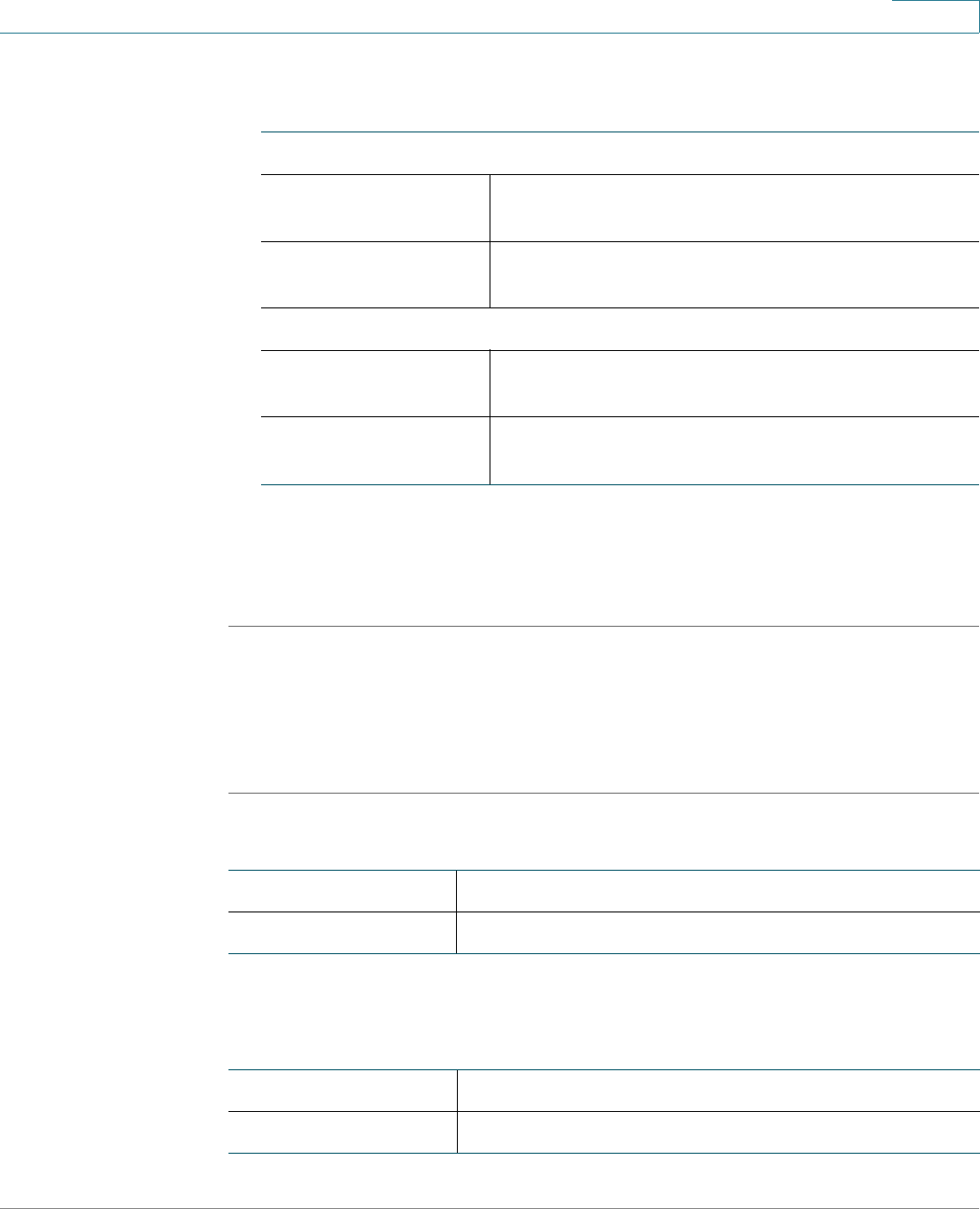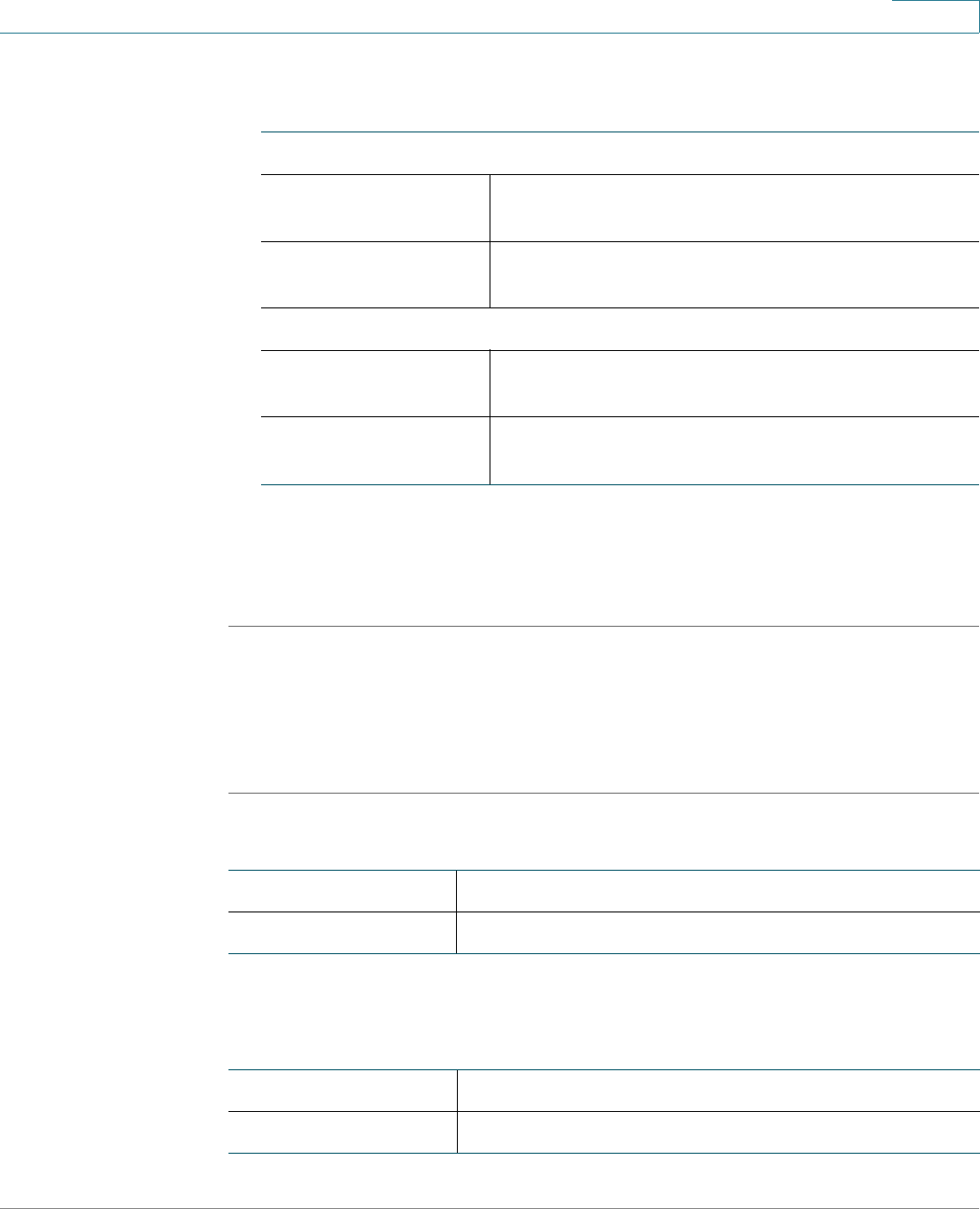
Networking
Configuring Quality of Service
Cisco ISA500 Series Integrated Security Appliances Administration Guide 165
4
b. Add two QoS class rules to associate the specified traffic classes with the
QoS policy profile as follows:
STEP 4 Go to the Networking > QoS > WAN QoS > Policy Profile to Interface Mapping
page to apply this QoS policy profile on the WAN port. In this case, choose the
QoS policy profile called “voice-outbound-profile” from the Outbound Policy
Name drop-down list.
Configuring WAN QoS for Voice Traffic from WAN to LAN
Follow these steps to configure WAN QoS to manage the inbound voice traffic
from WAN to LAN:
STEP 1 Go to the Networking > QoS > WAN QoS > Traffic Selector (Classification) page to
add a traffic selector as follows to classify the inbound voice traffic:
STEP 2 Go to the Networking > QoS > WAN QoS > QoS Policy Profile page to add a
class-based QoS policy profile as follows to manage the inbound voice traffic
through the WAN port:
QoS Class Rule 1
Class Choose the traffic class called
“voice-outbound-class.”
Queue Choose the highest queue Q1 for the outbound
voice traffic.
QoS Class Rules 2
Class Choose the traffic class called
“data-outbound-class.”
Queue Choose one queue from Q2 to Q6 for the outbound
data traffic.
Class Name voice-inbound-class
Destination Address voice_phone_ip
Policy Name voice-inbound-profile
Apply this policy to Inbound Traffic