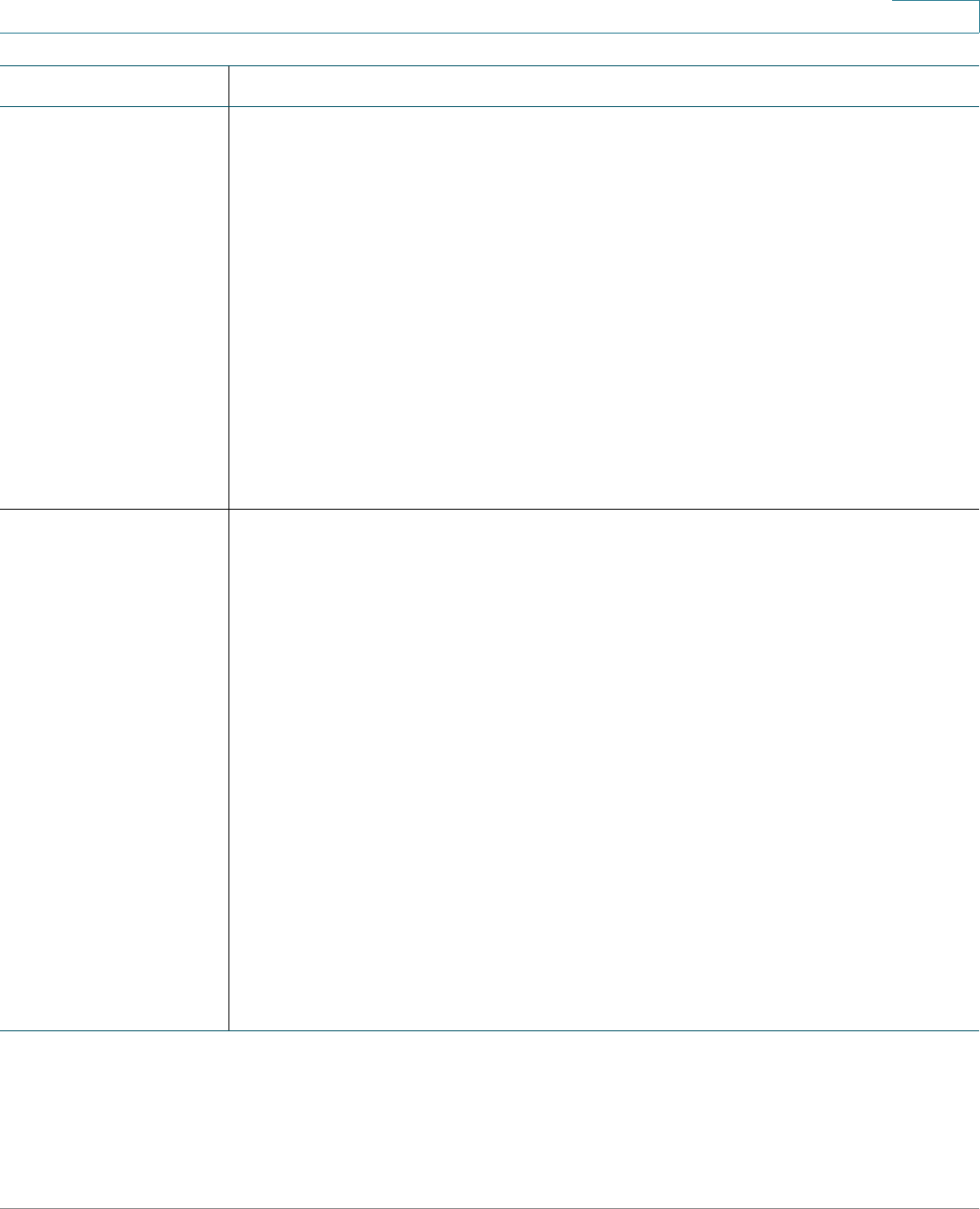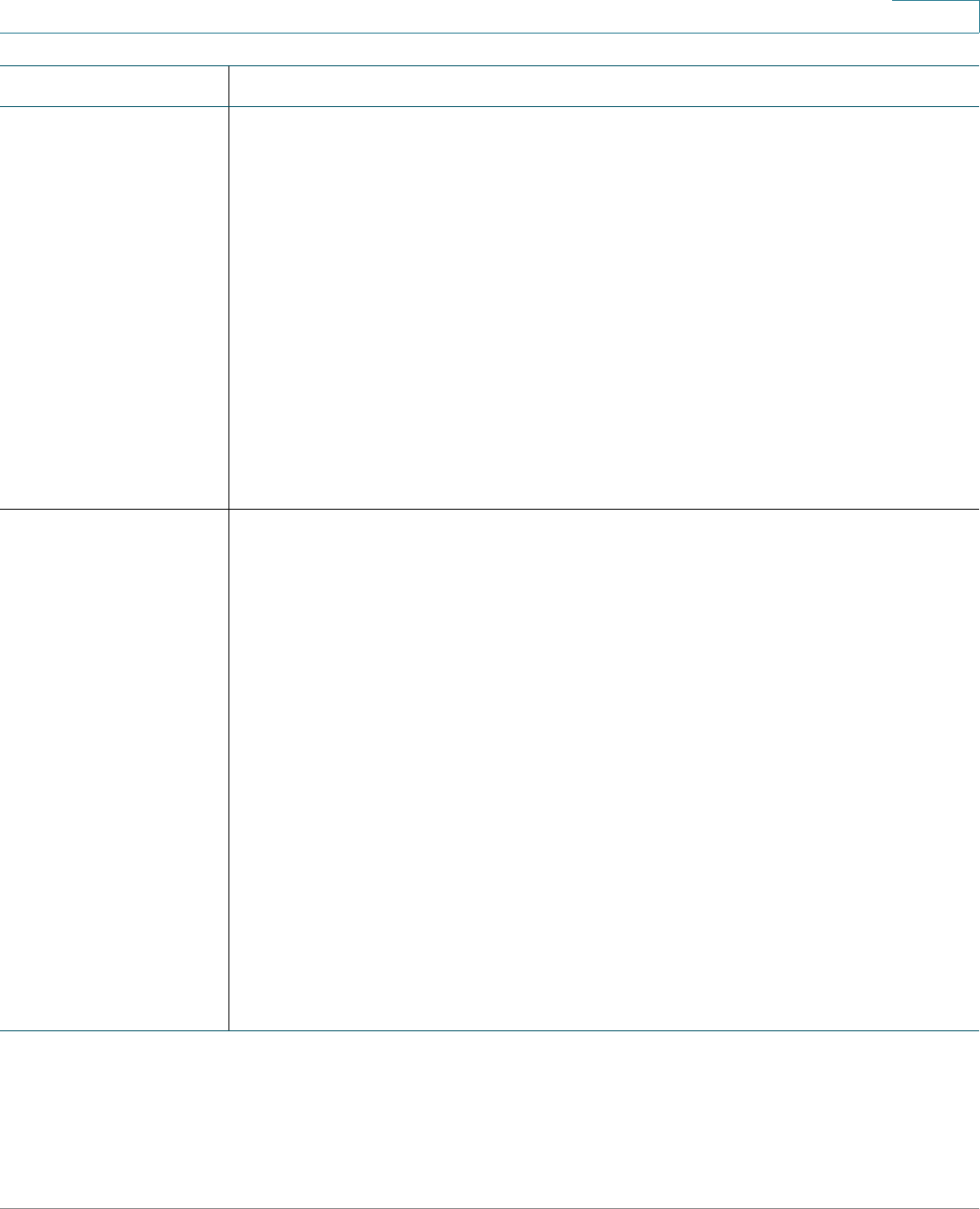
Device Management
Administration
Cisco ISA500 Series Integrated Security Appliances Administration Guide 413
10
Traffic Meter Alert Sends an alert email when the traffic limit is reached, or before the traffic
counter is reset.
• Send to Email Address: Enter the email address to receive the alert
emails.
To enable Traffic Meter Alert, you must complete the following tasks:
• Enable the Traffic Metering feature for both the primary WAN and the
secondary WAN (if applicable) and specify the corresponding settings in
the Networking > WAN > Traffic Metering pages. See Measuring and
Limiting Traffic with the Traffic Meter, page135.
• Configure the email server settings used to send the alert emails.
• Check Traffic Meter Alert in the Enable column and specify the email
address used to receive the alert emails.
Anti-Virus Alert Sends an alert email at the specified interval to a specified email address if
viruses are detected.
• Alert Interval: Specify how often, in minutes, that the security appliance
sends an alert email for virus events. Enter a value in the range 1 to 1440
minutes. The default value is 30 minutes. The security appliance will log
the virus events between alert intervals and send them in an alert email to
the specified email address.
• Send to Email Address: Enter the email address to receive the alert
emails.
To enable Anti-Virus Alert, you must complete the following tasks:
• Enable the Anti-Virus feature and specify the protocols to scan for viruses
in the Security Services > Anti-Virus > General Settings page. See
Configuring Anti-Virus, page 302.
• Configure the email server settings used to send the alert emails.
• Check Anti-Virus Alert in the Enable column, set the alert interval, and
specify the email address used to receive the alert emails.
Event Description