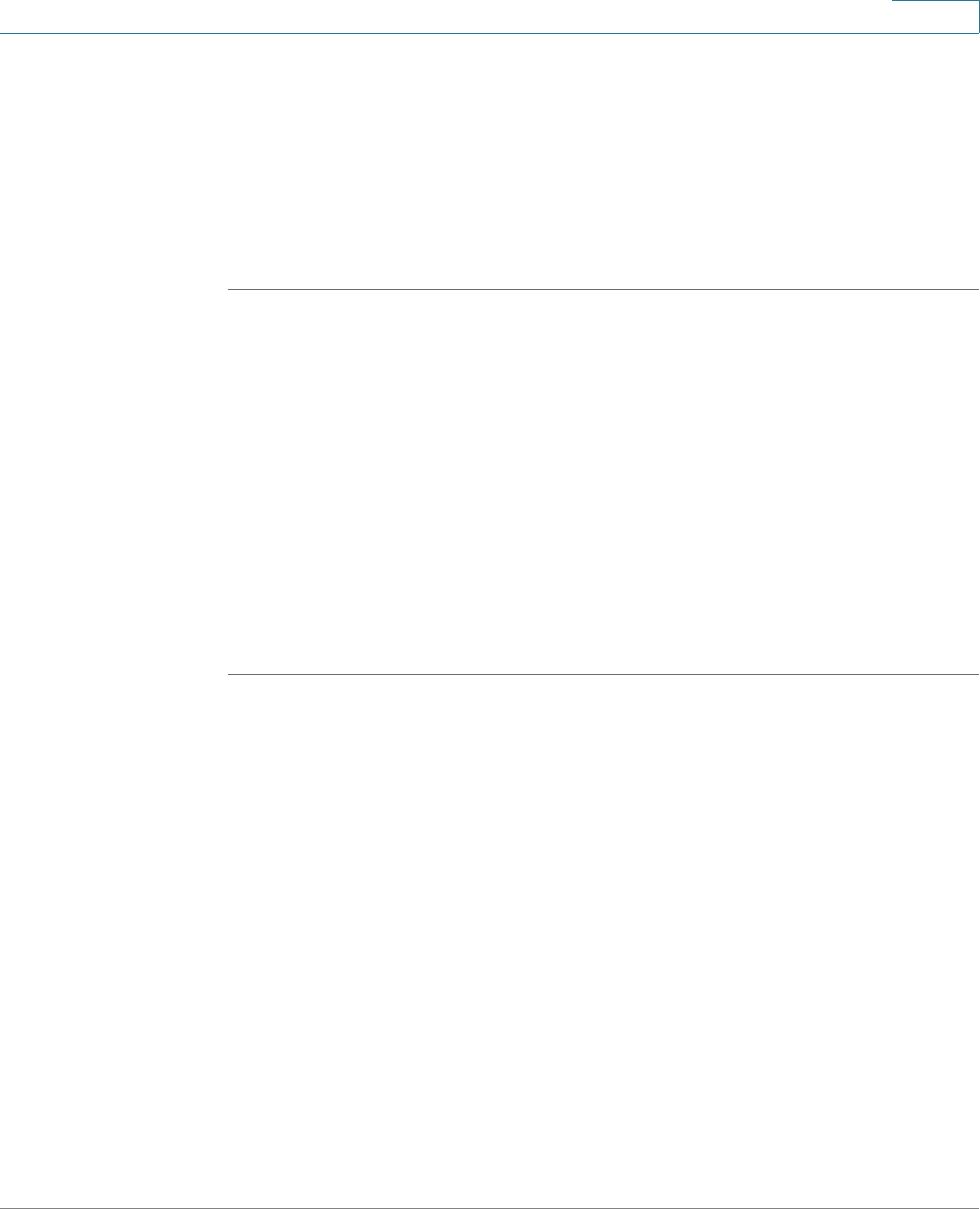
VPN
Configuring VPN Passthrough
Cisco ISA500 Series Integrated Security Appliances Administration Guide 387
8
Configuring VPN Passthrough
Use the VPN Passthrough page to configure VPN Passthrough to allow VPN traffic
that originates from VPN clients to pass through your security appliance. Use this
feature if there are devices behind your security appliance that need the IPSec
tunnels to be set up independently, such as connecting to another router on the
WAN.
STEP 1 Click VPN > VPN Passthrough.
The VPN Passthrough window opens.
STEP 2 Specify the type of traffic that can pass through the security appliance:
• Layer-2 Tunneling Protocol (L2TP): Click On to allow L2TP tunnels to pass
through the security appliance, or click Off to disable it.
• Point-to-Point Tunneling Protocol (PPTP): Click On to allow PPTP tunnels
to pass through the security appliance, or click Off to disable it.
• Internet Protocol Security (IPsec): Click On to allow IP security tunnels to
pass through the security appliance, or click Off to disable it.
STEP 3 Click Save to apply your settings.


















