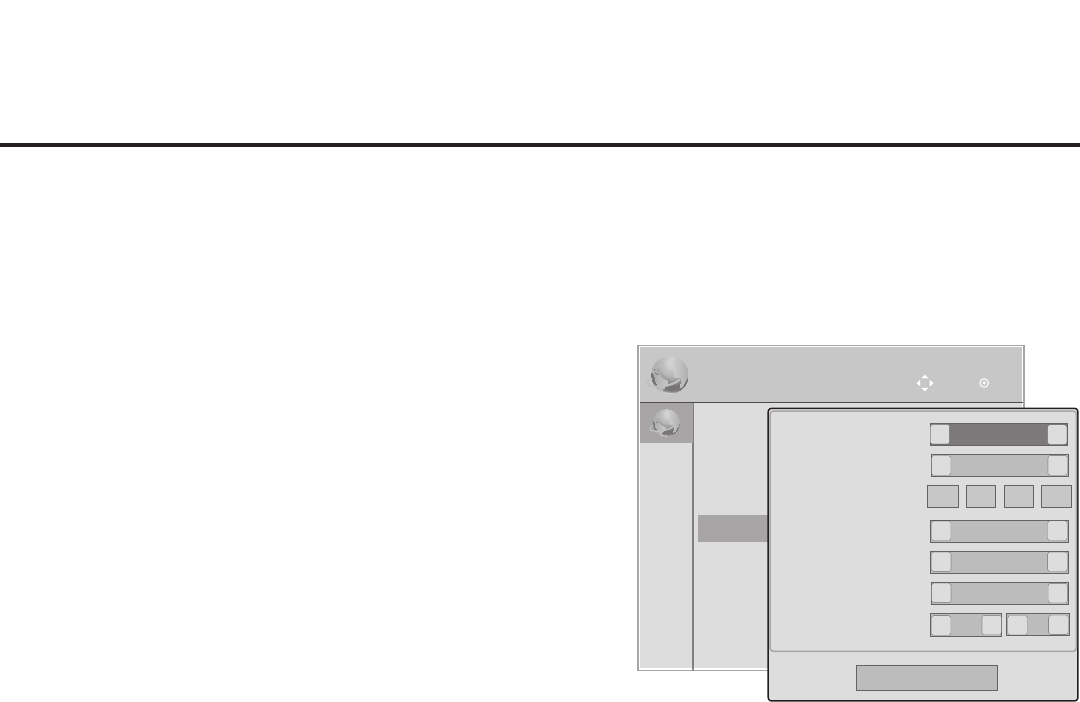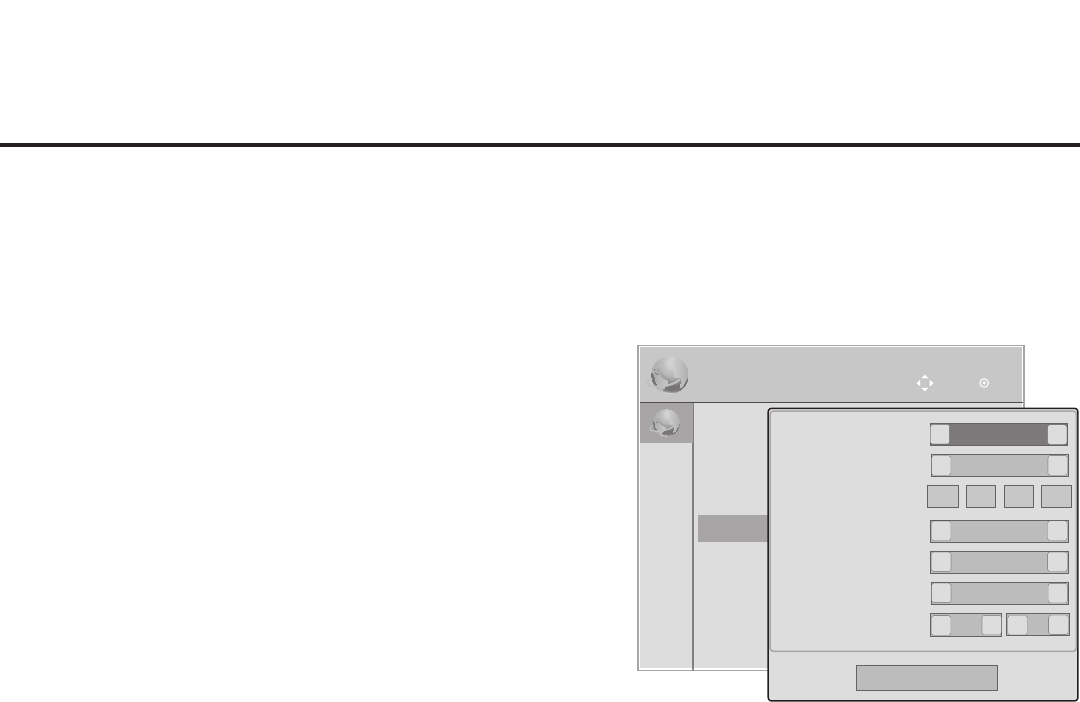
60
206-4256
IP Environment Setup (Cont.)
Pro:Centric Setup
Pro:CentricoptionsenableyoutoconguretheSTBwiththe
appropriate settings to connect to the Pro:Centric server. Use the
Up/Down arrow keys on the Installer Remote to navigate between
elds.
1. With the IP Environment Menu on display, use the arrow keys
on the Installer Remote to select Pro:Centric. Then, press OK.
Note: Options that are initially grayed out/inaccessible in the
Pro:Centric Menu are dependent upon other settings in the
display.Forexample,if“IP”isselectedintheMediaTypeeld,
theServerIPandPortNumbereldsbecomeaccessible.
2. Refertotheappropriatesubsection(s)belowtocongurethe
STB’s Pro:Centric settings to match those of the Pro:Centric
server.
While the Pro:Centric application (Mode) itself is an additional
feature,theappropriatePro:Centricservercongurationmust
becompletedtoenableTVE-ZInstallation(congurationand
software/rmware)datadownloadsand,ifcongured,the
Pro:Centric application download.
Note: Forthoseeldsthatpermitdirectentryofnumerical
values (for example, Server IP, Port Number, Data Channel,
etc.), once you key in the maximum number of digits allowed in
thehighlightedeld,thenextavailableeldwillbehighlighted.
* PCS150R and later Pro:Centric servers do not support HRC or IRC cable channel frequencies.
IP Environment
OK
Move
•Network Connection
•NetworkStatus
•IPStreamControl
•Pro:Centric
•WakeOnLAN
•MediaShare
•Pre-loaded Apps
0
0ff
<
<
>
>
RF
<
>
Close
Mode
Media Type
Server IP
Port Number
Data Channel
Update Event
Update Time
0 0 0 0
255
<
>
Off
<
>
12 AM
<
>
00
<
>
RF Conguration
a) In the Media Type eld,use the Left/Right arrow keys to select RF.
Note:IftheMediaTypehasalreadybeensetintheEZ-ManagerWizard,thespecied
valuewillbereectedinthiseld.
b) IntheDataChanneleld,eitherkeyinorusetheLeft/RightarrowkeystoselecttheRF
channel number that will be used by the Pro:Centric server as its data channel. The Data
Channel value can be set from 0 (disabled) to 135. *
For STBs in Pass-through Mode or FTG Mode, if this item is left at its default value (255),
the STB’s Data Channel Auto Search feature will be enabled. See Installer Menu item 119
DATA CHANNEL description on page 33 for further information.
Note: If the Data Channel has already been set in the Installer Menu (Installer Menu item 119)
orintheEZ-ManagerWizard,thespeciedchannelwillappearinthiseld.Ifyouchangethe
Data Channel in this menu, Installer Menu item 119 will now show the value you entered here.
IP Conguration
a) IntheMediaTypeeld,usetheLeft/RightarrowkeystoselectIP.
Note:IftheMediaTypehasalreadybeensetintheEZ-ManagerWizard,thespecied
valuewillbereectedinthiseld.
(Continued on next page)