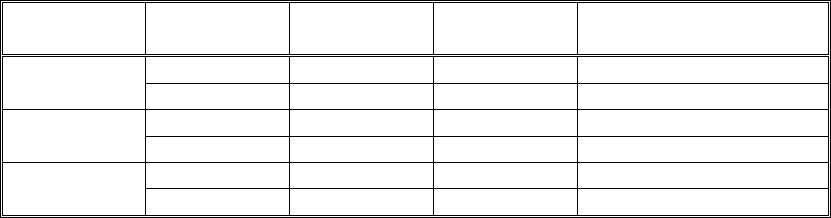
HD24/96 Technical Reference 104
analog multitrack tape that has time code on it - as the tape speeds up or slows down, the
time code frame rate speeds up or down along with it.
Unlike a SMPTE-striped multitrack tape where the position and rate of the time code with
respect to the audio cannot change, digital systems can be set up to arbitrarily change this
relationship at the touch of a button. To use our previous example, if the HDR24/96 is set
up to run at 48 kHz and 30 fps with the Sample Clock set to Internal, to apply an NTSC pull
down set the Sample Rate to 47.952 kHz and the Time Code Frame Rate to 29.97 fps
([48,000]/[30] = [47,952]/[29.97]).
Below is a table that shows all of the valid combinations of Sample Rate and Time Code
Frame Rate for 48 kHz NTSC pull-ups and pull downs. Although not all of these
combinations are useful, the table illustrates whether a setting can be pulled up or down and
the result of doing so. Similar charts could be made for the 44.1 kHz Sample Rates as well
as for 29.97/30 Drop frame rates.
Sample
Rate
Time Code
Frame Rate
Pull-Up
Allowed
Pull-Down
Allowed
Result
29.97 fps No No
48.048 kHz
30 fps No Yes 48 kHz, 29.97 fps
29.97 fps Yes No 48.048 kHz, 30 fps
48 kHz
30 fps No Yes 47.952 kHz , 29.97 fps
29.97 fps Yes No 48 kHz, 30 fps
47.952 kHz
30 fps No No
Doing pull-ups and pull-downs with an external Sample Clock source is slightly more tricky
and requires extra care in the setup process. Because word clock controls the actual rate at
which the Sample Clock runs, you can pull the HDR24/96 up or down without changing the
Sample Rate and Time Code Frame Rate settings by sending the HDR24/96 a pulled-up or
pulled down word clock.
For example, sending a 47.952 kHz word clock to an HDR24/96 set to 48 kHz and 30 fps
has the same net effect as running on an Internal Sample Clock when set to 47.952 kHz
and 29.97 fps. Sending 59.94 Hz video to an HDR24/96 set to a 60 Hz Video Field Rate and
48 kHz and 30 fps performs identically.
The main reason that pull-ups and pull-downs cause so much confusion is that there is little
consistency way among manufacturers, or even among different products from the same
manufacturer for handling pull-ups and downs. These confusing and often contradictory
methodologies in turn make it difficult to understand how the equipment works, contributing
further towards improper equipment setup.
The HDR24/96 has been designed so there is never confusion as to what to expect based
on how it is set up. The key to setting up the HDR24/96 synchronization parameters is to
remember that you always get exactly what you specify out of the box as long as you put
exactly what you specify into the box. Using the above examples again, if the HDR24/96 is
set to 60 Hz Video Field Rate, a 48 kHz Sample Rate, and a 30 fps Time Code Frame Rate,
locking the HDR24/96 to a 60 Hz video signal produces a 48 kHz sample clock and 30 fps
time code. Simple.


















