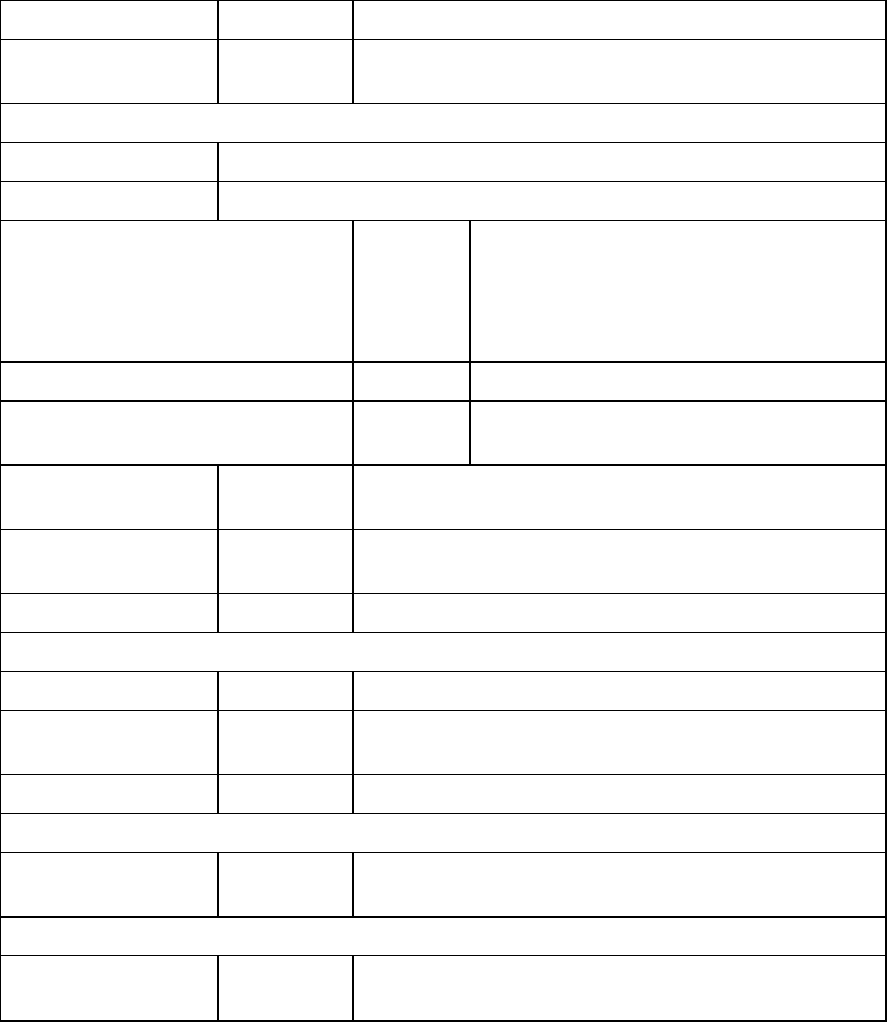
HD24/96 Technical Reference 77
SYSTEM
This is a catch-all of assorted system-level functions
Menu Selection Submenus What It Does
FTP Starts the FTP server. Displays the IP address.
Press Continue to exit.
SetupETUP TCP Sets the IP addressing parameters
IP
<< >>
These buttons move the v cursor
through the digits in IP address. The (-
)DEC (+) and (+)INC (-) buttonskeys
scroll through the numbers for the digit
indicated by the cursor.
OK Selects the IP address
Cancel Does not change the IP address,
returns to the SETUP TCP menu.
Sub Sets the Subnet addressmask. Operation is the
same as above
Gate Sets the Gateway addressmask. Operation is the
same as above
Exit Returns to the top level SYSTEM menu
Footswitch HDR
<< >> Selects the function of a footswitch connected to the
HDR rear panel jack
OK Sets the footswitch function
Footswitch Remote Same as above for the footswitch connected to a
remote controller
About (access with
the -> button)
Displays the software version. Exit returns to the
SYSTEM MENU
DIGITAL I/O
These menu selections are only applicable when DIO-8 and PDI-8 I/O cards are installed. If
Analog or OPT-8 digital I/O cards are installed, the type of card will be displayed, but no
settings are required.


















