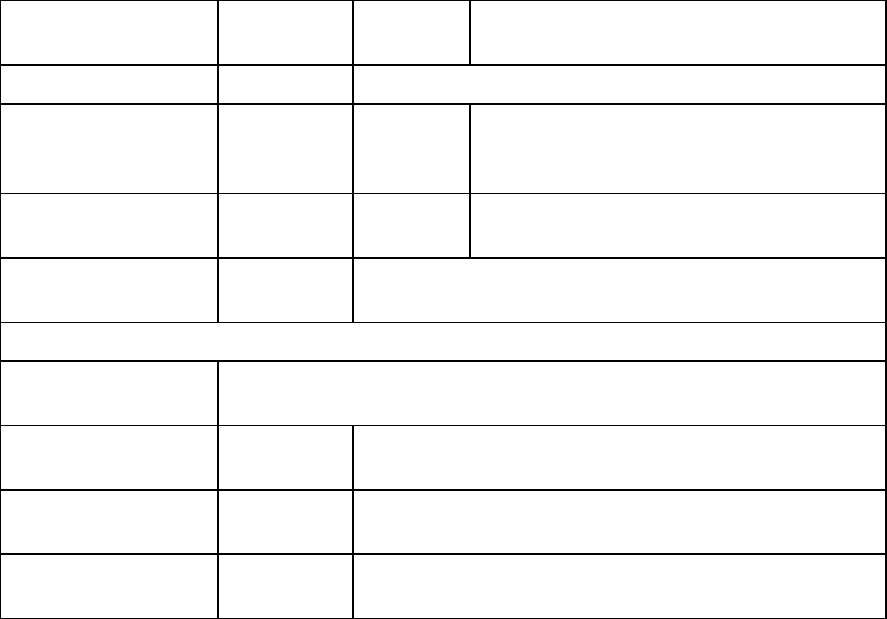
HD24/96 Technical Reference 80
OK Confirms the setting and returns to the
SYNC OPTIONS menu
Negative Used if you need a negative value of TC Offset
<< >> Selects On or Off. If On, the TC offset
is negative. (Transport time = Incoming
time - offset)
OK Confirms the setting and returns to the
SYNC OPTIONS menu
Exit Exits the time code options and returns to the Sync
Options menu.
Video Field (next
page [>])
Selects the video frame rate when using Video Blackburst as the
clock source.
<< >> Selects among 60 Hz (old black/white standard),
59.97 Hz (NTSC color) or 50 Hz (PAL)
OK Confirms the setting and returns to the SYNC
OPTIONS menu
Exit Exits the time code options and returns to the Sync
Options menu.


















