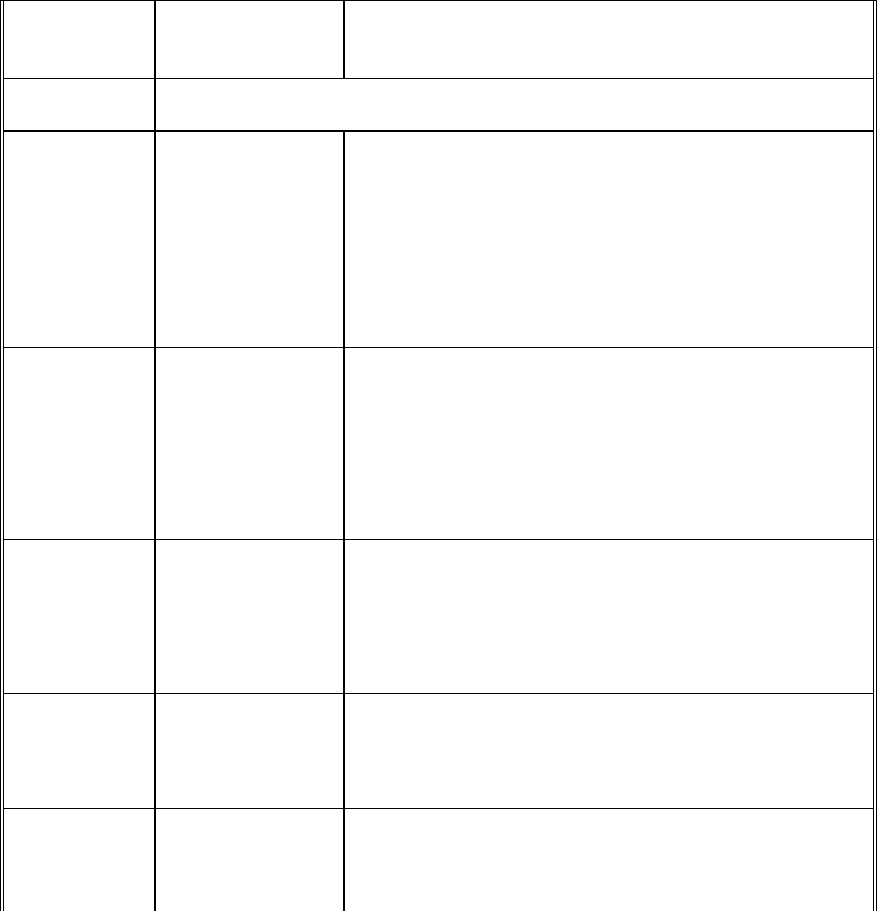
HD24/96 Technical Reference 71
PDI•8 The PDI-8 card can do sample rate conversion of
the input data on the fly. Select Convert or not from
the pulldown menu for each PDI-8 card.
Locator-
MMC
This is a catch-allcatchall for music-related timing functions and MIDI
Machine Control device setup.
MIDI Tempo
Map
Clicking on the Load button will search the floppy
drive for a Standard MIDI File (.MID extension) from
which to extract a tempo map. Files are listed in the
pop-up window. Double clicking on the file name
opens it, displaying a list of tempos and the times
(in BBT format) at which they occur.
Clicking on the Reset button clears the loaded
tempo map.
Default Tempo This selects the fixed tempo atfor which the BBT
display is calculated. Edit the tempo by clicking in
the box or clicking on the up/down buttons adjacent
to the Default Tempo display.
The Active Tempo displayed below the Default
Tempo box shows the tempo at the current time
when a tempo map has been loaded.
Song Offset Offsets the displayed BBT transport time from
incoming Time Code when in TC Chase mode. By
setting the Song Offset to the time code value at
the beginning of the song, the HDR24/965 willcan
be forced to display BBT time of 1:01:000 when the
song starts.
Pre-Roll Sets the amount of pre-roll time for a cue, locate
point, or an auto-punch.
Note: Use Preroll must be selected from the
Transport menu in order for preroll to be in effect.
Device ID Pulldown menu for MMC Device ID for each block
of 8 tracks. Most 24-track MMC control devices
share the same Device ID for the three 8-track
blocks.


















