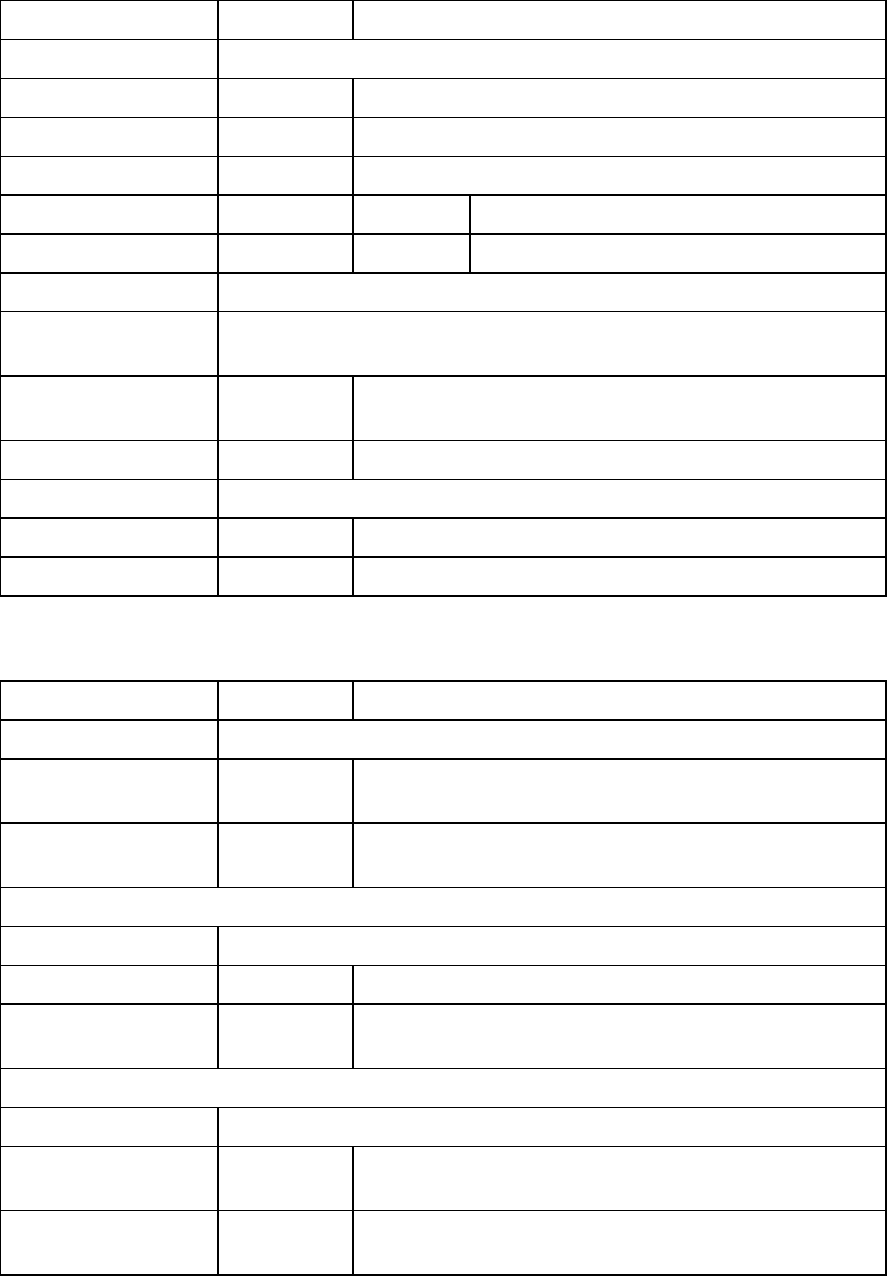
HD24/96 Technical Reference 78
Menu Selection Submenus What It Does
In Selects the input port for DIO-8 cards
1-8 Selects the Track 1-8 card for setup
9-16 Selects the Track 9-16 card for setup
17-24 Selects the Track 17-24 card for setup
ADAT Selects the ADAT port for input
TDIF Selects the TDIF port for input
Out Same as above for the output port of the DIO-8 cards
StatUser Bits Sets the Channel Status bits (pro/consumer format) for the PDI-8
card. Not applicable for other I/Ocards.
Turns input sample rate conversion on and off for
PDI-8 cards.
Rate Convert Turns input sample rate conversion on or off for PDI-8 cards.
Rate Convert
SYNC Options
Menu Selection Submenus What It Does
Sample Clock
<< >> Selects the sample clock source: Internal, External
wWord cClock (BNC), or vVideo blackburst (BNC)
OK Confirms the selection and returns to the SYNC
OPTIONS menu
Sample Rate
<< >> Selects 44.1 kHz or 48 kHz
OK Confirms the selection and returns to the SYNC
OPTIONS menu
Time Code Source
<< >> Selects between SMPTE and MTC, applicable when
the HDR24/96 is in the Chase TC mode.
OK Confirms the selection and returns to the SYNC
OPTIONS menu


















